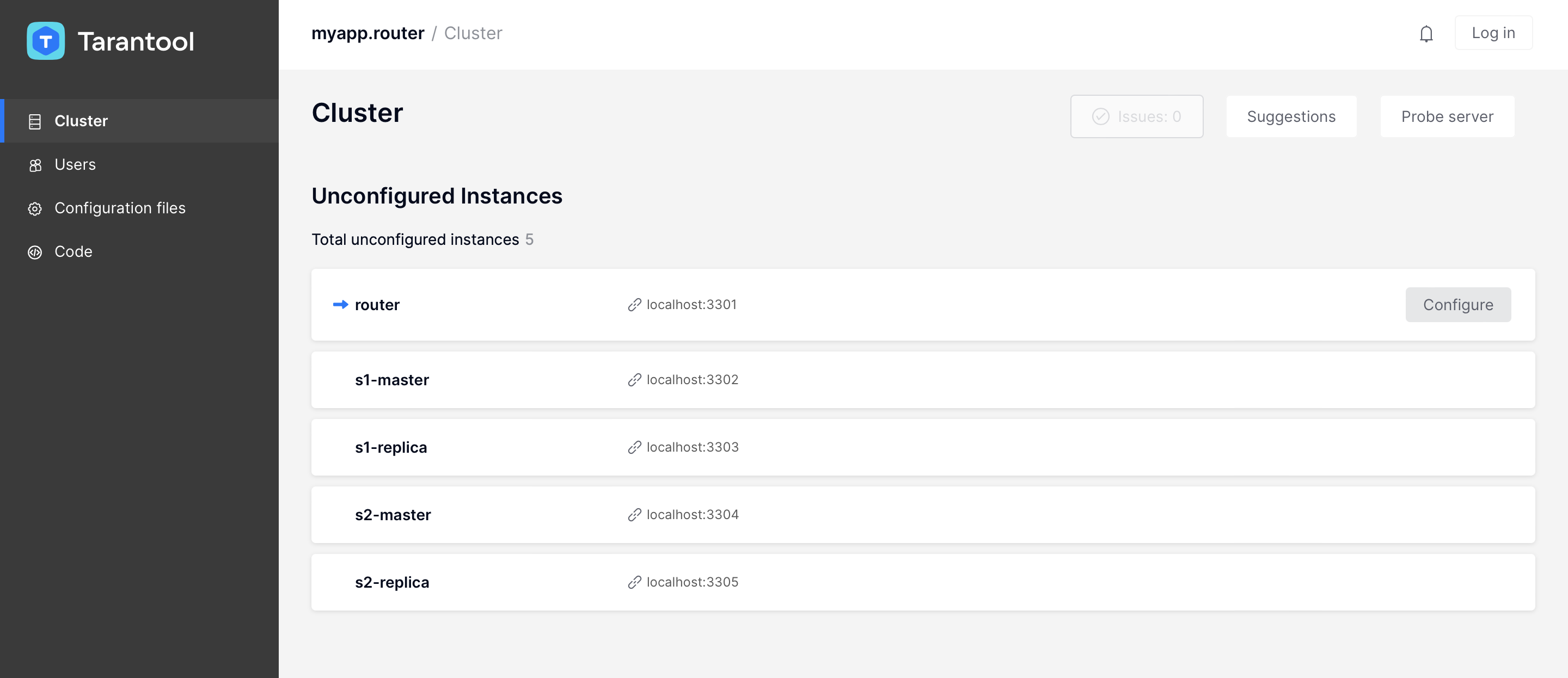Important
Cartridge CLI is deprecated in favor of tt CLI. Find the instructions on switching from Cartridge CLI to tt in Migration from Cartridge CLI to tt.
Control your Tarantool application instances via the command line.
- Install the following third-party tools:
- Install Tarantool 1.10 or higher. You have two options here:
[For all platforms except macOS] If you build Tarantool from source, you need to set up the Tarantool packages repository manually:
- Install the
cartridge-clipackage:For CentOS, Fedora, or ALT Linux (RPM package):
For Debian or Ubuntu (DEB package):
For macOS (Homebrew formula):
Or build locally:
Check the installation:
You may see a warning:
Project path is not a project. Don't worry, it only means there is no Cartridge application yet.
Now you can create and run your first application!
To create your first application, run:
Go to the application directory:
Build and start your application:
Now open http://localhost:8081 and see your application's Admin Web UI:
You're all set! To dive right in, follow the Getting started with Cartridge guide.
For details about how to use Cartridge CLI, see the documentation links below.
- Enabling shell completion for Cartridge CLI
- Supported Cartridge CLI commands
- Cartridge application lifecycle
- Creating a Cartridge application from template
- Building the application locally
- Starting the application locally
- Stopping the application locally
- Checking instance status
- Entering a locally running instance
- Connecting to a locally running instance at a specific address
- Displaying logs
- Cleaning instance files
- Repairing the cluster
- Setting up replica sets
- Configuring failover
- Running admin functions
- Packaging your application
- Global flags
- Application instance paths
- Pre-build and post-build scripts