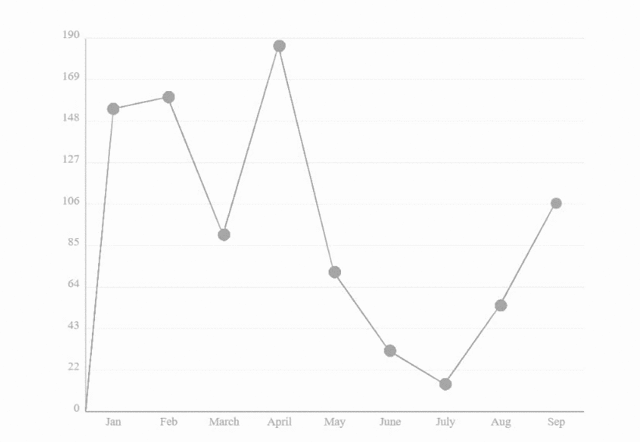TChart.js
Simple and configurable Bar and Line Chart library in Javascript
Description
TChart.js is a canvas-based simple Javascript Bar and Line Chart Library along with Animations if the user wants to create Animated charts.
TChart.js is a light library to provide a simple, configurable, and dependency-free experience.
Installation
Download the TChart.min.js and include it in your project
<script src="TChart.min.js"></script>Usage
To create a Bar or Line chart, you'll need a block level container e.g 'div'.
<div id="chart">This will be our chart!</div>Then you can create the TChart object in your Javascipt file.
let chart = new TChart(chartId, chartWidth, chartHeight, data);Parameters
-
chartId - containerId (String)Defines the id of container like "chart" -
chartWidth (Integer)Defines the width of chart like 600 -
chartHeight (Integer)Defines the Height of chart like 450 -
data (Objects Array)Defines the data objects. The objects should have 2 key-value pairs: label and value. Example data:
let data = [
{ label: "Jan", value: 24 },
{ label: "Feb", value: 124 },
{ label: "March", value: 65 },
{ label: "April", value: 98 },
{ label: "May", value: 65 },
{ label: "June", value: 129 },
{ label: "July", value: 198 },
{ label: "Aug", value: 256 },
{ label: "Sep", value: 77 },
];Drawing Chart
After Creating TChart object call methods for creating Line or Bar Chart.
For Bar Chart:
Simple:
chart.drawBarChart();Animated:
chart.drawBarChart({ animation: true });For Line Chart:
Simple:
chart.drawLineChart();Animated:
chart.drawLineChart({ animation: true });