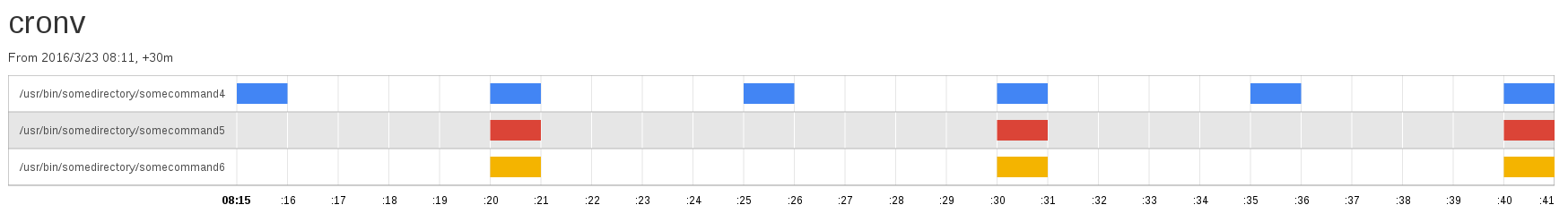Visualize your cron schedules in crontab
go install -v github.com/takumakanari/cronv/cronv@0.4.5$ cronv --helpCronv can parse your crontab from stdin like as follows:
$ crontab -l | cronv -o ./my_cron_schedule.htmlYou can also specify the duration to analysis job schedules.
In a case like the follows, the job schedules will be analyzed from now to 24 hours later:
$ crontab -l | cronv -o ./my_cron_schedule.html -d 24hCronv can parse cron entry written in basic cron format. You can see the basically crontab specofication in https://en.wikipedia.org/wiki/Cron#CRON_expression.
Application Options:
-o, --output= path to .html file to output (default: ./crontab.html)
-d, --duration= duration to visualize in N{suffix} style. e.g.)
1d(day)/1h(hour)/1m(minute) (default: 6h)
--from-date= start date in the format '2006/01/02' to visualize (default:
2017/03/15)
--from-time= start time in the format '15:04' to visualize (default:
19:28)
-t, --title= title/label of output (default: cron tasks)
-w, --width= Table width of output (default: 100)
Help Options:
-h, --help Show this help messageAnalyze crontab for 6 hours (by default) from now, , output html file to default path:
$ crontab -l | cronvFor 1 day from now, output html file to default path:
$ crontab -l | cronv -d 1dFor 12 hours from 21:00, today:
$ crontab -l | cronv --from-time 21:00 -d 12hFor 30 minuts from now, output html file to path/to/output.html:
$ crontab -l | cronv -d 30m -o path/to/output.htmlFor 2 hours from 2016/12/24 17:30, output html file to path/to/output2.html:
$ crontab -l | cronv --from-date '2016/12/24' --from-time 17:30 -d 2h -o path/to/output2.htmlWith original title/label:
$ crontab -l | cronv -d 1d -t "crontab@`hostname`" # title/label of html file will be 'crontab@myhost'With width to spread output table:
$ crontab -l | cronv -o path/to/output2.html -w 180 # table width be 180% of the screen width (100% by default)
$ crontab -l | cronv -o path/to/output2.html -w 75 # be 75% of the screen widthUsing dep.
$ cd /path/to/cronv
$ dep ensure
$ crontab -l | go run cronv/main.go- Add output format/style other than HTML.
- Filter entries in output HTML file.
Welcome!