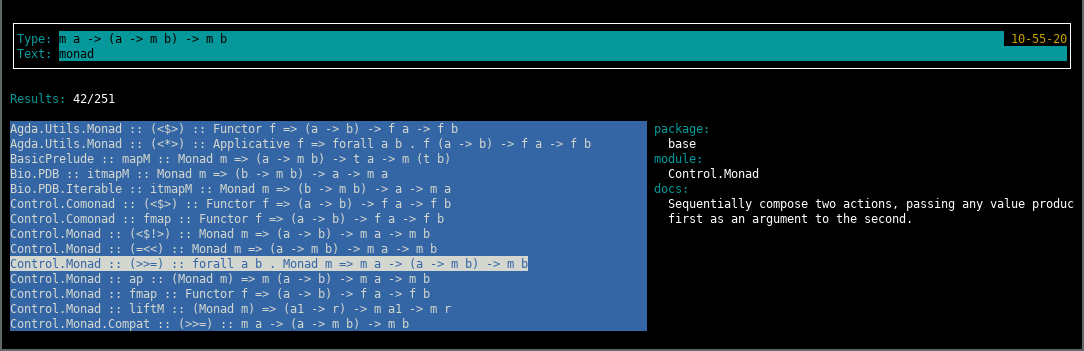bhoogle is a very simple wrapper over hoogle and a demo brick application
- Make sure you have a local hoogle database created
- If you don't already, then
- Install hoogle (e.g.
stack install hoogle) - Generate the default database (
hoogle generate)
- Install hoogle (e.g.
- Enter a search in the "type" edit box
- Press enter to search: focus goes directly to the results list
- Or press tab to search and focus will go to the "text" edit box
- You can then filter the results by typing in the "text" edit box, any result containing the sub-string typed will be shown
- Navigate the results by using arrow or vi (hjkl) keys
- Pressing 's' in the results list will toggle the sort order
- Escape to exit
- Search-ahead is enable for any type search longer than 3 characters
- I'm using the latest brick at the time of writing this (0.33). See "extra-deps" in stack.yaml