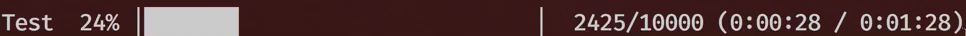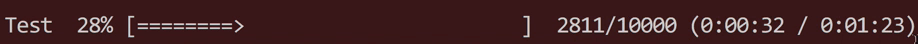A simple console progress bar. Progress bar writing now runs on another thread.
Menlo, Fira Mono, Source Code Pro or SF Mono are recommended for optimal visual effects.
For Consolas or Andale Mono fonts, use ProgressBarStyle.ASCII (see below) because the box-drawing glyphs are not aligned properly in these fonts.
Documentation:
Maven:
<dependency>
<groupId>me.tongfei</groupId>
<artifactId>progressbar</artifactId>
<version>0.6.0</version>
</dependency>Declarative usage (from 0.6.0):
// Looping over a collection:
for (T x : ProgressBar.wrap(collection, "TaskName")) {
...
// Progress will be automatically monitored by a progress bar
}Imperative usage:
ProgressBar pb = new ProgressBar("Test", 100); // name, initial max
// Use ProgressBar("Test", 100, ProgressBarStyle.ASCII) if you want ASCII output style
pb.start(); // the progress bar starts timing
// Or you could combine these two lines like this:
// ProgressBar pb = new ProgressBar("Test", 100).start();
some loop {
...
pb.step(); // step by 1
pb.stepBy(n); // step by n
...
pb.stepTo(n); // step directly to n
...
pb.maxHint(n);
// reset the max of this progress bar as n. This may be useful when the program
// gets new information about the current progress.
// Can set n to be less than zero: this means that this progress bar would become
// indefinite: the max would be unknown.
...
pb.setExtraMessage("Reading..."); // Set extra message to display at the end of the bar
}
pb.stop() // stops the progress bar