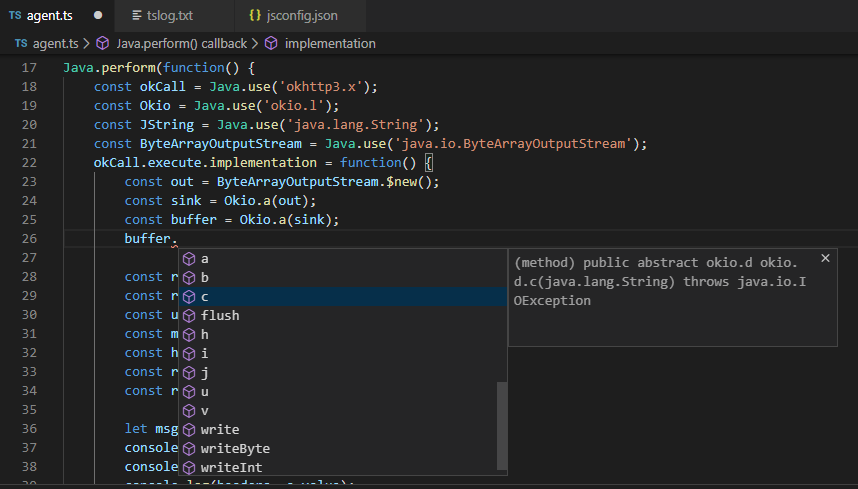frida-tsplugin
AutoComplete plugin for frida's java warpper.
Usage
install
$ git clone https://github.com/tacesrever/frida-tsplugin.git
$ cd frida-tsplugin
$ npm install
load
with frida ^14.0.0:
$ frida -U -l agent/tsplugin.js target
$ adb forward tcp:28042 tcp:28042
or you can edit the port in agent/tsplugin.ts and compile it by frida-compile.
add plugin in frida-agent-example/tsconfig.json after setup frida-agent-example:
{
"compilerOptions": {
...
,
"plugins": [{
"name": path to tsplugin,
"host"?: ip of target device, default is "127.0.0.1"(use adb forward tcp:port tcp:port)
"port"?: listen port in tsplugin.ts, default is 28042
"logfile"?: path to logfile
}]
}
}
debug
if nothing happen after load, you can:
- Ensure plugin is loaded
set logfile path mentioned above, if the logfile didn't created, the plugin may fail to load.
press F1, type 'Ty' then click Typescript: Open TS Server log, find 'frida-tsplugin' to see if plguin load sucessed.
- Ensure frida-tsplugin's typescript version same as vscode's.
check typescript version in vscode's install dir
Microsoft VS Code( Insiders)/resources/app/extensions/node_modules/typescript/package.jsonand in frida-tsplugin/package.json's dependencies, if not same, you should runnpm i typescript@version from vscodethentsc -p .under frida-tsplugin.
- Ensure agent service is on
open http://127.0.0.1:28042/getJavaClassInfo?className=java.lang.String to see if any content. The target app may need be in the foreground with phone's screen on for service to response.