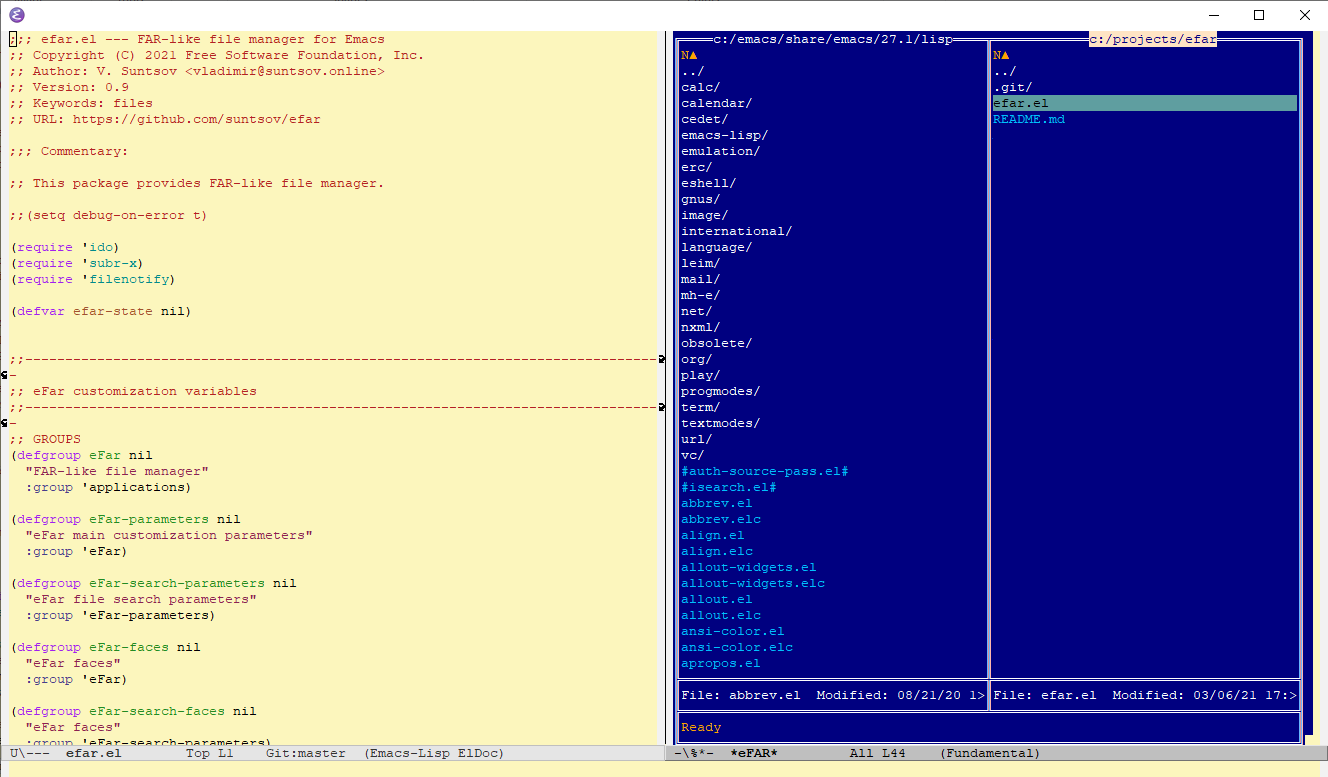This package provides FAR-like file manager for Emacs.
Package is not available in MELPA yet (there is a plan to publish it in nearest future, though).
To start eFar just load file efar.el and type M-x efar.
When Efar is called with universal argument, default-directory of actual buffer is automatically opened in left panel - C-u M-x efar.
- Emacs 26.1 or newer.
- move cursor - <up>, <down>, <left>, <right>
- go to first/last file in current directory - <home>/<end> or <C-left>/<C-right>
- enter directory under cursor - RET
- switch to other panel - TAB
- fast navigation to the file with specific name in current directory - just start typing any part of file name (C-s/C-r to go to next/previous occurrence, C-g quit fast search mode)
- go to the given directory - C-c c d
- change mode double-panel <-> single-panel - C-c v M
- change number of columns in current panel - C-c v + or C-c v -
- change file display mode (short, long, detailed) - C-c v m
- display list of available disks (Windows) or mount points (Unix) - C-c f d
- open file under cursor in other buffer and switch to that buffer - <f4>
- open file under cursor in other buffer and keep eFar buffer actual - <f3>
- open file under cursor in external application - <M-f4>
- directories and files of predefined types are automatically opened in other buffer when navigating through the file list - this function can configured via customization
- mark file under cursor - <insert>
- unmark all marked files - <C-insert>
- copy marked files (or file under cursor if no files marked) - <f5>
- move marked files (or file under cursor if no files marked) - <f6>
- delete marked files (or file under cursor if no files marked) - <f8>
- create new directory - <f7>
- create new file - C-x C-f
- show statistic (size, number of file and directories) for the directory under cursor - C-c c s
- run ediff for selected files - C-c c e
- copy to the clipboard path to the file under cursor - C-c c p
- change sort order and direction - C-c f s
- set/remove filtering by file mask - C-c f f
- start search in current directory - <M-f7>
- display last search results - <S-f7>
- go to the file from search result list - RET
- show buffer with detailed search results - <C-M-f7>
- it's possible to search for text in files using simple string or Emacs regular expressions
- when opening file from the file search results an incremental search is automatically activated for the searched text
- no external tools used for search functionality, it's completely implemented using pure elisp
- multiprocessing used when searching for text inside files
- display list of last visited directories - C-c c h
- go to the directory from the list of last visited directories - RET
- add file/directory under cursor to bookmark list - C-c c B
- display bookmarks - C-c c b
- remove item from the list of bookmarks - <f8>
- go to to the item from bookmark list - RET
- by default state is saved automatically on exit or when eFar buffer is killed and restored when Efar is opened again
- eFar buffer is automatically refreshed when content of displayed directories changes in outside world
- display list of all available key bindigs - C-?
- numerous customizable parameters including key bindings and faces available via M-x customize