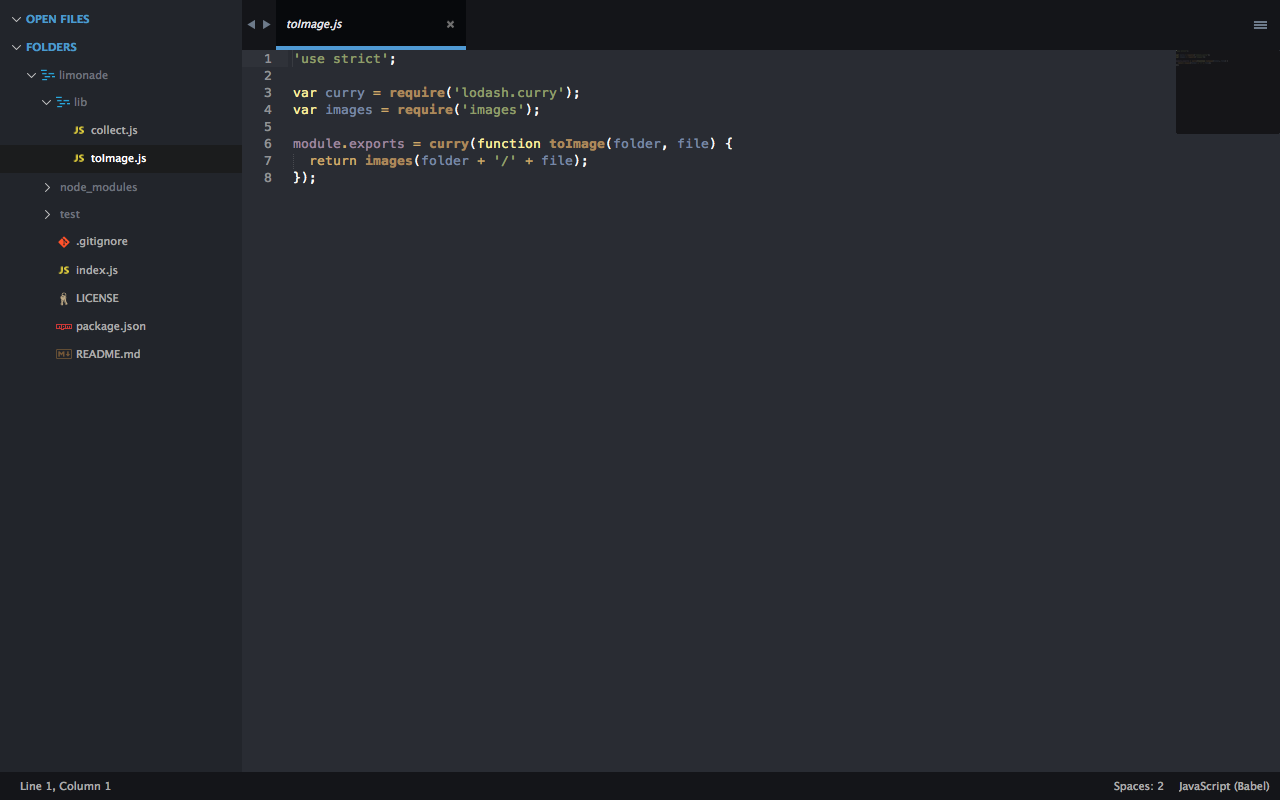SuperSeti
My own custom Seti UI. I arranged the colors to what I like to have lower contrasts and bluer highlights.
Original Atom's Seti_UI by jesseweed
Sublime Text 3 port by ctf0
I'm using a very slightly modified Twilight by Michael Sheets as a color Scheme.
Install
- Clone this repo to your
Sublime Text 3/Packagesfolder. - Make sure the content of this repo is in a folder named
SuperSeti. - In your
Preferences.sublime-settinsfile add :
"theme": "SuperSeti.sublime-theme",
"color_scheme": "Packages/SuperSeti/Scheme/Twilight.tmTheme"