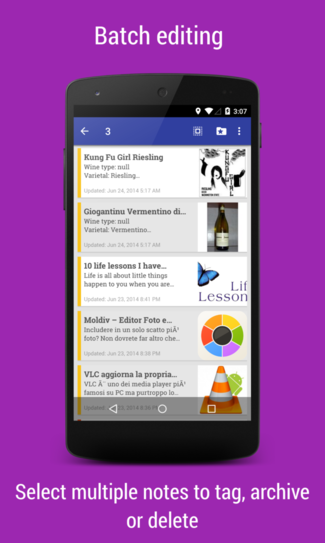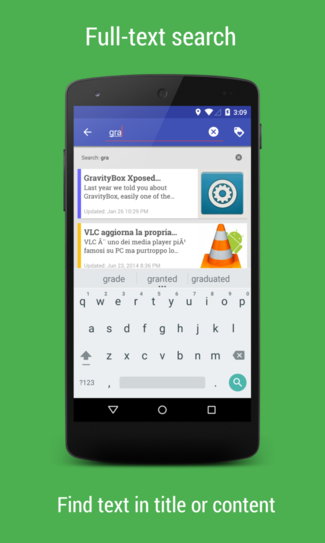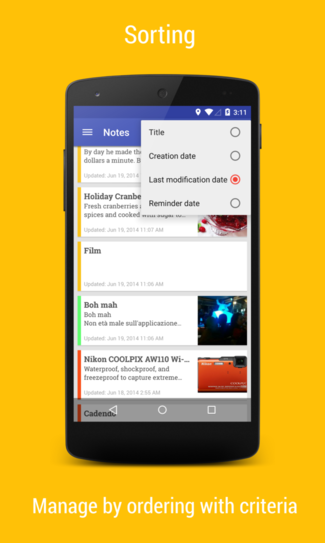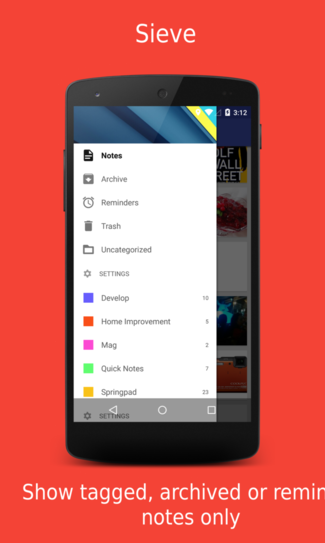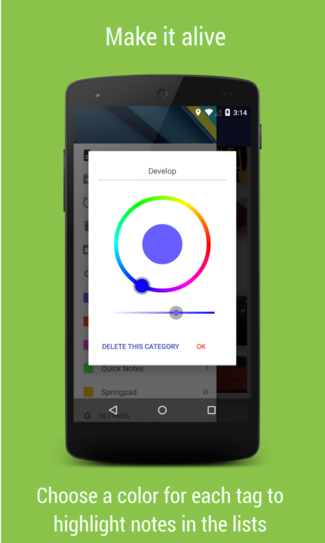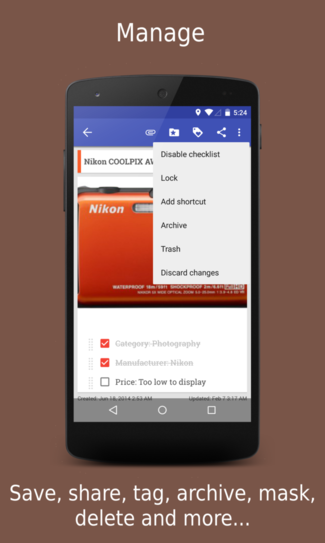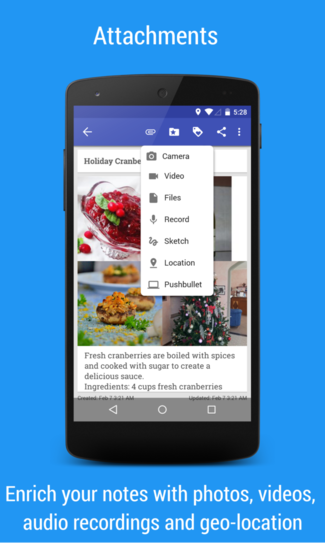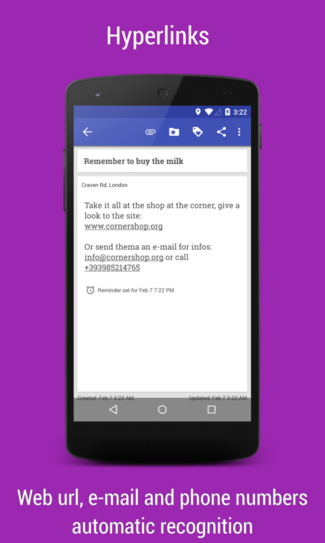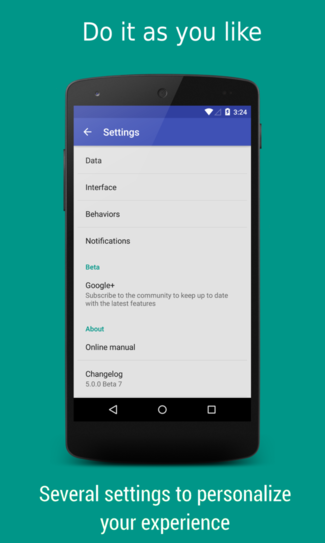Note taking open-source application aimed to have both a simple interface but keeping smart behavior.
The project was inspired by the absence of such applications compatible with old phones and old versions of Android. It aims to provide an attractive look and follow the most recent design guidelines of the Google operating system.
Follow the developments and post your comments and advice on Facebook Community at https://www.facebook.com/OmniNotes
Help to keep translations updated is always welcome, if you want give a hand checkout the translation project on https://translate.omninotes.app.


If you're willing to help speeding up developments please also opt-in for the Alpha version of the app following continuous delivery principles:

Currently the following functions are implemented:
- Material Design interface *Basic add, modify, archive, trash and delete notes actions
- Share, merge and search notes
- Image, audio and generic file attachments
- Manage your notes using tags and categories
- To-do list
- Sketch-note mode
- Notes shortcut on home screen
- Export/import notes to backup
- Google Now integration: just tell "write a note" followed by the content
- Multiple widgets, DashClock extension, Android 4.2 lockscreen compatibility
- Multilanguage: 30+ languages supported: https://crowdin.com/project/omni-notes
Further developments will include:
- Notes sychronization
- Web interface to manage notes (stub project)
You can find a complete changelog inside the application settings menu!
If you need some help on how to use the application you'll find everything you need in the Help Online section.
Look into the wiki for GIFs-based tutorials: LINK
Watch the following terminal session recording on how to compile distributable files
To be sure that build environment is fully compliant with the project the following command creates a container with all the needed tools to compile the code:
cd {project-folder}; rm local.properties; docker rm android-omninotes; docker run -v $PWD:/workspace --name android-omninotes tabrindle/min-alpine-android-sdk:latest bash -c "mkdir -p ~/.android && touch ~/.android/repositories.cfg && yes | sdkmanager --update &>/dev/null && cd /workspace && ./gradlew clean build --stacktrace -Dorg.gradle.daemon=true -Pandroid.useDeprecatedNdk=true"
To execute all tests included into the project connect a device or emulator, then run the following command:
./gradlew testAllTo speedup the development more levels of testing are available following the testing pyramid approach, each type test requires more time than the previous one.
./gradlew --stacktrace test./gradlew --stacktrace -Pandroid.testInstrumentationRunnerArguments.notAnnotation=androidx.test.filters.LargeTest connectedAndroidTest./gradlew --stacktrace -Pandroid.testInstrumentationRunnerArguments.annotation=androidx.test.filters.LargeTest connectedPlayDebugAndroidTestNotice that in this case I specified a single flavor to run tests on. This could be a useful and faster approach when you're testing specific flavor features.
Due to the fact that I'm using gitflow as code versioning methodology, you as developer should always start working on develop branch that contains the most recent changes.
There are many features/improvements that are not on my roadmap but someone else could decide to work on them anyway: hunt for issues tagged as Help Wanted to find them!
Feel free to add yourself to contributors.md file.
This kind of contributions must have screenshots or screencast as demonstration of the new additions.
If you plan to manipulate the code then you'll have to do it by following a specific code style. Also pay attention if you're using any plugin that automatically formats/cleans/rearrange your code and set it to only change that code that you touched and not the whole files.
All code changes and additions must be tested. See the related section for more informations or this two pull requests comments: one and two
When forking the project you'll have to modify some files that are strictly dependent from my own development / build / third-party-services environment. Files that need some attention are the following:
- gradle.properties: this is overridden by another file with the same name inside the omniNotes module. You can do the same or leave as it is, any missing property will let the app gracefully fallback on a default behavior.
A public instance of SonarQube is available both to encourage other developers to improve their code contributions (and existing code obviously) and to move the project even further into transparency and openness.
Checkout for it here
Pull requests will be automatically analyzed and rejected if they'll rise the code technical debt.
They're all listed into the build.gradle file but due to the fact that many of the dependences have been customized by me I'd like to say thanks here to the original developers of these great libraries:
- https://github.com/RobotiumTech/robotium
- https://github.com/LarsWerkman/HoloColorPicker
- https://github.com/keyboardsurfer/Crouton
- https://github.com/romannurik/dashclock/wiki/API
- https://github.com/ACRA/acra
- https://github.com/Shusshu/Android-RecurrencePicker
- https://github.com/gabrielemariotti/changeloglib
- https://github.com/greenrobot/EventBus
- https://github.com/futuresimple/android-floating-action-button
- https://github.com/keyboardsurfer
- https://github.com/bumptech/glide
- https://github.com/neopixl/PixlUI
- https://github.com/afollestad/material-dialogs
- https://github.com/ical4j
- https://github.com/square/leakcanary
- https://github.com/pnikosis/materialish-progress
- https://github.com/apl-devs/AppIntro
- https://github.com/ReactiveX/RxAndroid
- https://github.com/artem-zinnatullin/RxJavaProGuardRules
- https://github.com/tbruyelle/RxPermissions
- https://github.com/ocpsoft/prettytime
- https://github.com/piwik/piwik-sdk-android
- https://github.com/mrmans0n/smart-location-lib
XDA Android Authority Droid Advisor Addictive Tips Techalook DZone Slash Gear quaap.com
- Federico Iosue - Website
- Other contributors
Copyright 2013-2021 Federico Iosue
This program is free software: you can redistribute it and/or modify
it under the terms of the GNU General Public License as published by
the Free Software Foundation, either version 3 of the License, or
(at your option) any later version.
This program is distributed in the hope that it will be useful,
but WITHOUT ANY WARRANTY; without even the implied warranty of
MERCHANTABILITY or FITNESS FOR A PARTICULAR PURPOSE. See the
GNU General Public License for more details.
You should have received a copy of the GNU General Public License
along with this program. If not, see <http://www.gnu.org/licenses/>.