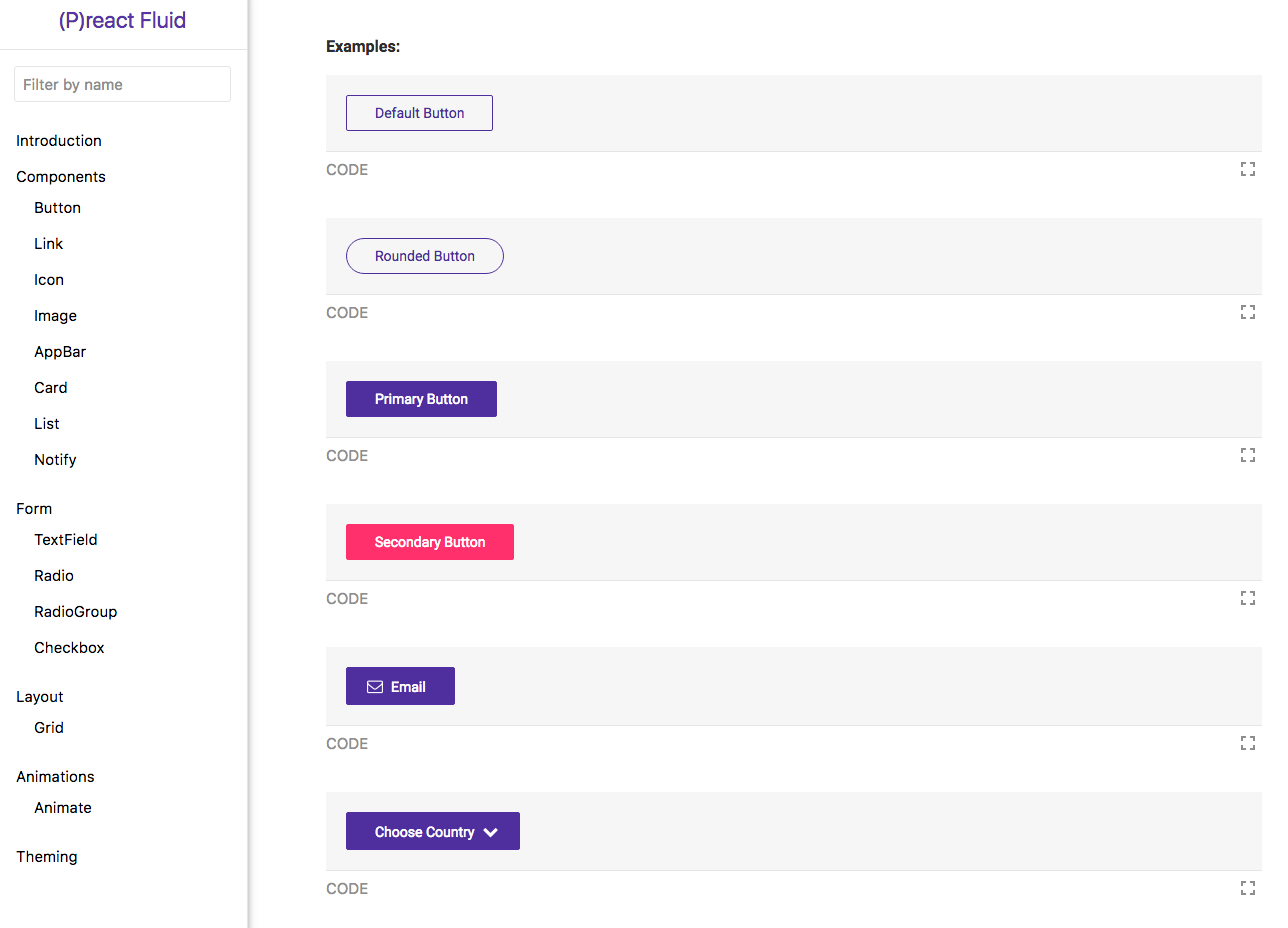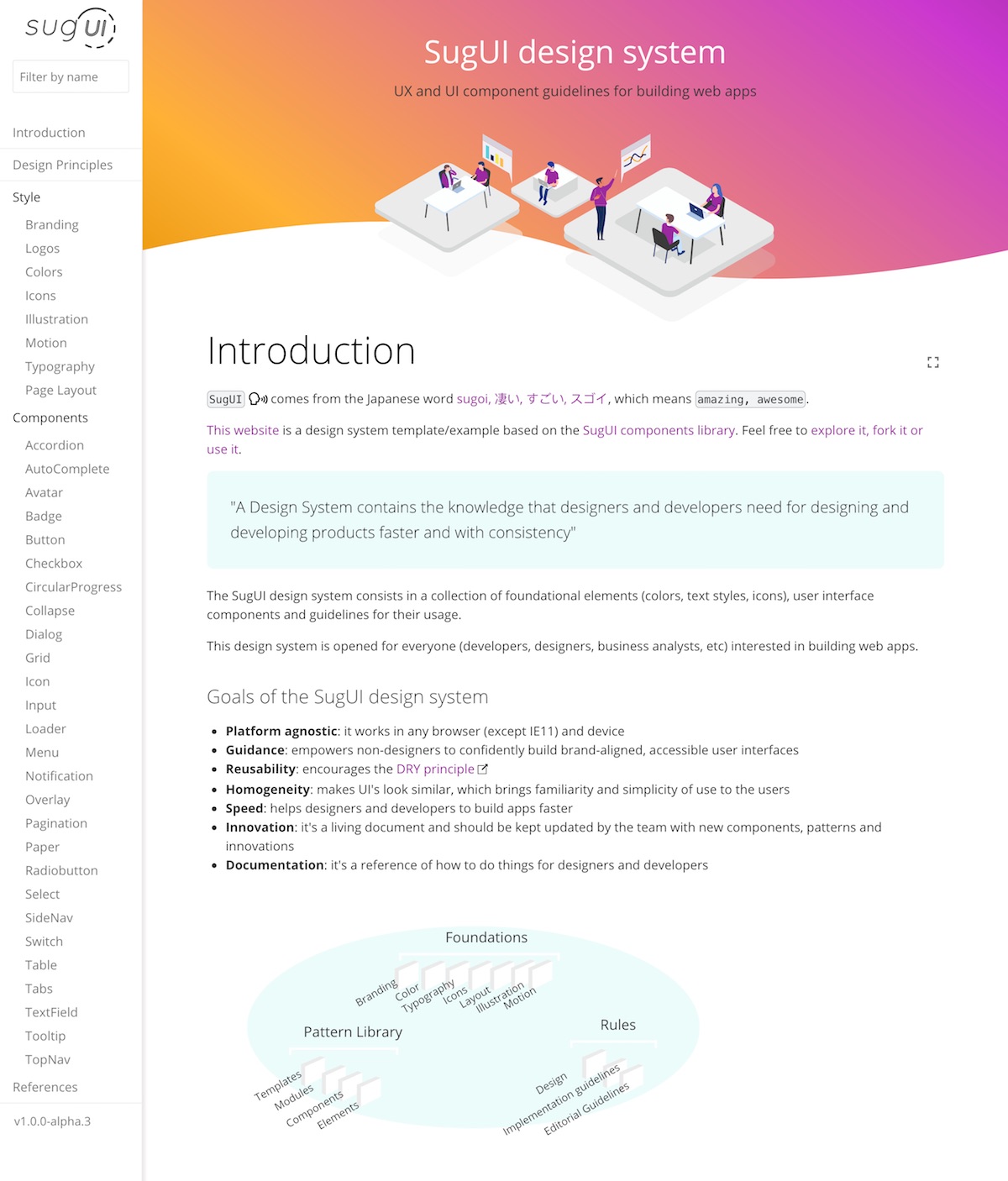Who uses React Styleguidist?
sapegin opened this issue · comments
Do you use React Styleguidist in your project? Let us know about that! It’d be great if you can share some details: screenshot, link, number of components, etc.
We use it at Here for a component library that we use to develop internal tools. Right now we have 41 component and it’s growing:
Interested in sourcejs-react-styleguidist users? I know @ndelangen uses it quite extensively.
@operatino Yep ;-)
Me and my team are using sourcejs-react-styleguidist as @operatino says.
We currently document 58 spec pages, ranging from Utilities/Colors, Utilities/Fonts, Atoms/Buttons, Atoms/Image, Molecules/Map, Molecules/ProductList, Modules/Hero, Modules/StoreLocator, Scaffolds/Header, Scaffolds/Footer.
Spec pages are grouped together according to a somewhat atomic design principle to the extend that worked for us.
On each spec page there are on average 5 representations of each component, in different states, variations, with different modifiers etc. Some specs only have a single representation, some have over 20.
This is for example how our Atoms/FormElements looks like:
@ndelangen Cool, thanks!
@mik01aj Awesome!
I stumbled over this project a couple of weeks ago, starred it and then forgot how it was named and that I had it starred. Last week I was desperately googling anything with react component documentation by example example.md but did not find this project. react components in example.md finally lead me back to this repo.
Now I can work on our example files for about 80 components/containers and I will present screens later here.
Thanks for creating the project!
@pke Would be interesting to see the result ;-)
Feel free to add your project here!
@zecaptus Wow that’s cool! Thanks for sharing ;-)
@zecaptus Care to share the webpack config?
@pke : I'm not really sure, it's really helpfull but here it is.
styleguide.config.js
var path = require('path');
var glob = require('glob');
module.exports = {
title: 'Whataboon UI Components Library',
sections: [
{name: 'Introduction', content: 'docs/introduction.md'},
{name: 'UI Components', content: 'docs/ui.md', components: function() {
return glob.sync(path.resolve(__dirname, 'src/components/**/*.jsx')).filter(function(module) {
return /\/[A-Z]\w*\.jsx$/.test(module);
});
}}
],
showCode: true,
template: 'config/styleguide/template.html',
updateWebpackConfig: function(webpackConfig, env) {
// Your source files folder or array of folders, should not include node_modules
var dir = path.join(__dirname, 'src');
var config = path.join(__dirname, 'config/styleguide');
webpackConfig.resolve.alias['rsg-components/Layout'] = path.join(config, 'Layout');
webpackConfig.resolve.alias['rsg-components/Wrapper'] = path.join(config, 'Wrapper');
webpackConfig.module.loaders.push(
// Babel loader will use your project’s .babelrc
{
test: /\.jsx?$/,
include: [dir, config],
loader: 'babel'
},
// Other loaders that is needed for your components
{
test: /\.css$/,
include: [dir, config],
loader: 'style!css?modules&importLoaders=1'
},
// Image URL config. Generate data URI's for images smaller than 10,000 bytes
{
test: /\.(png|gif|jpe?g|svg)$/i,
include: [dir, config],
loader: 'url?limit=10000'
}
);
return webpackConfig;
}
};Our LovelyBooks styleguide grew much bigger since then. Now we have 72 components with 120 examples. All our examples are also used as unit-tests (we just check that they render without any warnings or errors; this turned out to be a really good test).
Good job @sapegin and everyone :)
@mik01aj I like this idea of testing. Could you please share some code?
@mik01aj we have Dialog in the Showcase in Readme. I can’t add Nordnet because they have removed a link to Styleguidist.
@kulakowka Awesome!
@kulakowka Could I add your company logo to a site? ;-)
@zecaptus Are you still using Styleguidist? ;-)
@mik01aj Do you know if they are still using Styleguidist?
@sapegin Yes, I still use it, moreover I will update it to make it work for react-native with exponent, probably in 2018.
@sapegin We just started developing our components. They will be released in a couple of weeks. Unfortunately, we can not open the source code. No one will be able to see our documentation, except for employees of our company. Does it make sense then to place a logo?
@kulakowka No, it doesn’t ;-)
I started a new project: react-bulma - React.js components for Modern CSS framework based on Flexbox - bulma.io
Docs created with styleguidist: https://kulakowka.github.io/react-bulma/
@zecaptus which part of this gives you the one component per page?
@cameron-martin nothing here.
1/ The trick is to overwrite styleguide components
2/ parse current component in the url
3/ and insteadOf showing a list of components, just show it as if it was open in isolated mode.
Hope this can help you ;)
I started a new project preact-fluid a minimal UI kit for Preact
Docs created with styleguidist: https://ajainvivek.github.io/preact-fluid/
@ajainvivek Looks cool!
We are also using it at Joyent: https://joyent-ui-toolkit.now.sh/
@stepancar Your styleguide customisation is great! ... could you please share it?
@elevatebart Thanks a lot!
@konradk wow that is a really beautiful styleguide -- mind sharing the config/customizations you made for that? I especially like how the sample code is offset to the right column like that. 😍
I am starting to move our components at our organization over to styled components and I am using styleguidist as our organization's pattern library.
Hiya!,
I've just released sugUI, a design system template based on Styleguidist that uses the sugUI components library: https://gazpachu.github.io/sugui-design-system/
Our design system for Udacity is using Styleguidist! https://veritas.udacity.design/