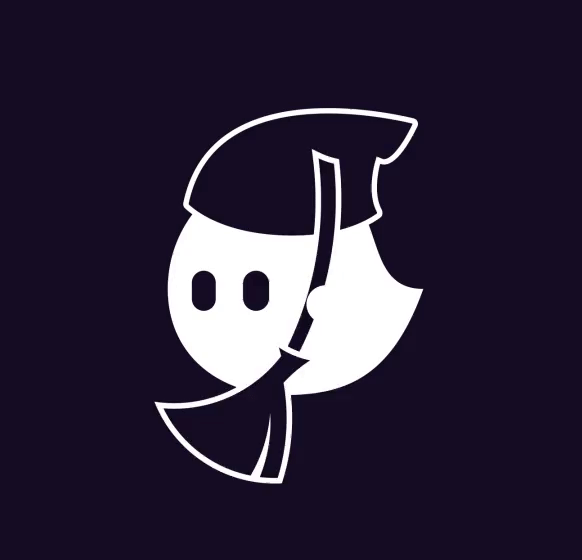Sweep: a mermaid diagram for contributions
louis030195 opened this issue · comments
Details
- mermaid diagram for contributions explaining how the codebase is organised
- mermaid diagram for contributions explaining how to contribute, flow, etc.
Checklist
-
docs/codebase_diagram.md -
docs/contribution_flow_diagram.md
Actions (click)
- ↻ Restart Sweep
Sandbox execution failed
The sandbox appears to be unavailable or down.
❌ Unable to Complete PR
I'm sorry, but it looks like an error has occurred due to a planning failure. Feel free to add more details to the issue description so Sweep can better address it. Alternatively, reach out to Kevin or William for help at https://discord.gg/sweep.
For bonus GPT-4 tickets, please report this bug on Discord (tracking ID: 930058ae51).
Please look at the generated plan. If something looks wrong, please add more details to your issue.
| File Path | Proposed Changes |
|---|---|
docs/codebase_diagram.md |
Create docs/codebase_diagram.md with contents: • Create a new markdown file named codebase_diagram.md in the docs directory. • In this file, create a mermaid diagram that represents the structure and organization of the codebase. • The diagram should include all the main directories and files in the repo, and should illustrate the relationships and dependencies between them. • Use the mermaid syntax to create the diagram. For example, to represent a directory, you could use a rectangle node, and to represent a file, you could use a circle node. To represent a dependency or relationship, you could use an arrow. |
docs/contribution_flow_diagram.md |
Create docs/contribution_flow_diagram.md with contents: • Create a new markdown file named contribution_flow_diagram.md in the docs directory. • In this file, create a mermaid diagram that represents the contribution flow. • The diagram should include all the main steps in the contribution process, as outlined in the CONTRIBUTING.md file. This includes forking the repository, creating a new branch, making changes, and submitting a pull request. • Use the mermaid syntax to create the diagram. For example, to represent a step in the process, you could use a rectangle node, and to represent a transition from one step to another, you could use an arrow. |
🎉 Latest improvements to Sweep:
- We just released a dashboard to track Sweep's progress on your issue in real-time, showing every stage of the process – from search to planning and coding.
- Sweep uses OpenAI's latest Assistant API to plan code changes and modify code! This is 3x faster and significantly more reliable as it allows Sweep to edit code and validate the changes in tight iterations, the same way as a human would.
- Try using the GitHub issues extension to create Sweep issues directly from your editor! GitHub Issues and Pull Requests.
💡 To recreate the pull request edit the issue title or description. To tweak the pull request, leave a comment on the pull request.