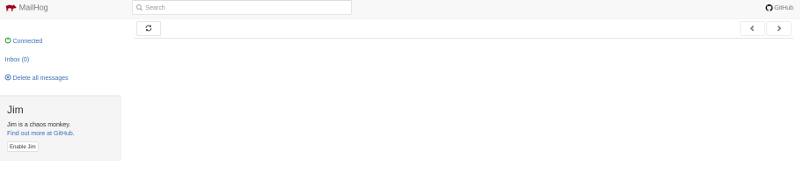This skeleton will provide a complete development environment for your Symfony project.
- MySQL Database
- Nginx configuration (tested for Symfony 4 and 5 applications)
- PHP-FPM 7.4
- Composer, npm and yarn
- MailHog as mail emulator
- Ubuntu 18.04
- Docker Community 19
- Symfony 4 or 5
- PHPSTORM as IDE
Change the values of XDEBUG_CONFIG and PHP_IDE_CONFIG
You can get your hostname from the console. You'll need it for set up remote debugging with XDebug.
For PHP_IDE_CONFIG choose a project name. This will be the name for you PHP Debug Server (Setting in PHPSTORM)
Adapt PHP_XDEBUG_REMOTE_PORT. I use 9999 as remote port. You need to change the debugging port in PHPSTORM settings
as well.
You can either clone/copy an existing project or create a new one with Symfony.
- start docker container
- run
docker-compose build - run
docker-compose up -d - go into the PHP container
docker-compose exec php bash /usr/local/bin/composer create-project symfony/website-skeleton . 4.4.*chown -R www-data:www-data .
- if you're in the root directory run
git clone <REPOSITORY_URL> project
-
set database URL
DATABASE_URL=mysql://database_user:12345678@db:3306/database -
set mailer URL
MAILER_URL=smtp://mailhog:1025
-
Run
docker-compose buildto build the PHP image. -
Run
docker-compose up -dto start all containers.
You can reach your Symfony app at http://localhost:8080
At http://localhost:8025/ you'll reach the MailHog Frontend