- Optional: Clone this repo to your local machine.
- Change the name of the file LastnameFirstname.Rmd to your first and last name.
- Make sure to add the renamed .Rmd file back into the repo in case it
disappeared. You can create a new file in a github repository by
clicking on the
Create new fileorUpload filesbutton.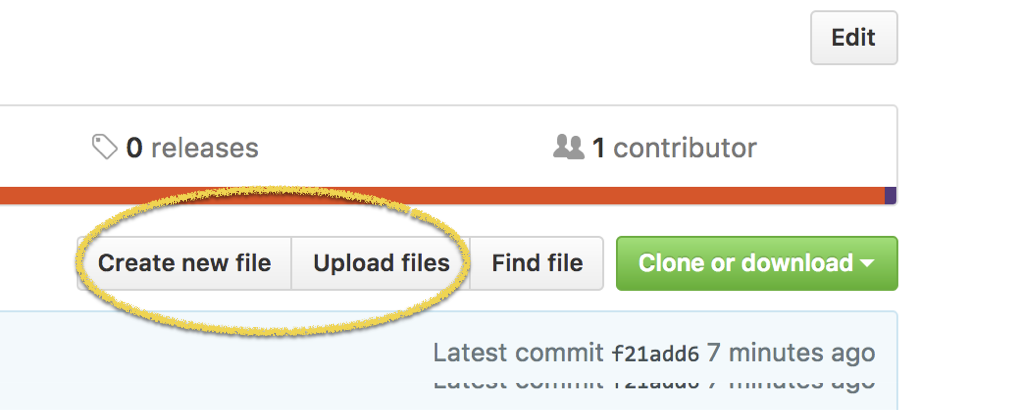
- Write your blog post in the Rmd file.
- Upload your work to this repository.
Make sure that all of the github actions pass without an error message. You can check on that by selecting ‘Actions’ on the menu and ensure that the last item has a green checkmark.