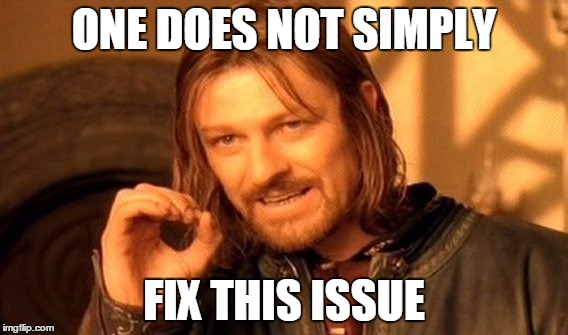Listener is not listening on Win 10 Home (build 14997+)
aiugrivef opened this issue · comments
Hello,
Thank you for rdpwrap!
Unfortunately, on Windows 10 Home edition, it is not working anymore since Insider build 15002.
Rdpwrap is fully updated and says "fully supported", but Listener state is "not listening" for some reason.
Thank you!
Support for 15007 has been added in 5814e3f, try again.
Hello,
I have updated and tested again on 15007, without success.
It is not working on a Home edition, here is what RDPConf is displaying:
- wrapper: installed
- service: running
- listener: not listening
I am experiencing the same thing on a fresh WIndows 10 Home install.
i.e., Listener state: not listening
Try this way, maybe it will help: #45 (comment)
(i.e. fully uninstall and install again)
Hello, I have tried again several times today, and it is not working.
I am nowhere near as good as you are, but it looks like M$ have changed their SLC method again starting with 15002...
15002 have public symbols, but I am not good enough to understand them sorry...
I have the same problem with 15002. Reinstall does not solve the problem.
Issue confirmed in 10.0.15007.1000.
Interesting observation about file sizes between builds:
| Build | x86 size | x64 size |
|---|---|---|
10.0.14971.1000 |
840 KB | 998 KB |
10.0.14986.1000 |
840 KB | 998 KB |
10.0.14997.1001 |
? KB | 1002 KB |
10.0.15002.1001 |
847 KB | 1002 KB |
10.0.15007.1000 |
847 KB | 1002 KB |
10.0.15014.1000 |
847 KB | 1002 KB |
So there's something new added in 14997.
Hello,
Same issue with 15014 and 15019 :-(
Hello,
I have tried to debug the TermService, but I am not skilled enough :(
According to me, it looks like the patching of the global variables (bRemoteConnAllowed...) is done well, but this is not enough: the service does not start listening on RDP port.
Maybe there is a new variable?
Maybe the fact that CSQLQuery::Initialize() is not executed is blocking the service launch?
I fear this issue will be worse once Microsoft releases its next public version (probably in 1 month or so) - could you help me to fix this issue please?
Maybe the fact that CSQLQuery::Initialize() is not executed is blocking the service launch?
@aiugrivef Win 10 Pro have no problems with RDPWrap, so I think there is something other.
Having the same issue on 15048.
Not big surprise.
Win 10 Home does not support RDP at all I think.
Win 10 Home does not support RDP at all I think.
O RLY?
This is plain Windows 10 (core) (not build 15002+ though).
/me too
On a Windows 10 Home Insider Build, Version 1703, Build 15063.0 ("systeminfo"),
OS Name: Microsoft Windows 10 Home
OS Version: 10.0.15063 N/A Build 15063
OS Manufacturer: Microsoft Corporation
OS Configuration: Standalone Workstation
OS Build Type: Multiprocessor Free
I continue to get
Listener State: Not listening
from RDPConf.exe, although my build is flagged as fully supported. RDPCheck.exe will not connect (to 127.0.0.2)
I have tried
git pull
update.bat
uninstall.bat
install.bat
The irritating part here is "[+] Successfully installed.", where as earlier it complains
[-] This version of Terminal Services is not supported.
Try running "update.bat" or "RDPWInst -w" to download latest INI file.
If it doesn't help, send your termsrv.dll to project developer for support.
File termsrv.dll in %WINDOWDIR%\System32 has a size of 992,256 bytes
With respect to "send your termsrv.dll to project developer for support" - what is the preferred means?
I have experienced the same issue as @shoffmeister
Win 10 build 15063.15 - attached termserv.dll
Here is my termserv.dll:
termsrv.zip
[*] Installing...
[*] Terminal Services version: 10.0.15063.0
[-] This version of Terminal Services is not supported.
Try running "update.bat" or "RDPWInst -w" to download latest INI file.
If it doesn't help, send your termsrv.dll to project developer for support.
[+] TermService found (pid 1096).
[*] No shared services found.
[*] Extracting files...
[*] Downloading latest INI file...
[+] Latest INI file -> C:\Program Files\RDP Wrapper\rdpwrap.ini
[+] Extracted rdpw64 -> C:\Program Files\RDP Wrapper\rdpwrap.dll
[*] Configuring service library...
[*] Checking dependencies...
[*] Checking CertPropSvc...
[*] Checking SessionEnv...
[*] Terminating service...
[*] Starting TermService...
[*] Configuring registry...
[*] Configuring firewall...
Ok.
[+] Successfully installed.
As novice can only pay close attention. I hope you can solve it at an early date.
Hi.
I am not sure what this means? Does this mean that the issue is not possible to resolve?
This means it is not so easy to resolve.
Is it possible to provide any technical details so perhaps we can try and contribute to getting this solved?
Is it possible to provide any technical details so perhaps we can try and contribute to getting this solved?
Okay, so this is we already know:
- build
10.0.14986.1000have no issue - build
10.0.15002.1001introduced the issue
It means the latter build has changed something in the code - it may be termsrv.dll, but may be not.
So, it will require to set up two (virtual) machines with these two different Windows 10 Home builds (Pro is not affected). Then enable kernel debugger with serial output, and try to investigate where the behaviour differs (with RDP Wrapper installed).
If we find the actual reason of the listener problem, then it will be possible to fix it.
The "Fully supported" is a bit confusing, to be honest, although I now understand this to only to refer to successful hot-patching of the termsrv.dll PE image.
I am not sure whether I'd be up-to-speed to support here; I don't have good tooling (no IDA Pro, for instance) and no awareness / mental model of the peculiar things that happen in terminal server licensing, and do not know the enabling strategy used by rdpwrap.
FWIW, wouldn't it make sense to religiously check the return value of all API calls, e.g. at
WriteProcessMemory(GetCurrentProcess, SignPtr, @Patch[I][0], Length(Patch[I]), bw);
I am not sure whether Delphi has acquired a compiler warning switch which flags these scenarios, sorry.
Anyway, thank you very much for acknowledging the issue, for the service - and happy hunting!
The "Fully supported" is a bit confusing, to be honest, although I now understand this to only to refer to successful hot-patching of the termsrv.dll PE image.
This does not refer to successful hot-patching. This only indicates that INI file includes current termsrv.dll build section.
FWIW, wouldn't it make sense to religiously check the return value of all API calls
Good idea. Since RDP Wrapper have a log file, these events can be logged into it. For now they are not checked for successfull execution.
FWIW, I just realized that the Delphi version is not what I would be running, being that I am on a 64 bit OS. Fortunately, the API result checking strategy in the C++ version matches ;)
This may be a stupid question, but why is there (still) a Delphi version around, as the C++ version seems to be more general? (I do have very fond memories of my times with Delphi, mind you)
And why is the C++ version in C++, given that I see nothing that could not be done easily in plain C, either? (The INI class would be almost a search/replace conversion, at least on first glance). Using C would have the benefit of having a smaller runtime library, with less "magic" going on underneath. If that DLL is mapped into a "foreign" process space, then DLL_PROCESS_ATTACH and DLL_THREAD_ATTACH would be a whole lot less worrisome. (https://msdn.microsoft.com/en-us/library/988ye33t.aspx)
Anyway, once upon a time, up to and including Windows XP / 32 bit, I was doing (other) hooking and injection - this is only faint recollection of my troubles with, specifically, the Delphi RTL doing unwanted things such as re-init of the FPU control word (but conceptionally totally within the spirit of Delphi, no less).
This may be a stupid question, but why is there (still) a Delphi version around, as the C++ version seems to be more general? (I do have very fond memories of my times with Delphi, mind you)
Delphi compiled binary (rdpwrap.dll) has smaller size against C++ x86 compiled binary.
And why is the C++ version in C++, given that I see nothing that could not be done easily in plain C, either?
Well, that was not my choose, since it was ported by @FusixGit.
The INI class would be almost a search/replace conversion, at least on first glance). Using C would have the benefit of having a smaller runtime library, with less "magic" going on underneath.
I agree with this. Also some days ago I realized that INI class can be replaced by using these APIs:
Best way to solve the problem is to buy a win 10 pro version on ebay for 5€.
Do you really think to get a regular license for 5€?
I think so. Otherwise it is not allowed to be on ebay.
Also eagerly awaiting for a fix. Thanks to developer(s) looking into it.
Hey my ticket didn't get resolved and was closed?!
I was told it's a duplicate but it's a different issue.
My RDP worked until upgrading to Creators Update (1703) on Win 10 Home but now is "not listening"
@Recka50 it is not different issue, it's the same. Trust me, I'm developer.
See #229 (comment).
"Not listening" after Creators update even with older version of termsrv.dll (14393). Looks like MS insists on "no rdp in Home edition" and introduced some new mechanism outside of termsrv.dll .
I don't know if it helps but I had an updated windows 10 home that used to work, I had to install it from scratch and it ceased to work. I mean: updated version coming from an old version -> works ; updated version installed from scratch -> does not work
Is this a home edition issue or is it for all versions?
Win 7 unlimited sp 1 same issue here, listener state : not listening.
@erdemcc yes, only Home Edition.
@NakKampung your issue is not the same, provide diagnostics screenshot.
I apologize for being off-topic: the link @aphofes provided for 5 EUR upgrade to pro actually works. I needed to upgrade one of my PC's to professional (for reasons which have nothing to do with RDP), so I decided to risk the cost of pint of beer, and ended up pleasantly surprised. However I still have a bunch of PC's running the home edition, so I value the work of RDPwrap developers and(of course) eagerly wait for its update.
Keep up the good work!
I know about the issue with Creators Update what I meant was will it get fixed?
@otalado Please be aware that these PRO keys are not legal and the key will most likely going to be deactivated in months. Legal upgrades of Windows from Home to Pro will cost you around 100 USD, unless you are lucky, anything costing less than that was very likely obtained through improper channels and is likely going to be eventually deactivated by Microsoft. They are obtained through MSDN subscriptions for example and then sold to many people.
Got into trouble after installing creator's update 1703 on my windows 10 home on Atom stick. Not able to do remote desktop to that machine after the update. RDPWrap not listening error. Request @binarymaster to fix the issue as soon as possible. Waiting for the same..........
Working perfectly on W10 Home x64 before creator's update, now also 'not listening'.
Great job so far, hopefully the clever guys can figure out how to enable it again.
This's a free project so we need to keep calm and wait :)
Is this the best place to look to see when this is fixed?
Same problem, Windows 10 Version 1703, Build 15063.138
I don't have any knowledge with Windows's kernels and such, but would restoring the relevant files to RDP from before this update may be able to resolve this?
Restoring the old version of termsrv.dll does not help. It must be more than only this.
Seems M$ made this more complicated in purpose. I'd pay some money for this functionality but surely not 100 or more bucks for the whole Win 10 Pro only to have this feature. The worst thing is that there is no equivalent. Teamviewer or VNC and similar stuff make it impossible to work in few sessions simultaneously on one machine :( RDP makes this possible.
@binarymaster - have you perhaps have any progress with the analysis or the fix itself? Great job so far! RDPwrap was one of the key things I applied to my Win10 Home
Home Edition, Starter Edition was fine for both Windows 7 or 10. But after this 15063.138 update from Windows 10 everything stopped. :(
What is the benefit of using rdpwrap on a Windows pro version?
This version should support RDP out of the box anyway.
Concurrent sessions is the main thing
@Marty56
I think you do not get understand the concept yet. This application unleashes the multi RDP feature on your regular windows, which is officially and only available in Windows Server Platforms. This means multiple users can log-in to the same desktop at the same time.
Guys I have Pro (Enterprise actually) and it doesn't work either. Build 16179 here.
I am using Windows 10 Home Creators edition, and it has broken the listening link. Can RDPwrap be updated to function in the Creators update ? I hate using TeamViewer
same as above
hope master can fix this
same issue((
I am facing the same hopefully a update will be released for this
Same here, after doing Creators Update on Win 10 Home.
Microsoft Windows [Version 10.0.15063]
RDPwrapper 1.6.1
Fingers crossed it is possible to fix it!
sorry to bother u bt still NOT LISTENING(•̩̩̩̩_•̩̩̩̩)
Guys I have Pro (Enterprise actually) and it doesn't work either. Build 16179 here.
Added in 8b2e24c, run update.
Hi @binarymaster
Same here, after doing Creators Update on Win 10 Home today night.
Microsoft Windows [Version 10.0.15063]
RDPwrapper 1.6.1
Hope you can find the fix !!!
Same problem with the creator update. Stupid me didn't think hard enough before installing update -.-
MrObvious ,how do u update to ver. 10.0.16184.1001?
i clicked update.bat and still 10.0.15063.0
Home Edition uses a different build then you. I may just upgrade to PRO if they can't fix it.
Windows build. I'm on the Insider Fast Ring.
so i can't update to ver. 10.0.16184.1001?
http://www.windowscentral.com/how-join-windows-insider-program
I don't know why Home builds would be different.
Home builds do not allow the PC to act as a Remote Desktop host. That's been true for the last several Windows OSs.
I'm on 16179 and even with last update, still not listening.
I hate this.
@binarymaster wrote:
Okay, so this is we already know:
- build 10.0.14986.1000 have no issue
- build 10.0.15002.1001 introduced the issue
It means the latter build has changed something in the code - it may be termsrv.dll, but may be not.
Yes. And as Windows instance generally can be seen as a combination of Files + Registry values, a way to do a minimal incremental change (update) may let investigator use simple comparison between trees of files and registry branches on both instances (versions).
I used such method of blind diffing a lot when debugging Wine circa 2005.
So, it will require to set up two (virtual) machines with these two different Windows 10 Home builds (Pro is not affected). Then enable kernel debugger with serial output, and try to investigate where the behaviour differs (with RDP Wrapper installed).
Right, this is more analytical method. It would benefit from being able to do an minimal incremental change too. Does anyone know if there are any other w10home builds between 10.0.14986.1000 and 10.0.15002.1001 ?
I am not w10 guy but got interested.
Does anyone know if there are any other w10home builds between 10.0.14986.1000 and 10.0.15002.1001 ?
Obviously, but they are not publicly released by Microsoft. Both builds available for "insiders".
Thanks for all the work you guys are doing; this app has been a lifesaver!
I installed on windows 10 home (ver 1607 OS Build 14393.0) today and had all the 'not listening' problems at first, then ran the updater batch and the RDPcheck started working!
Now happily remoting from Windows 7 Pro..
@sskras
Actually, i got bug in 16179 Windows 10 PRO
My state it's all fine (actually, should start service manually, doesnt start up when install RDP Wrapper on this version) then, stay everything good BUT "Not Listening".
If i can do some test for look out where is the problem, i will be happy helping.
Thanks
I have two programs running as services that needed to have the AppNoConsole psrameter set to 1 for them to work with the latest build of Windows 10 Home. I think this could be related to RDPWrapper's difficulty with this version.
@binarymaster - Here is the build of windows home that I am on which still is not working after the latest update:
And just for verification, I am on the latest as of this morning but the listener state is still "Not Listening":
FWIW - I'm not accepting insider builds. This is a publicly available release.
People - I think everyone has the message now.
After the publicly distributed Creator's Update, RDPWrap doesn't work any more.
Let's leave the clever people in peace for a while and hope that they can come up with another great solution for us. And if they do, then please let's have at least as many thanks as these requests.
Calm down dude. We're trying to provide more information to help. Take your holier than thou attitude somewhere else.
@digitalmonarch , the only information your post provides is:
- you run w10home without Insider Preview updates;
- OS Build (15063.250) differs from minor version of the service (shown in the pic, 10.0.15063.0).
Did I get you right? If yes, that could have been simply put into two lines instead of making larger post. Or at least at the start, not the end of it:)
Plus, IMO @cmhowarth just wants to keep Signal-to-Noize ratio as low as possible here – it's doesn't look like an attidude to me, really. Thanks anyway:)
Thanks to @binarymaster I found some Build 14997. But it seems to be an Enterprise edition + "rs_onecore_base" branch instead of "rs_prerelease":
10.0.14997.1001.rs_onecore_base.161218-0833_amd64fre_client-enterprise_volume_en-us-CENA_X64FREV_EN-US_DV5.iso
So it would probably be uninteresting as middle testing step for this "regression", right?
Unless it can be somehow turned into Home edition, nah?
If you're looking for older builds, see here:
https://mdl-tb.ct8.pl/products.php?prod=win10ip&lang=en-US
Edit:
Never mind. Saw you're looking for a specific build range. Maybe ask him
If I'm not mistaking, Build 14997 was never released to the insiders (that is why it has the rs_onecore_base), it was only a leaked ISO, and there was only the Enterprise.
@sskras wrote:
I found some Build 14997. But it seems to be an Enterprise edition + "rs_onecore_base" branch instead of "rs_prerelease"
So it would probably be uninteresting as middle testing step for this "regression", right?
Unless it can be somehow turned into Home edition, nah?
Please share termsrv.dll file from this release, both x86 and x64 if possible. It would be interesting to compare file sizes against known values.
Please share termsrv.dll file from this release, both x86 and x64 if possible. It would be interesting to compare file sizes against known values.
There was also only this one single ISO @sskras mentioned (64 bit I think), so you cannot have both x86 and x64.
termsrv.zip
Im on 16179 and this is the version of Termsrv that i got here.
Win 10 Pro 64 Bit
16179
I don't need this version since I already added it.
termsrv.zip
It was working for me prior to Creators Update. I am now on Windows 10 Home version 10.0.15063 and it is not working anymore.
I hope my termsrv.dll can help you
@chshkhr (and everyone else), the issue is only for Home edition.
@gonzalon88 it works fine in the Pro version for Creators update for me. Only Home is having the issue for me.
There are a lot of "it's happening to me too" comments here, but no progress on finding a workaround.
Could anyone with more experience in debugging this issue provide some information on how to tackle this? I haven't done Windows programming since the Visual Basic days (before .NET) so I'm really rusty in this aspect, but maybe with some steps, I or somebody else could provide some more information.
Please don't consider this comment as a rant, I'm just trying to move further on fixing this.
for me on 1703 Creator Pro 10 RDP Wrapper not work, i choose the alternative option and fix the termsrv.dll with a hex editor
search for
39 81 3C 06 00 00 0F 84 53 71 02 00
and replace it with
B8 00 01 00 00 89 81 38 06 00 00 90
then it works on 1703 Creator Pro 10
but make a backup before for Rollback etc.
oh sorry - i have edit the wrong value into B8 00 01 00 00 89 81 38 06 00 00 90