[Privacy plugin] Content-type error downloading webp images
Guts opened this issue · comments
Contribution guidelines
- I've read the contribution guidelines and wholeheartedly agree
I've found a bug and checked that ...
- ... the problem doesn't occur with the
mkdocsorreadthedocsthemes - ... the problem persists when all overrides are removed, i.e.
custom_dir,extra_javascriptandextra_css - ... the documentation does not mention anything about my problem
- ... there are no open or closed issues that are related to my problem
Description
If a markdown page contains a remote webp image, the download processed by the privacy plugin fails.
Expected behaviour
Download webp images as others formats.
Actual behaviour
Here comes the log with mkdocs serve -s -v:
DEBUG - Downloading external file:
https://cdn.geotribu.fr/img/articles-blog-rdp/capture-ecran/qgis/qgis_kore_global.webp
ERROR - Error building page 'index.md': 'content-type'
Traceback (most recent call last):
File "/tmp/test-privacy/.venv/bin/mkdocs", line 8, in <module>
sys.exit(cli())
File "/tmp/test-privacy/.venv/lib/python3.8/site-packages/click/core.py", line 1130, in __call__
return self.main(*args, **kwargs)
File "/tmp/test-privacy/.venv/lib/python3.8/site-packages/click/core.py", line 1055, in main
rv = self.invoke(ctx)
File "/tmp/test-privacy/.venv/lib/python3.8/site-packages/click/core.py", line 1657, in invoke
return _process_result(sub_ctx.command.invoke(sub_ctx))
File "/tmp/test-privacy/.venv/lib/python3.8/site-packages/click/core.py", line 1404, in invoke
return ctx.invoke(self.callback, **ctx.params)
File "/tmp/test-privacy/.venv/lib/python3.8/site-packages/click/core.py", line 760, in invoke
return __callback(*args, **kwargs)
File "/tmp/test-privacy/.venv/lib/python3.8/site-packages/mkdocs/__main__.py", line 192, in build_command
build.build(config.load_config(**kwargs), dirty=not clean)
File "/tmp/test-privacy/.venv/lib/python3.8/site-packages/mkdocs/commands/build.py", line 314, in build
_build_page(file.page, config, doc_files, nav, env, dirty)
File "/tmp/test-privacy/.venv/lib/python3.8/site-packages/mkdocs/commands/build.py", line 220, in _build_page
output = config['plugins'].run_event(
File "/tmp/test-privacy/.venv/lib/python3.8/site-packages/mkdocs/plugins.py", line 102, in run_event
result = method(item, **kwargs)
File "/tmp/test-privacy/.venv/lib/python3.8/site-packages/material/plugins/privacy/plugin.py", line 137, in on_post_page
value.replace(raw, self.__fetch(url, page)),
File "/tmp/test-privacy/.venv/lib/python3.8/site-packages/material/plugins/privacy/plugin.py", line 209, in __fetch
name = re.findall(r'^[^;]+', res.headers["content-type"])[0]
File "/tmp/test-privacy/.venv/lib/python3.8/site-packages/requests/structures.py", line 54, in __getitem__
return self._store[key.lower()][1]
KeyError: 'content-type'
Steps to reproduce
Add a markdwon page with a remote webp image:
# Welcome to MkDocs
For full documentation visit [mkdocs.org](https://www.mkdocs.org).
## Commands
* `mkdocs new [dir-name]` - Create a new project.
* `mkdocs serve` - Start the live-reloading docs server.
* `mkdocs build` - Build the documentation site.
* `mkdocs -h` - Print help message and exit.
## Project layout
mkdocs.yml # The configuration file.
docs/
index.md # The documentation homepage.
... # Other markdown pages, images and other files.
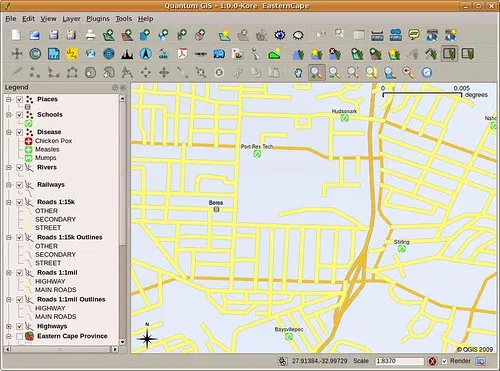
Package versions
- Python: 3.8
- MkDocs: 1.3.0
- Material: 8.2.16-insiders-4.16.2
Configuration
site_name: Test privacy plugin
theme:
name: "material"
plugins:
- privacy:
enabled: trueSystem information
Ubuntu LTS
For further reference, here are the mime types that are automatically downloaded by the privacy plugin:
extensions = dict({
"application/javascript": ".js",
"image/avif": ".avif",
"image/gif": ".gif",
"image/jpeg": ".jpg",
"image/png": ".png",
"image/svg+xml": ".svg",
"image/webp": ".webp",
"text/javascript": ".js",
"text/css": ".css"
})Thanks for reporting.
webpimages are supported by the privacy plugin. However, your webserver doesn't set theContent-Typeheader toimage/webp, which is required for images to be correctly handled by all browsers. If you set the header, downloading should work as expected.
Oh, you're damn right! I realized that the image/webp mime-type was not recognized by the system (in /etc/mime.types) and so by Apache.
Thanks for your input and sorry for the noise.
No worries, glad I could help. We could try to infer the mime type from the file extension, but that'll be another can of worms I don't really want to open. Thus, assuming the correct content types to be served is a reasonable compromise 😊
