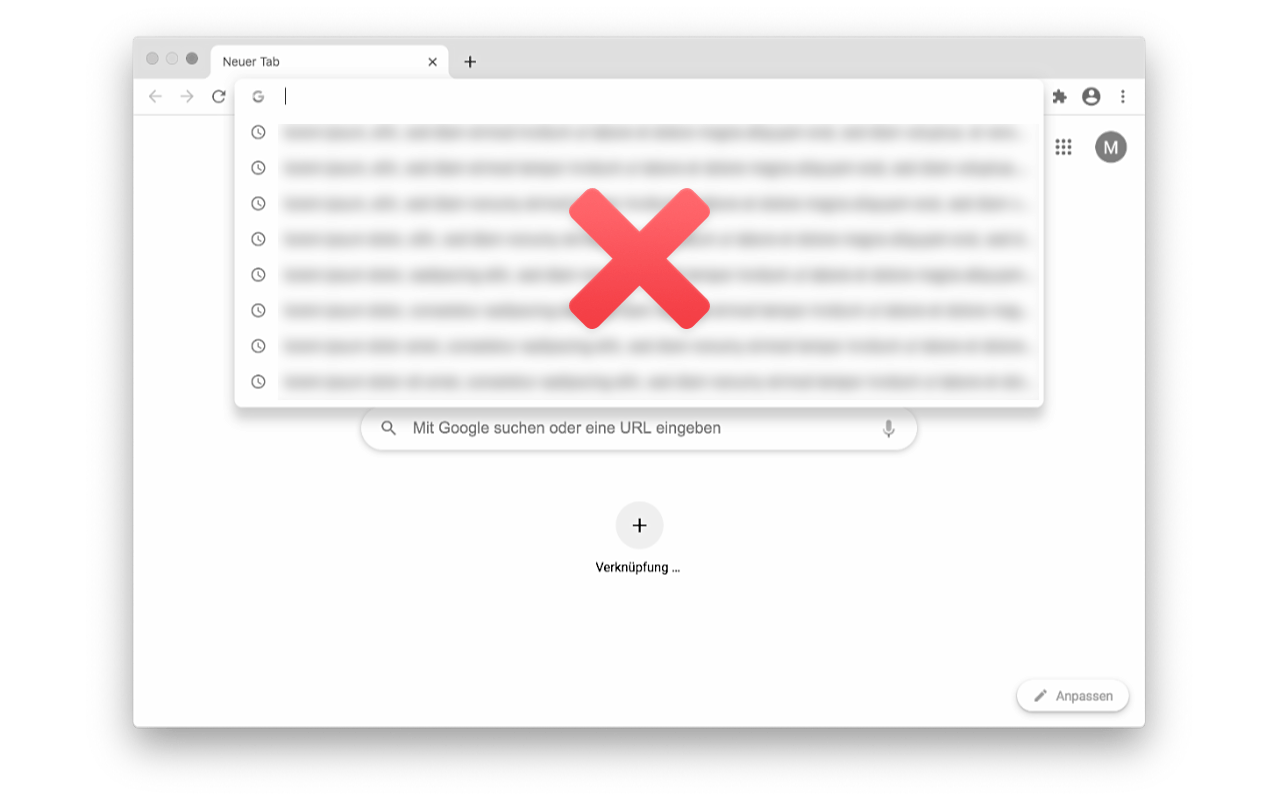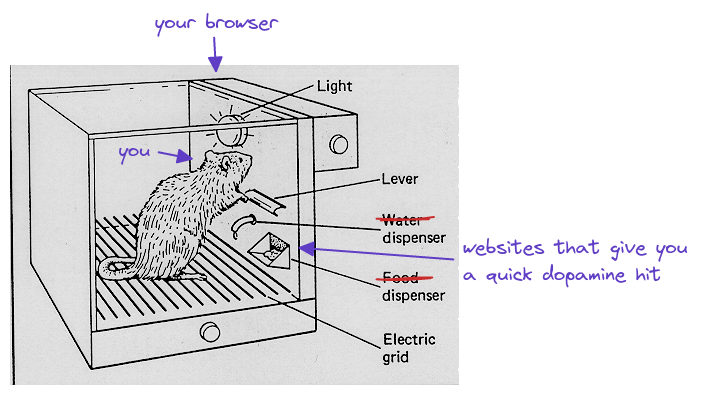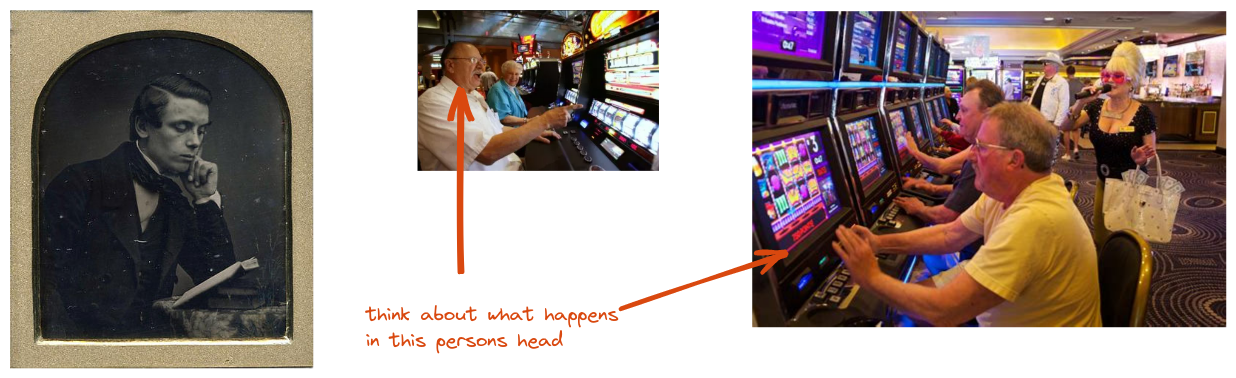Installation Instructions
Google Chrome / Microsoft Edge / Brave (Custom sites supported)
- Download this repo as a ZIP file from GitHub.
- Unzip the file and you should have a folder named
bypass-paywalls-chrome-master. - In Chrome/Edge go to the extensions page (
chrome://extensionsoredge://extensions). - Enable Developer Mode.
- Drag the
cloakfolder anywhere on the page to import it (do not delete the folder afterwards).
this extension disables and deletes your search history
the goal behind this is to break the feedback loop between you and sites you visit often. (that give you a quick dopamine hit)