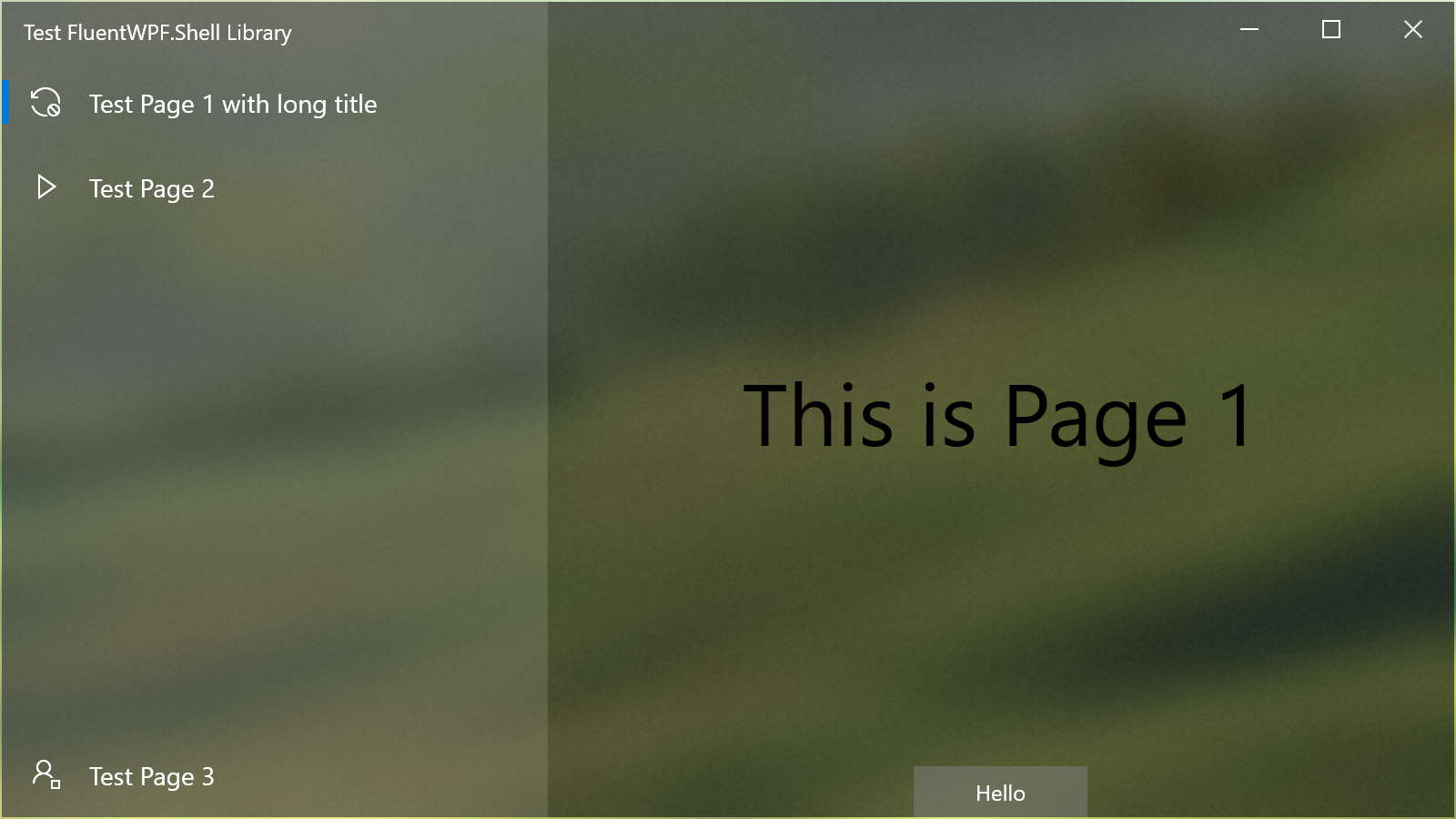[Question/Bug] Dark theme TextBlock doesn't work very well inside a Frame
noobhacker opened this issue · comments
Hi,
I love your work and I have a weird issue with dark theme.
The controls on the left are directly on AcrylicWindow and they work very well. However, the TextBlock on the right is inside a Page hosted by a Frame. It remains in black color until I change some settings (Dark/Light theme or transparency effects) in Windows Settings.

Sometimes clicking on the start button in Windows explorer will trigger the TextBlock into white color as well.
I turn the transparency effects in settings off and on then it works as usual. However, upon the app restart, it remains in black.
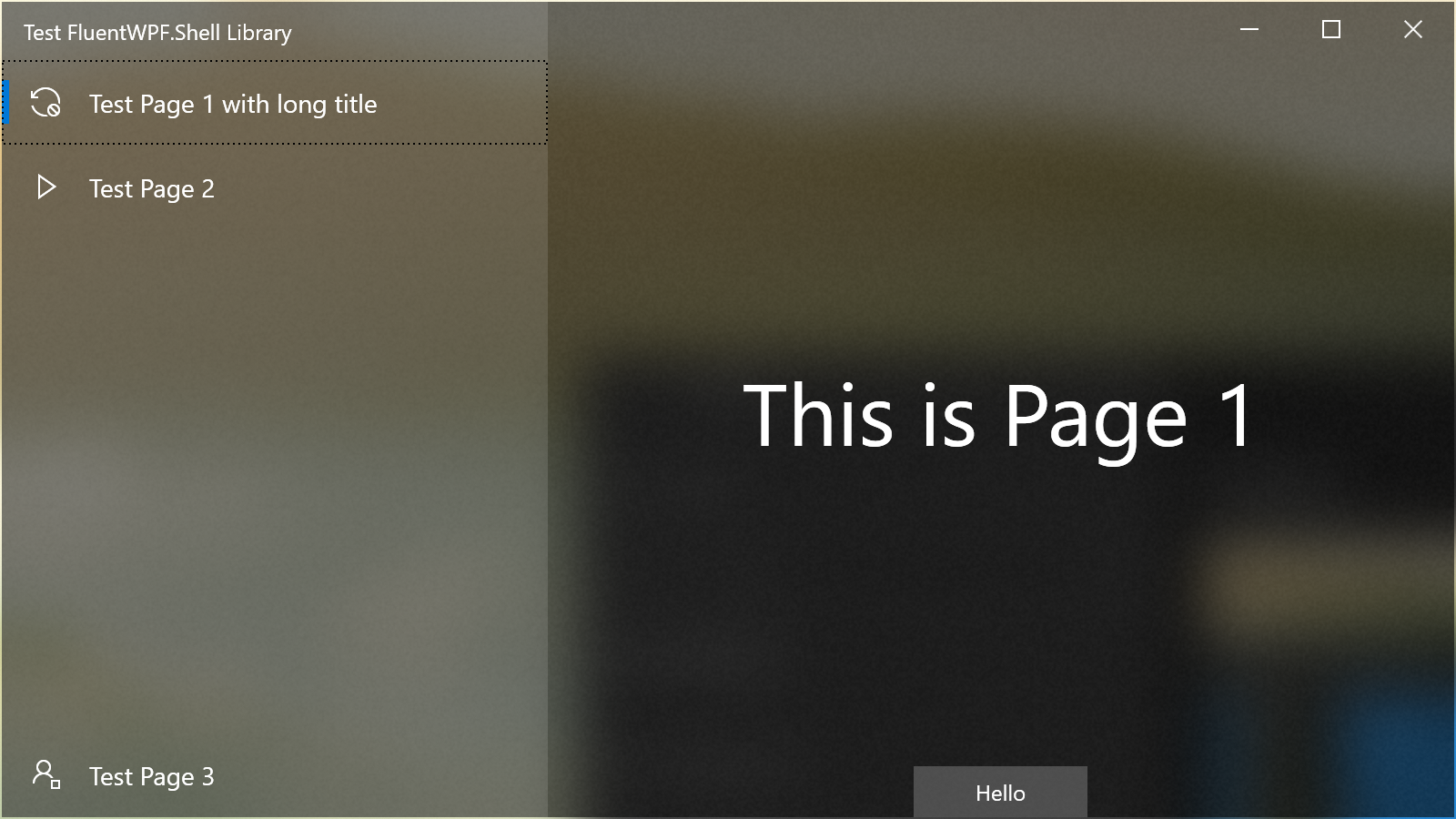
The button behaves normally all time even inside a Page hosted by a Frame.
Does anyone here have remedy for this? This happens in 0.10.0-alpha001 and Nuget v0.9.0 as well. Thanks!
My source code is here:
https://github.com/noobhacker/FluentWPF.Shell
Thanks for the feedback. I could reproduce it, and fixed it.
It will included in FluentWPF 0.10.0.