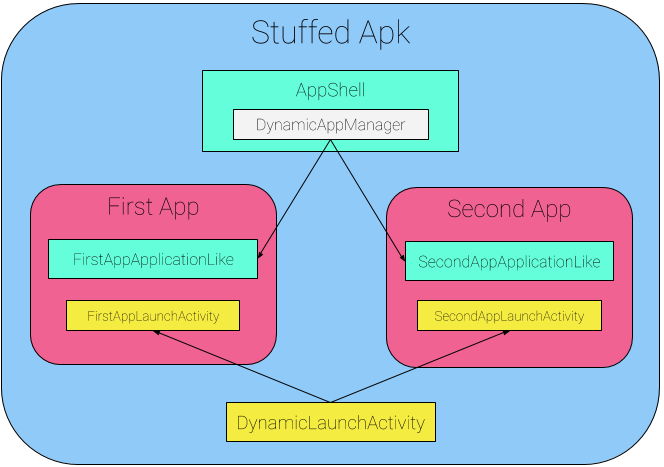Stuffing
Stuffing is a small library that allows multiple Applications to be stuffed into a single APK. Since the Android
operating system only supports a single Application declaration in each installed APK, this library uses a common
top-level application and delegates to multiple ApplicationLike types. The ApplicationLike types adhere to same general
interface as the Application type, and are responsible for implementing all functionality that would otherwise but common
for an Application class.
There are two complications to hosting multiple applications in a single APK:
-
The Android operating system does not directly launch Applications, it launches Manifest Components:
Activities,Services,Broadcast Receiverswhich are bound to a specificApplicationin the Manifest file. When a Component is launched (via the Launcher, intent receiver, etc) the OS will create the parentApplicationand then the needed Component. There are no hooks available in this process. This means that there are entry-points that need to be faked to simulate multiple applications 1) the application itself, 2) the manifest components. -
Android APKs are configured using a single Manifest file, which assumes the presence of a single
<Application>tag. All of the manifest components are child nodes of thisApplication. When packaging an APKs, the Android build tools merge the manifests of the libraries that the application depends on into a single top-level manifest. This causes the manifest components for all applications to be included in the single<Application>tag, regardless if they are relevant for the active application. A system is needed to disable manifest components based on the active application.
Diving into code
If you are eager to jump into the code without reading the docs. Here is quick overview of the modules:
:api- various API classes of the Stuffing library. See below.:lib- internal implementation of Stuffing:sample- sample app that provides an example for using Stuffing.
To build the sample, open the project in Android Studio or run ./gradlew :sample:installDebug.
How Stuffing Works
The Structure of a Stuffed APK
In a stuffed APK, each child application is called an app family. An app family includes all AndroidManifest components that correspond to a given child application. Given that the APK is only allowed to have a single Application class, the Stuffing library uses a common top-level Application class or AppShell , which delegates to multiple ApplicationLike classes that represent individual app families. This concept is inspired by the Exopackage functionality from Facebook’s buck build tool.
An ApplicationLike is type that adheres to roughly the same interface as the Android framework Application type. It acts as a delegate for any application-related functionality in the application lifecycle and manages the global state for an app family.
DynamicLaunchActivity serves as the primary entry point for the stuffed application. Given that the Android system doesn’t know which app family is active when launching the app, Stuffing provides a layer of indirection/routing via this special activity. When this activity starts, it uses the DynamicAppManager to determine which child Activity should be launched
Managing The App Families
DynamicAppManager is the heart of stuffing as it’s responsible for managing the multiple application stuffed into the APK:
- It maintains the state of which application is currently active (via shared preferences in
DynamicAppManagerPrefs) - It provides the hooks for switching between different app families.
- It enables/disables AndroidManifest components depending on which app is active.
- It does this at app start (to ensure any newly added components are in the right state) and when the app family is switched manually
There are two discrete implementations of this interface:
MultiDynamicAppMananger- manages multiple applicationsSingleDynamicAppManager- manages a single application
The primary reason for have two implementation is provide an easy way to build multiple flavors of the app. For instance, while the primary flavor of the app could include both apps, it is useful to have an additional build flavor for testing that only include your new app. Swapping different implementations of DynamicAppManager makes this easy.
Switching between app families
When DynamicAppManager.switchToAppFamily is called, the class will iterate through all manifest components using PackageManager and disable/enable the right set of components depending on the target app family. Switching between app families can take a while if your app has a lot of components. While the switch is in progress, a special AppSwitchActivity is displayed to the user.
This activity runs in a separate process, and it waits to receive a Intent.ACTION_PACKAGE_CHANGED] before allowing the transition to continue. This Intent signals that the package manager has finished updating with the app switch changes. If we don't wait for this signal to be received before switching to the new application, the OS might close that application once it receives that signal since it thinks the app has changed.
AppSwitchActivity works around that by waiting for this signal, and then kicking off the launch of the new intended Activity once it has been processed.
Using Stuffing in an Existing App
Preparing your codebase
Let’s assume that you have two android-application modules in your Gradle project: :app and :new-app.
- :new-app contains the code for your new Android application that you would like to stuff into your primary application :app.
You start by moving the code from from both of apps into separate android-library modules.
- Code from :app is moved into :old
- Code from :new-app is moved into :new.
- new-app can now be deleted, and :app will contain no code for now, but it eventually serve as the binding layer between two apps.
The next step would be to annotate all components in the AndroidManifests of both apps with appFamiles metadata.
- The value will be one of two strings: old or new, depending on which app the component belongs to.
- Side note: if had a module with some components that are being shared between both apps, the appFamilies metadata can be omitted, which would automatically include the Component into both application.
- Example:
<service android:name=".SomeService" android:exported="false">
<meta-data android:name="appFamilies" android:value="old" />
</service>Adding new launcher Activity
To create a new entry point for both apps, add DynamicLaunchActivity in the top level manifest of :app:
This will cause the
DynamicLaunchActivityto be launched when the app's launcher button is tapped. TheDynamicLaunchActivitythen needs to route to the default activity for the activeappFamily(see below).
<activity android:name="com.snap.stuffing.lib.DynamicLaunchActivity">
<!-- Allow launch from the launcher. -->
<intent-filter>
<action android:name="android.intent.action.MAIN"/>
<category android:name="android.intent.category.LAUNCHER"/>
</intent-filter>
</activity>Once DynamicLaunchActivity is added, define a default Activity for each app family in thier respective manifests:
<activity android:name=".first.FirstActivity">
<meta-data android:name="mainForAppFamilies" android:value="old"/>
</activity>Adding new launcher Application
Create a new top level application in :app, which is responsible for creating and initializing MultiDynamicAppManager that will delegate execution to the right application.
In order to make the DynamicAppManager injectable with Dagger, some special treatment is needed. Since it is created very early in the application lifecycle, even before the Dagger application component is created, it needs to be manually bound to the DI graph
public class SampleDelegatingApplicationLike extends DelegatingApplicationLike {
@NonNull
@Override
protected ApplicationLike createApplication() {
final DynamicAppModule dynamicAppModule =
DynamicAppModule.makeMultiAppModule(mApplication, "old");
dynamicAppModule.dynamicAppManager().initialize();
final ApplicationLike applicationLike;
if ("new".equals(dynamicAppModule.dynamicAppManager().getApplicationFamily())) {
applicationLike = new SecondApplication(mApplication);
} else {
applicationLike = new FirstApplication(mApplication);
}
if (applicationLike instanceof ApplicationComponentOwner) {
((ApplicationComponentOwner) applicationLike).attachDynamicAppModule(dynamicAppModule);
}
return applicationLike;
}
}Change existing apps into Stuffing plugins
Update the Application classes in the :old and :new apps to extend from DefaultApplicationLike and ApplicationComponentOwner in order in order to bind the DynamicAppModule to the Application's Dagger graph.
public class FirstApplication extends DefaultApplicationLike implements HasActivityInjector, ApplicationComponentOwner {
private final Application app;
private FirstApplicationComponent appComponent;
private DynamicAppModule dynamicAppModule;
@Inject DispatchingAndroidInjector<Activity> dispatchingActivityInjector;
public FirstApplication(Application app) {
this.app = app;
}
@Override
public void onCreate() {
appComponent = DaggerFirstApplicationComponent
.builder()
.dynamicAppModule(dynamicAppModule)
.build();
appComponent.inject(this);
}
@Override
public AndroidInjector<Activity> activityInjector() {
return dispatchingActivityInjector;
}
@Override
public void attachDynamicAppModule(@NonNull DynamicAppModule dynamicAppModule) {
this.dynamicAppModule = dynamicAppModule;
}
}Add a switcher for Applications
Now that DynamicAppManager is available in your application’s dagger graph, it can be used to provide a way to manually switch from your old application to your new application. For instance, you can trigger this code when a use clicks on the “Try New App” somewhere in settings:
@Inject DynamicAppManager dynamicAppManager;
...
dynamicAppMamager.switchToAppFamily("new")