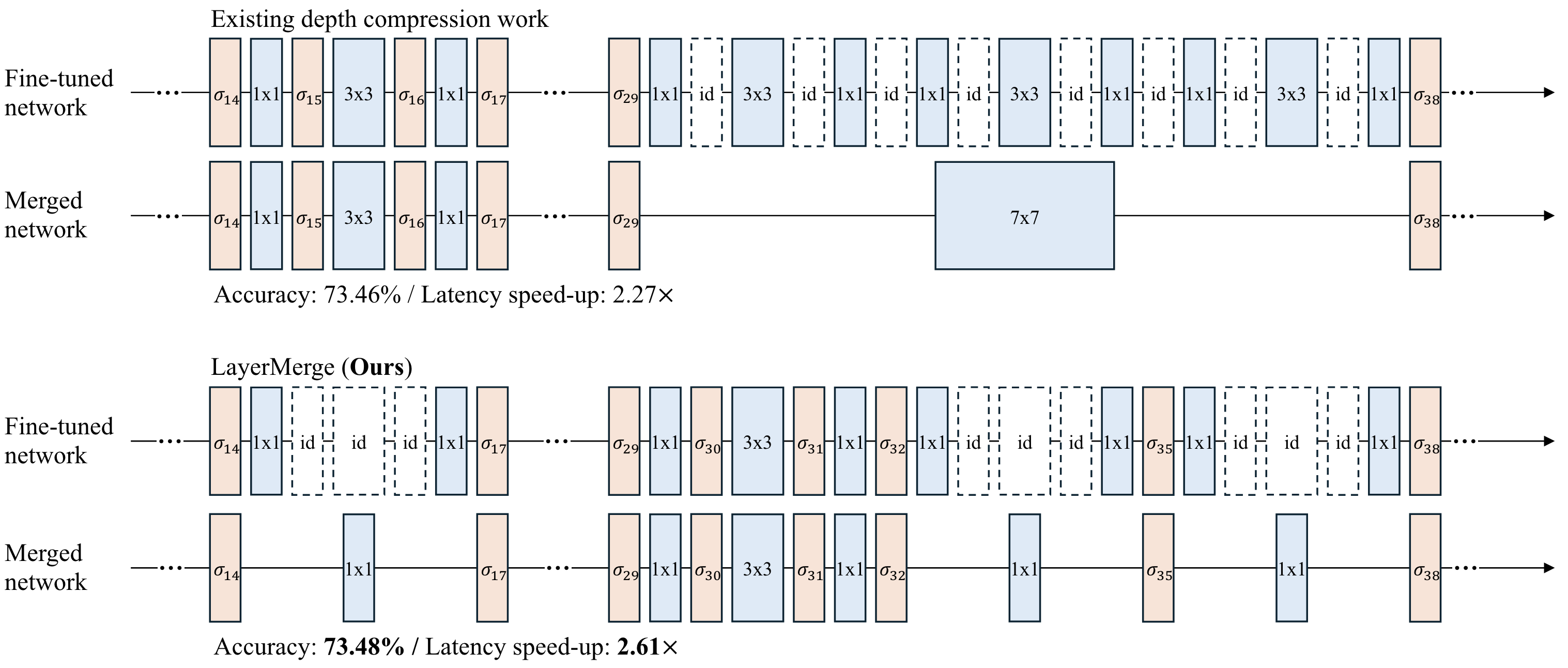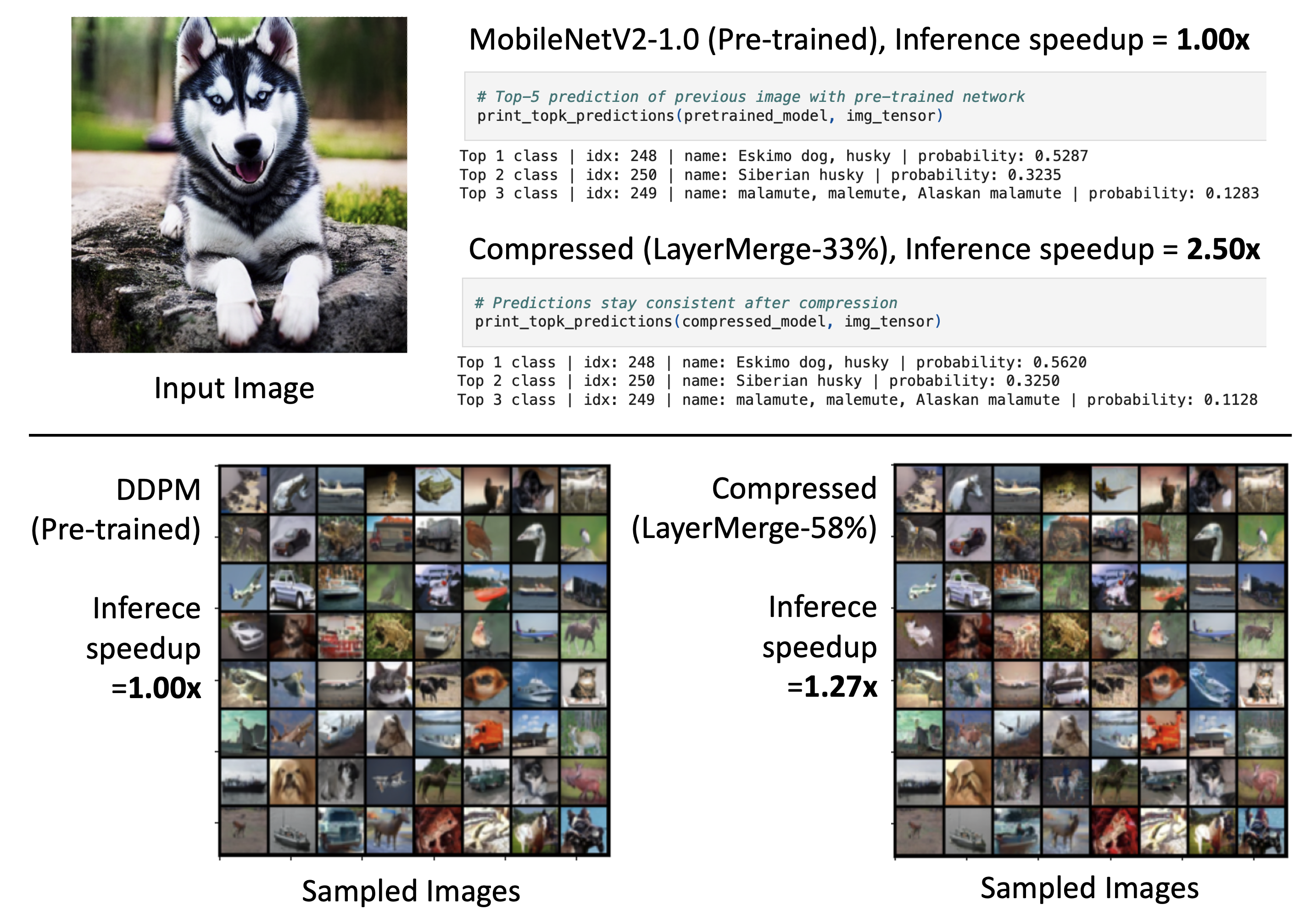Official PyTorch implementation of "LayerMerge: Neural Network Depth Compression through Layer Pruning and Merging", published at ICML'24
Paper | Project page | Poster
Abstract Recent works show that reducing the number of layers in a convolutional neural network can enhance efficiency while maintaining the performance of the network. Existing depth compression methods remove redundant non-linear activation functions and merge the consecutive convolution layers into a single layer. However, these methods suffer from a critical drawback; the kernel size of the merged layers becomes larger, significantly undermining the latency reduction gained from reducing the depth of the network. We show that this problem can be addressed by jointly pruning convolution layers and activation functions. To this end, we propose LayerMerge, a novel depth compression method that selects which activation layers and convolution layers to remove, to achieve a desired inference speed-up while minimizing performance loss. Since the corresponding selection problem involves an exponential search space, we formulate a novel surrogate optimization problem and efficiently solve it via dynamic programming. Empirical results demonstrate that our method consistently outperforms existing depth compression and layer pruning methods on various network architectures, both on image classification and generation tasks. We release the code at https://github.com/snu-mllab/LayerMerge.
- Create conda environment and install necessary packages with
conda env create -f lymg.yml conda activate lymg pip install -r requirements.txt pip install -e . - (Optional) If you further want to measure the inference time with TensorRT, install TensorRT with
Then, download
pip install nvidia-tensorrt==8.4.3.1
torch_tensorrtwheel from this Link and install it by executing the below command at the directory you downloaded the file.pip install torch_tensorrt-1.2.0-cp37-cp37m-linux_x86_64.whl
We release the demo that can quickly evaluate the effectiveness of LayerMerge with MobileNetV2-1.0 on ImageNet and with DDPM on CIFAR10. The jupyter notebook codes for the demo can be found here.
Please download the pre-trained weights from the links provided below and unzip them in the specified paths. Each network uses different fine-tuning recipes, so they need to be stored in separate sub-directories.
| Network | Path | Checkpoints |
|---|---|---|
| ResNet-34 | HALP/pretrained |
download |
| MobileNetV2-(1.0/1.4) | Efficient-CNN-DepthCompression/pretrained |
download |
| DDPM | Diff-Pruning/exp_code/run/cache |
download |
We provide the DP look-up tables (Latency & Importance) that we employed in the following links. Unzip the files in the specified paths to proceed to fine-tuning phase with the provided file.
| Network | Path | Look-up tables & solutions |
|---|---|---|
| ResNet-34 | HALP/LUT_kim24 |
download |
| MobileNetV2-(1.0/1.4) | Efficient-CNN-Depth-Compression/LUT_kim24 |
download |
| DDPM | Diff-Pruning/exp_code/LUT_kim24 |
download |
We provide the instruction that can obtain tables and solutions above in DP.md.
- Move to
HALPdirectory.cd HALP - Install apex library as follows (you should have GPU and CUDA backend available when you install this package):
cd apex pip install -v --disable-pip-version-check --no-build-isolation --no-cache-dir ./ cd .. - To fine-tune with
$T_0$ time budget, runpython multiproc.py --nproc_per_node {NUM_GPUS} \ --output_dir output_rtx2080/rn34_kim24layermerge_tl{T_0} main.py \ --data_root {IMAGENET_DIR} --no_prune \ --exp configs/exp_configs/rn34_imagenet_baseline.yaml \ --pretrained pretrained/resnet34_full.pth \ --depth_path LUT_kim24/solve/rtx2080/rn34/p10_tl{T_0}/checkpoint.pth \ --depth_method kim24layermerge- Replace
{T_0}with your desired time budget. - Replace
{IMAGENET_DIR}with imagenet dataset directory. - Replace
{NUM_GPUS}with the number of gpus to utilize. We have conducted our experiments with 8 RTX3090 GPUs and training take up to 6 hours.
- Replace
- We provide the
$T_0$ values and the fine-tuned checkpoints of Table 1 results of the paper below (fine-tuned for 90 epochs).Network Acc (%) SpeedUp
(PyTorch)SpeedUp
(TensorRT)$T_0$
(Time budget)Pretrained 74.42 1.00 $\times$ 1.00 $\times$ LayerMerge-71% 74.26 1.36 $\times$ 1.25 $\times$ 146.0 LayerMerge-60% 73.46 1.56 $\times$ 1.50 $\times$ 123.0 LayerMerge-50% 72.84 1.79 $\times$ 1.72 $\times$ 103.0 - Checkpoints: download
- Unzip the checkpoints at
HALP/output_rtx2080to proceed on evaluating the fine-tuned checkpoints.
- Move to
Efficient-CNN-Depth-Compressiondirectory.cd Efficient-CNN-Depth-Compression - To fine-tune with
$T_0$ time budget,# MobileNetV2-1.0 python exps/main.py -a depth_layer_mobilenet_v2 \ -d {IMAGENET_DIR} -m finetune --width-mult 1.0 --epochs 180 \ -c output_rtx2080/p10_tl{T_0} -f checkpoint.pth \ --act-path LUT_kim24/solve/rtx2080/mbv2/p10_tl{T_0}/checkpoint.pth \ --pretrain pretrained/mobilenetv2_100_ra-b33bc2c4.pth \ --lr 0.05 --aug False# MobileNetV2-1.4 python exps/main.py -a depth_layer_mobilenet_v2 \ -d {IMAGENET_DIR} -m finetune --width-mult 1.4 --epochs 180 \ -c output_w1.4_rtx2080/p10_tl{T_0} -f checkpoint.pth \ --act-path LUT_kim24/solve/rtx2080/mbv2_w1.4/p10_tl{T_0}/checkpoint.pth \ --pretrain pretrained/mobilenetv2_140_ra-21a4e913.pth \ --lr 0.1 --aug True- Replace
{T_0}with your desired time budget. - Replace
{IMAGENET_DIR}with imagenet dataset directory. - We have conducted our experiments with 2 RTX3090 GPUs and training take up to 1.5 ~ 2.0 days.
- Replace
- We provide the
$T_0$ values and the fine-tuned checkpoints of Table 2 & 3 results of the paper below (fine-tuned for 180 epochs).- MobileNetV2-1.0 (Table 2)
Network Acc (%) SpeedUp
(PyTorch)SpeedUp
(TensorRT)$T_0$
(Time budget)Pretrained 72.89 1.00 $\times$ 1.00 $\times$ LayerMerge-55% 72.99 1.63 $\times$ 1.42 $\times$ 22.3 LayerMerge-46% 72.46 1.90 $\times$ 1.65 $\times$ 18.5 LayerMerge-38% 71.74 2.18 $\times$ 1.84 $\times$ 15.6 LayerMerge-33% 70.99 2.49 $\times$ 2.05 $\times$ 13.4 - Checkpoints: download
- Unzip the checkpoints at
Efficient-CNN-Depth-Compression/output_rtx2080to proceed on evaluating the fine-tuned checkpoints.
- MobileNetV2-1.4 (Table 3)
Network Acc (%) SpeedUp
(PyTorch)SpeedUp
(TensorRT)$T_0$
(Time budget)Pretrained 76.28 1.00 $\times$ 1.00 $\times$ LayerMerge-43% 74.91 1.99 $\times$ 1.61 $\times$ 26.1 LayerMerge-42% 74.48 2.07 $\times$ 1.73 $\times$ 25.0 LayerMerge-35% 73.99 2.39 $\times$ 1.93 $\times$ 21.0 LayerMerge-30% 73.29 2.72 $\times$ 2.12 $\times$ 18.0 - Checkpoints: download
- Unzip the checkpoints at
Efficient-CNN-Depth-Compression/output_w1.4_rtx2080to proceed on evaluating the fine-tuned checkpoints.
- MobileNetV2-1.0 (Table 2)
- Move to
Diff-Pruning/exp_codedirectory.cd Diff-Pruning/exp_code - To fine-tune with
$T_0$ time budget, runpython finetune_simple.py \ --config cifar10.yml --timesteps 100 --eta 0 --ni \ --exp run/output_rtx2080/ddpm_cifar10/p10_tl{T_0} \ --doc post_training --skip_type quad --use_ema --use_pretrained --lr 0.0004 \ --depth_method kim24layermerge \ --depth_path LUT_kim24/solve/rtx2080/ddpm_cifar10/p10_tl{T_0}/checkpoint.pth- Replace
{T_0}with your desired time budget.
- Replace
- We provide the
$T_0$ values and the fine-tuned checkpoints of Table 4 results of the paper below (fine-tuned for 100K steps).Network FID SpeedUp
(PyTorch)$T_0$
(Time budget)Pretrained 4.18 1.00 $\times$ LayerMerge-73% 4.16 1.13 $\times$ 48.0 LayerMerge-70% 4.55 1.16 $\times$ 46.0 LayerMerge-58% 5.61 1.27 $\times$ 38.0 - Checkpoints: download
- Unzip the checkpoints at
Diff-Pruning/exp_code/output_rtx2080to proceed on evaluating the fine-tuned checkpoints.
We provide the instruction that can evaluate the perfomance and latency speed-up in EVALUATE.md. Ensure that checkpoints are placed in the correct paths as described in the previous sections.
@inproceedings{kim2024layermerge,
title={LayerMerge: Neural Network Depth Compression through Layer Pruning and Merging},
author={Kim, Jinuk and El Halabi, Marwa and Ji, Mingi and Song, Hyun Oh},
booktitle = {International Conference on Machine Learning (ICML)},
year={2024}
}