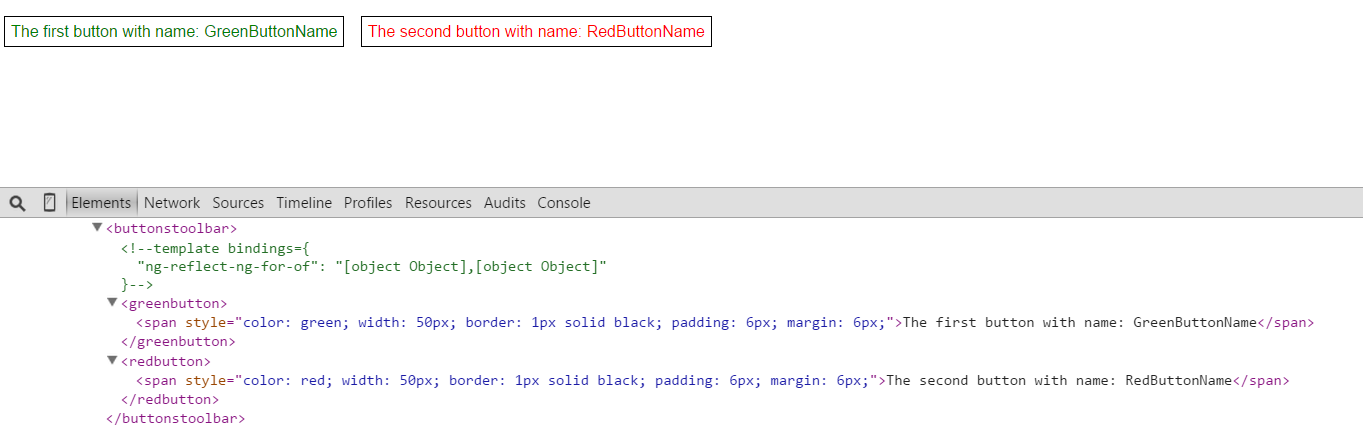An implementation of dynamic component wrapper at Angular2 (RC6 compatible).
First you need to install the npm module:
npm install angular2-dynamic-component --saveButtonsToolbar.html
<template ngFor let-button [ngForOf]="buttons">
<ButtonsToolbarPlaceholder [componentType]="button.type" [buttonName]="button.name">
</ButtonsToolbarPlaceholder>
</template>ButtonsToolbar.ts
export interface ButtonType {
name:string;
type:{new ():IButton};
}
@Component({
selector: 'ButtonsToolbar',
template: require('./ButtonsToolbar.html'),
directives: [
ButtonsToolbarPlaceholder
],
})
export class ButtonsToolbar {
buttons:Array<ButtonType> = [
{
name: 'GreenButtonName',
type: GreenButton
},
{
name: 'RedButtonName',
type: RedButton
}
];
}ButtonsToolbarPlaceholder.ts
import {DynamicComponent, DynamicComponentMetadata} from 'angular2-dynamic-component';
import {IButton} from './IButton';
import {ButtonType} from './ButtonsToolbar';
class ButtonsToolbarComponent extends DynamicComponentMetadata {
constructor(public selector:string = 'ButtonsToolbarPlaceholder') {
super();
}
}
@Component(new ButtonsToolbarComponent())
export class ButtonsToolbarPlaceholder extends DynamicComponent<IButton> implements IButton {
@Input() buttonName:string;
@Input() componentType:{new ():IButton};
protected destroyWrapper:boolean;
constructor(...) {
super(element, viewContainer, compiler, reflector, http);
this.destroyWrapper = true; // remove placeholder after, because the component is not reset, and the data are not changed
}
}IButton.ts
export interface IButton {
buttonName:string;
}GreenButton.ts
@Component({
selector: 'GreenButton',
template: '<span style="color: green; width: 50px; border: 1px solid black; padding: 6px; margin: 6px;">The first button with name: {{ buttonName }}</span>',
})
export class GreenButton implements IButton {
@Input() public buttonName:string;
}RedButton.ts
@Component({
selector: 'RedButton',
template: '<span style="color: red; width: 50px; border: 1px solid black; padding: 6px; margin: 6px;">The second button with name: {{ buttonName }}</span>',
})
export class RedButton implements IButton {
@Input() public buttonName:string;
}app.ts
import {DynamicComponent} from 'angular2-dynamic-component';
@NgModule({
declarations: [DynamicComponent],
...
})
...
@Component(...)
class App {
private componentTemplate:string = '<input type="text" style="color: green; width: 100px;" [(ngModel)]="model" (ngModelChange)="onChange($event)"/>';
}app.html
<DynamicComponent [componentTemplate]="componentTemplate">
</DynamicComponent>app.ts
import {DynamicComponent} from 'angular2-dynamic-component';
@NgModule({
declarations: [DynamicComponent],
...
})
...
@Component(...)
class App {
public getDynamicMetaData():IComponentMetadata {
return {
...
};
}
}app.html
<DynamicComponent [componentMetaData]="getDynamicMetaData()">
</DynamicComponent>The main feature is the support of http 301 and http 302 statuses.
app.ts
import {DynamicComponent} from 'angular2-dynamic-component';
@NgModule({
declarations: [DynamicComponent],
...
})app.html
<DynamicComponent [componentTemplateUrl]="'http://www.yandex.ru'">
</DynamicComponent>npm run deployLicensed under MIT.