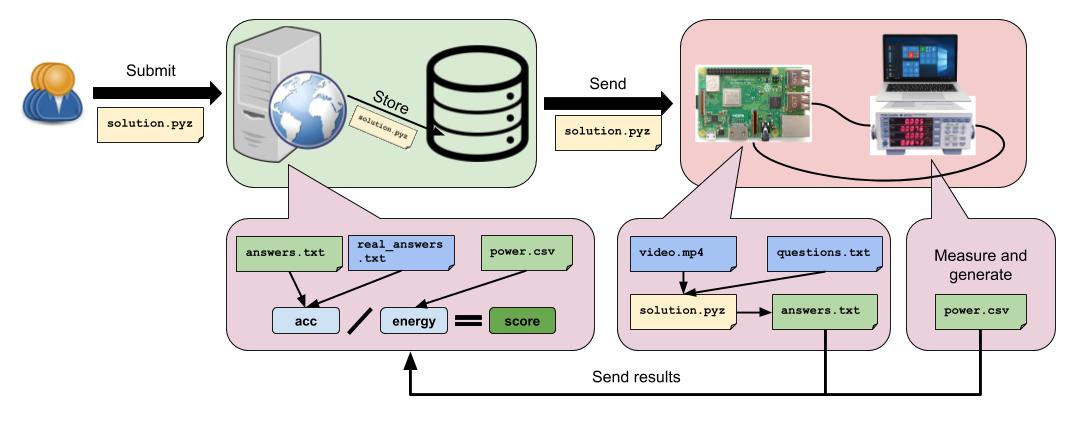The evaluation systems (referee) for the 2020 and 2021 Low Power Computer Vision Challenge.
- Yokogawa WT310 Power Meter (discontinued, substitutable with the WT310E model)
- Linux Server
- LPCVC Referee (this repo)
- Windows Computer
- Raspberry Pi (Subject to Change for 2021)
The power meter must be connected so that it can record the power consumption of the Pi.
Create a virtual environment for this repository and install the requirements from requirements.txt. Create a folder to store the submission files and update the SUBMISSION_DIR variable of the lpcvc.py file in this repository.
Create an SSH key for the Linux Server using the ssh-keygen utility.
After installing Microsoft Visual Studio and Python 3, open the HELPS WT310 Controlling Program solution and build the solution. Update the locations of the Python binary and the Debug folder in the METER_CMD and METER_CSV variables of the lpcvc.py file in this repository.
Create another SSH key for the computer using the ssh-keygen.exe utility. Add the Linux Server key to the authorized_keys file in the user/.ssh folder using the ssh-add.exe utility.
Run the following commands on the Raspberry Pi.
sudo dnf update
sudo dnf install git cmake ninja-build clang unzip distcc python3-virtualenv python3-devel python3-opencv python-pillow gstreamer1-plugins-base gstreamer1-plugins-good
sudo rebootCreate a virtual environment for the solutions with the --site-packages option. Create an empty folder for the testing of the submissions. Update the PI_TEST_DIR variable of the lpcvc.py file in this repository.
Create yet another SSH key for the Linux Server using the ssh-keygen utility. Add all three keys to the authorized_keys file in the ~/.ssh folder using the ssh-add utility.
DO NOT add the Pi's key to the other two machines. Doing so is a security risk.
nohup python3 -u ./lpcvc.py r &This command with dump the logs generated by the queue to the nohup.out file.
tailf nohup.outtouch queue/test.pyzps ax | grep python3 # find the queue process in this list
kill 1000 # kill the task associated with the queuekill may take some time because it will wrap up the current submission that is being tested. DO NOT use kill -9 or the power meter may go into an indeterminate state and require a manual reset. This is a very hard thing to do right now.