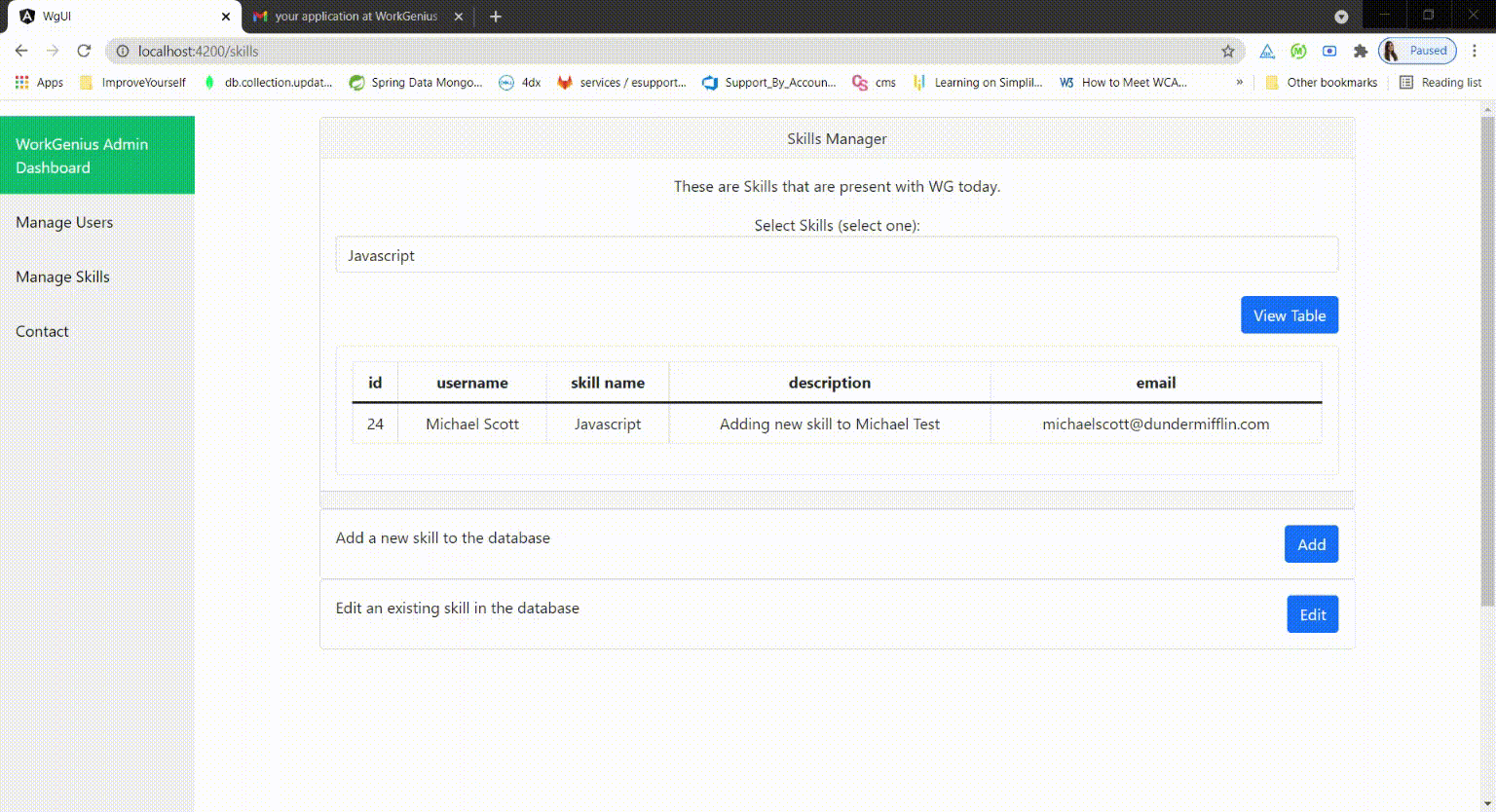This repository can be used as a basic sturucture to start off with a simple many-to-many relationship modeling service.
Problem Statement:
- I choose a user
- I attach skill "javascript" to the user
- I filter the list of users by skill "javascript"
- I see result 1 row with the user from 2nd step
Route to User Service:
BaseUrl= http://localhost:8080/api/users/
-- User Controller--
-
Create:
Route: BaseUrl/
Description: This Api will help create and save a new user in the user table
curl:
curl --location --request POST 'http://localhost:8080/api/users/' \ --header 'Content-Type: application/json' \ --data-raw '{ "username": "john Doe", "email": "john.doe@gmail.com", "password":"test1" }'
response:
{ "id": 3, "username": "john Doe", "email": "john.doe@gmail.com", "password": "test1", "updatedAt": "2021-11-29T17:26:15.681Z", "createdAt": "2021-11-29T17:26:15.681Z" } -
FindAll:
Route: BaseUrl?email={email}
Description: // Retrieve all User Details along with skills from the database.
curl:
http://localhost:8080/api/users?email=john.doe@gmail.comcurl --location --request POST 'http://localhost:8080/api/users/' \ --header 'Content-Type: application/json' \ --data-raw '{ "username": "john Doe", "email": "john.doe@gmail.com", "password":"test1" }'
response:
[ { "id": 3, "username": "john Doe", "email": "john.doe@gmail.com", "password": "test1", "createdAt": "2021-11-29T17:26:15.000Z", "updatedAt": "2021-11-29T17:26:15.000Z", "Skills": [ { "name": "test3", "description": "test333" } ] } ] -
FindOne:
Route: BaseUrl/{id} here id is the userId
Description: This Api will retrive the userId and send response based on the userId, which is the primary key of the User table
-
Update:
Route: BaseUrl/{id} here id is the user id
Description: Update User Details in the database.
curl:
curl --location --request PUT 'http://localhost:8080/api/users/3' \ --header 'Content-Type: application/json' \ --data-raw '{ "username": "john Doe", "email": "john.doe@gmail.com", "password":"test3" }'
response:
[ { "id": 3, "username": "john Doe", "email": "john.doe@gmail.com", "password": "test3", "createdAt": "2021-11-29T17:26:15.000Z", "updatedAt": "2021-11-29T17:26:15.000Z", "Skills": [ { "name": "test3", "description": "test333" } ] } ] -
Delete:
Route: BaseUrl/{id} here id is the user id
Description: Delete User Details by id in the database.
curl:
curl --location --request DELETE 'http://localhost:8080/api/users/3' \ --data-raw ''
response:
"message": "User was deleted successfully!"
Route to Skill Service:
BaseUrl: http://localhost:8080/api/skills
Skill Controller: This has all the same methods and description similar to users
Route to User Skill Service:
BaseUrl: http://localhost:8080/api/userSkill
UserSkill Controller: (This is this controller which has the services of the junction of join table when we want to refer the users by Skill)
-
Create:
Route: BaseUrl/
Description: Add skill to user based on the skill Id/userId
curl:
curl --location --request POST 'http://localhost:8080/api/userSkill/' \ --header 'Content-Type: application/json' \ --data-raw '{ "userId":6, "skillId":[16] }'
response:
{ "id": 20, "userId": 6, "skillId": 16, "updatedAt": "2021-11-29T18:41:23.149Z", "createdAt": "2021-11-29T18:41:23.149Z" } -
GetUsersBySkill:
Route: BaseUrl/getUsersBySkill
Description: Get skill to user based on the skill Id/userId
curl:
curl --location --request GET 'http://localhost:8080/api/userSkill/getUsersBySkill?skillId=16' \ --header 'Content-Type: application/json' \ --data-raw '{ "userId":6, "skillId":[16] }'
response:
[ { "id": 20, "Skill": { "name": "Mananger", "description": "1 year" }, "User": { "username": "Michael Scott", "email": "michaelscott@dundermifflin.com" } } ] -
Update:
Route: BaseUrl/{Id} Here id is user-skill table primary key ID
Description: Update Mapping of skills to user by id
curl:
curl --location --request PUT 'http://localhost:8080/api/userSkill/1' \ --header 'Content-Type: application/json' \ --data-raw '{ "userId":1, "skillId":2 }'
response:
{ "message": "Skill was updated successfully." }
Demo
Frontend is written in
Angular/Typescript
using NgBootstrap, Node.js
The frontend has reusable components like Grid, modal, form. It also has routing link implemented. Separate user, skill services are defined to call the backend services.
Backend
Node.js
Express.js
Sequelize ORM used with mySql database
I have made sure most of the heavy-lifting is done, and you can start off by simply cloning the repo and writing business logic.
Things I have taken care of:
- Many to many relationship
User.associate = models => {
User.belongsToMany(models.Skill, {
through: models.UserSkill,
foreignKey: 'skillId'
});
}
UserSkill.associate = models => {
UserSkill.belongsTo(models.User, {
foreignKey: 'userId'
});
UserSkill.belongsTo(models.Skill, {
foreignKey: 'skillId'
});- CORS issue: following the microservices architecture, frontend and backend will be hosted at different servers, so when client communicates from different port, it is not an issue.
Installation
Backend
Install node here
Install mysql here
create a local mySql server: root with password: mysqlpassword1 (Sequelize has this configurations) and create a database wg
with backend as current directory
Install dependencies
npm install nodemon --save-dev
npm install
Run server locally
npm run serveServer will run on port: 8080
Frontend:
Assuming we already have Node.js from the backend installation
npm install -g @angular/cli
Clone the repository and do npm install for the dependencies
Run client locally
ng serve
open your browser on http://localhost:4200/
Unit Tests
Set up different environments with different env files
Setting up db with migration scripts
Authentication & Authorization
deployment script
pagination
Better Error Logs