A simple script to convert back and forth between panoramic pictures in different projections.
Popular for use cases where the image quality matters most along the equator and less at the poles. The ideal aspect ratio is 2:1.

Often used in games because it is easy to render. Distortions are highest near the edges and corners. The ideal aspect ratio is 4:3.

Produced by wide-angle (fish eye) lenses. Distortion drastically increases towards the edges. The ideal aspect ratio is 1:1.
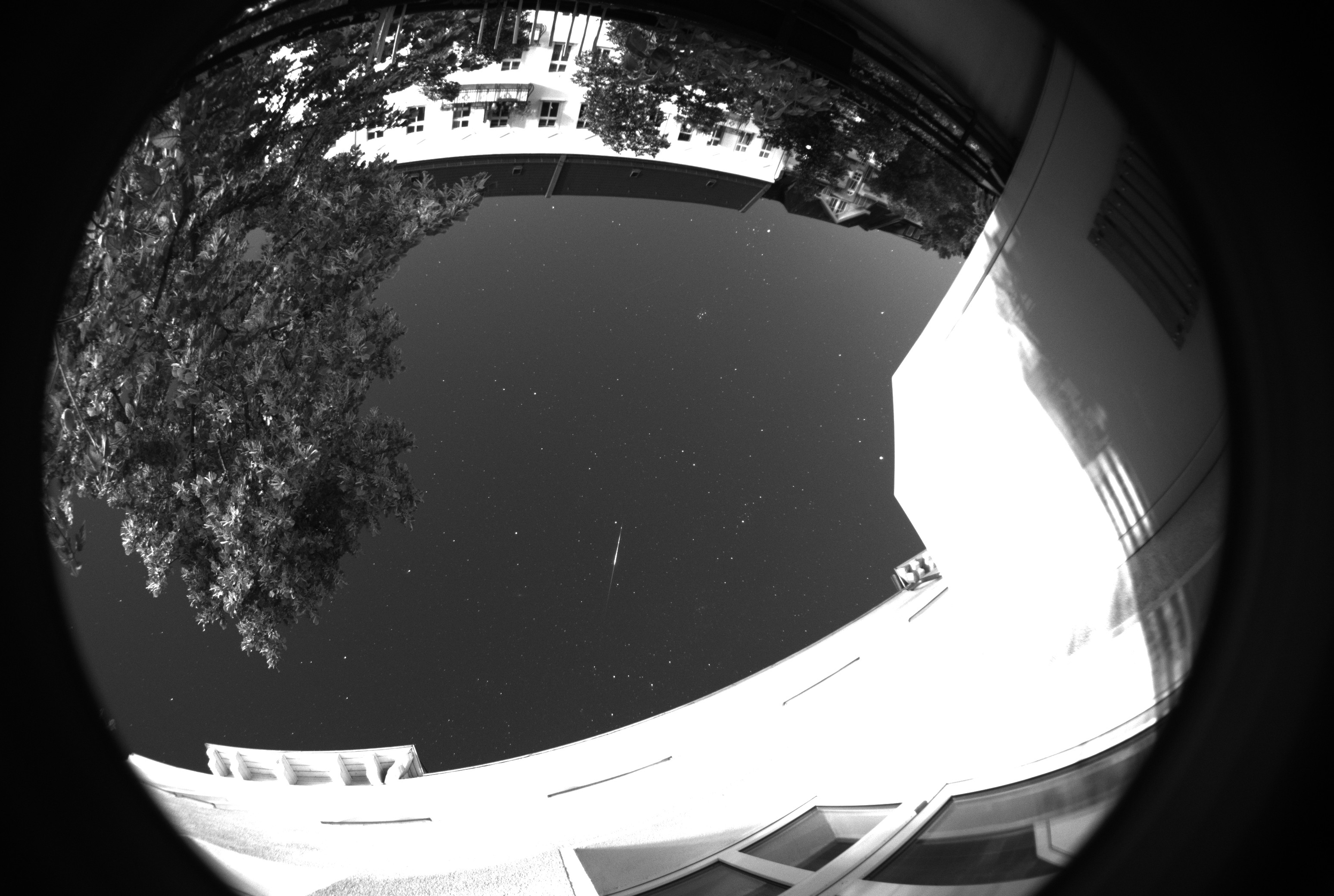
- Python 3.7 or greater. f-strings and type hints are used.
- Pillow
- Numpy
python project.py <input image> --in-projection <projection> --out-projection <projection> --out <output image> --width <int> --height <int> --samples <int> --rotation <int,int,int> --hemi-fov-x <int> --hemi-fov-y <int>
- --in-projection can be any of equirectangular, cubemap, hemispherical. Can also be left blank for auto detection based on aspect ratio.
- --width and --height control the size of the output image. If omitted, a reasonable size is picked based on input image size and output projection.
- --samples can be used to specify super-sampling quality. N times N samples per pixel will be taken, so this has a serious performance penalty.
- --rotation allows for a rotation of the scene along the x, y and z axes. The rotation is applied in this order and must be specified as comma-separated integers (degrees).
- --hemi-fov-x and --hemi-fov-y can be used to specify the field of view along the x and y image axes when using hemispherical projection. If your image is not square but the scene is circular as in the example image above, the ratio of the FOVs should match the aspect ratio of the image. In the example image, the correct FOVs are x=180 and y=121.
Example:
python project.py example_equi.jpg --in-projection equirectangular --out-projection cubemap --out cube.png --width 1536 --height 1024 --samples 2 --rotation 180,90,0
To process a large number of images with the same parameters, use the project_many.py script. It generates a lookup table for the projection parameters and given image resolution, which can be applied quickly to many images. Instead of an image file path, it accepts a path to a text file which in turn should contain image file paths. Specify the output directory using --out-dir. The --samples parameter is not supported in this case.