WKTBulkLoader
A QGIS plugin to bulk load WKT files. Give it a directory and it will load all the .wkt files in it.
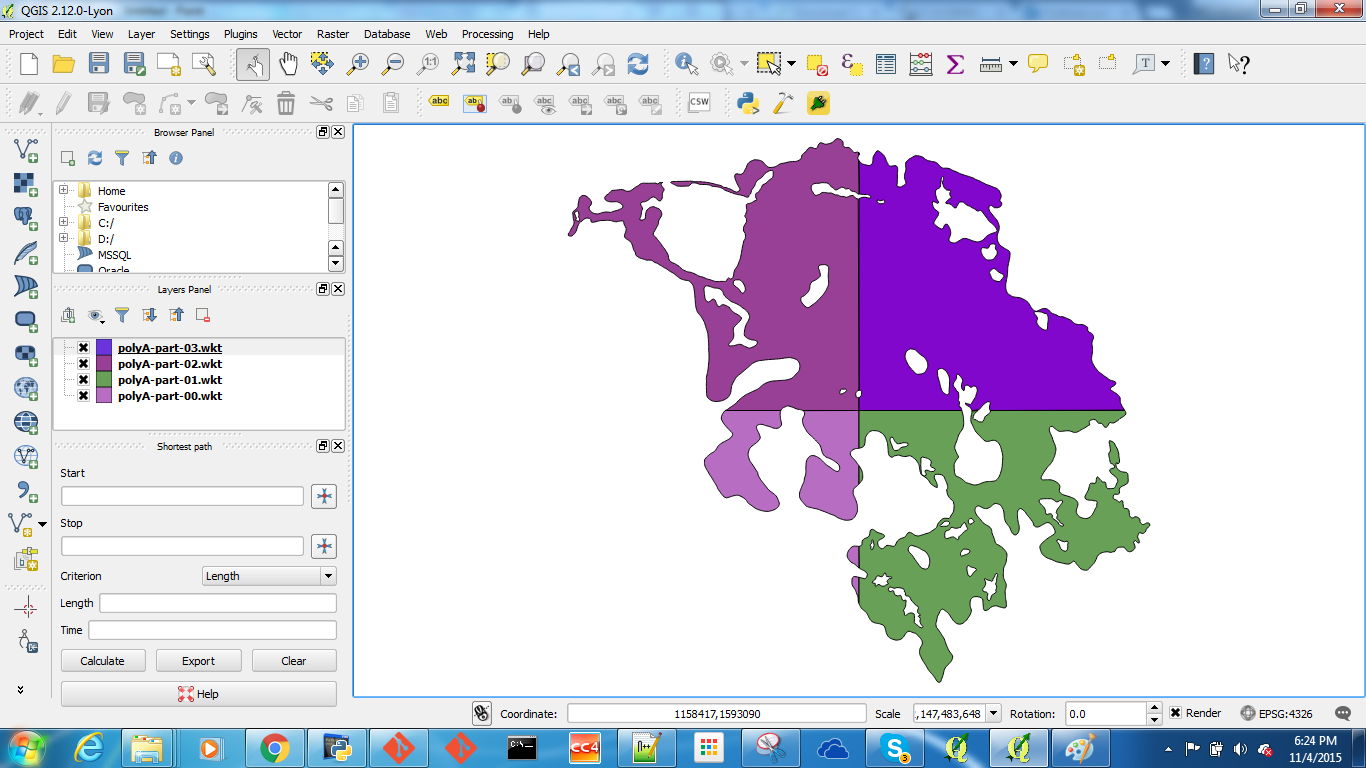
To Install
git clone https://github.com/siddjain/wkt-plugin.git
then
On Mac
cd to WKTBulkLoader folder and from there run
make deploy
This will build doc transcompile and install the plugin to the plugins directory.
If you get an error about sphinx, maybe you don't have it on your system. You can install it by doing
sudo pip install sphinx
Do not brew install sphinx as it installs some other software
On Windows
First, you need to determine the plugins directory. When I installed QGIS on Windows 7, my plugins directory was /c/Users/siddjain/.qgis2.
Run following commands from MinGW prompt adjusting the paths as necessary:
mkdir $HOME/.qgis2/python/plugins
mkdir $HOME/.qgis2/python/plugins/WKTBulkLoader
cp -vf *.py $HOME/.qgis2/python/plugins/WKTBulkLoader
cp -vf *.ui $HOME/.qgis2/python/plugins/WKTBulkLoader
cp -vf *.txt $HOME/.qgis2/python/plugins/WKTBulkLoader
cp -vf *.png $HOME/.qgis2/python/plugins/WKTBulkLoader
cp -vfr i18n $HOME/.qgis2/python/plugins/WKTBulkLoader
Development Notes
You may need to add following directories to your paths
export PATH="/Applications/QGIS.app/Contents/MacOS/bin:$PATH"
export PYTHONPATH="/Applications/QGIS.app/Contents/Resources/python"
e.g., pyrcc4 is in /Applications/QGIS.app/Contents/MacOS/bin
and the /Applications/QGIS.app/Contents/Resources/python will be needed to import PyQt4
If you already have something in PYTHONPATH, add it instead with:
export PYTHONPATH="/Applications/QGIS.app/Contents/Resources/python:$PYTHONPATH”