Note: Starting 11 version, the extension language will follow the display language of VSCode, and there is no need to install different versions of the ng-zorro-vscode extension, so will no longer be maintained of Simplified Chinese Version.
Note: The latest version is based on 11.0.0, you can still download other old versions:
| Version | Download |
|---|---|
10.x |
10.0.3 |
9.x |
9.2.0 |
8.x |
8.3.3 |
7.x |
7.3.4 |
- Automatically completion component names, properties, complex parameters, and optional values
- Automatically filter current component input & output properties
- Mouse hover display component, propertie, and complex parameter documentation
Typing < in the .html file to trigger all components in the intellisense list, pressing Tab or Enter will be completion automatically; no more!
In addition, some common completion code snippets are built in and prefix with nzs-.
| Name | Description | Type | Default |
|---|---|---|---|
ng-zorro-vscode.hover |
Whether to enable hover | boolean |
true |
ng-zorro-vscode.inlineTemplate |
Whether to enable support inline template in typescript file | boolean |
true |
Support language list: English, 简体中文, will automatically switch according to the current the display language of VSCode.
Abort how to changing the display language, pls refer to Changing the Display Language.
- issues
- If ng-alain users need additional installation ng-alain-vscode
See CHANGELOG.md.