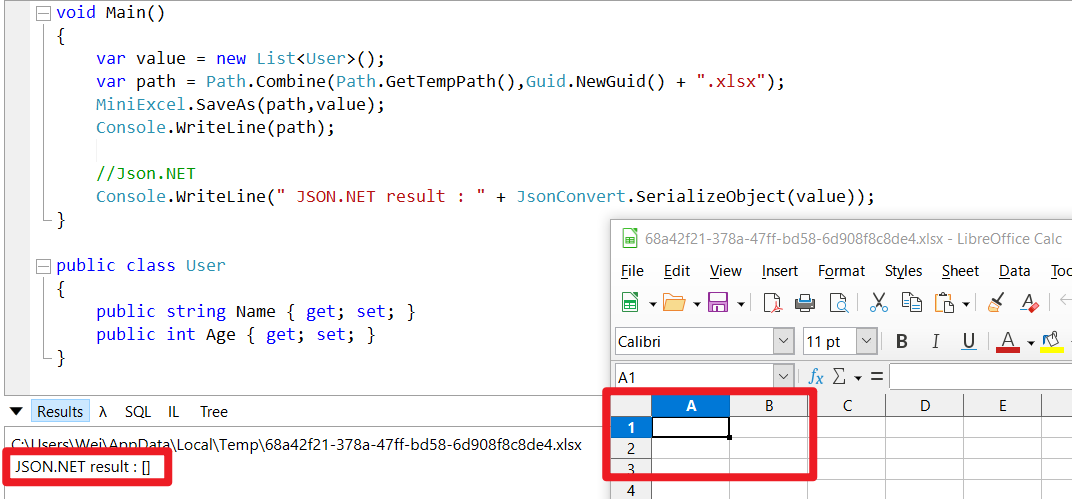SaveAs by empty IEnumerable<T> without header
shps951023 opened this issue · comments
JsonNet
void Main()
{
{
object rows = new List<Demo>(){ };
var json = JsonConvert.SerializeObject(rows);
Console.WriteLine(json); //[]
}
{
object rows = new List<Demo>(){ new Demo{}};
var json = JsonConvert.SerializeObject(rows);
Console.WriteLine(json); //[{"MyProperty1":null,"MyProperty2":null}]
}
{
object rows = new List<Demo>() { new Demo {Demo2s=new List<Demo2>()} };
var json = JsonConvert.SerializeObject(rows);
Console.WriteLine(json); //[{"MyProperty1":null,"MyProperty2":null,"Demo2s":[]}]
}
{
object rows = new List<Demo>() { new Demo { Demo2s = new List<Demo2>() {new Demo2()} } };
var json = JsonConvert.SerializeObject(rows);
Console.WriteLine(json); //[{"MyProperty1":null,"MyProperty2":null,"Demo2s":[{"MyProperty1":null,"MyProperty2":null}]}]
}
}
// You can define other methods, fields, classes and namespaces here
public class Demo
{
public string MyProperty1 { get; set; }
public string MyProperty2 { get; set; }
public List<Demo2> Demo2s { get; set; }
}
public class Demo2
{
public string MyProperty1 { get; set; }
public string MyProperty2 { get; set; }
}
Now default empty Enumerable like jsonnet
If want to have header columns need to specify generic type
MiniExcel.SaveAs<YourType>(parameter);v0.18.0 support this.