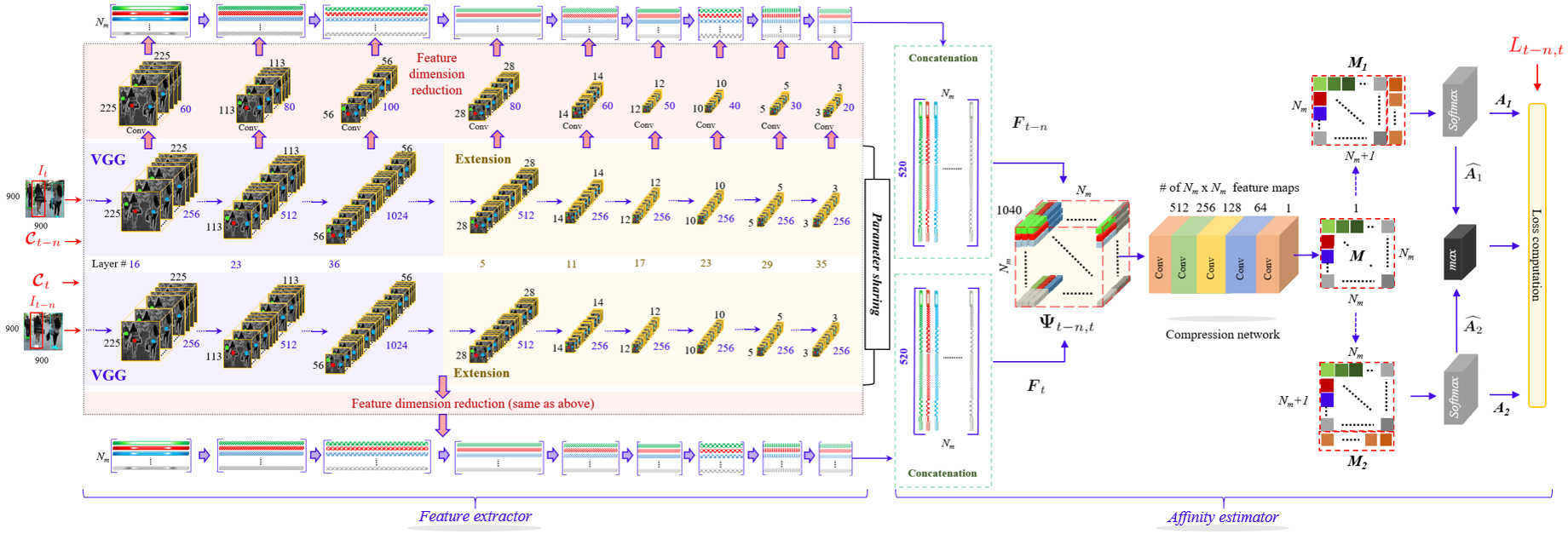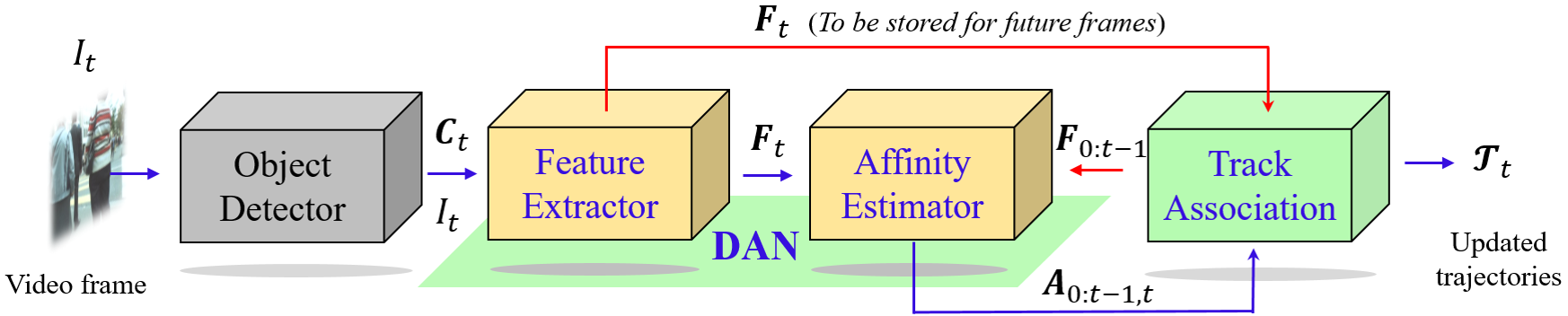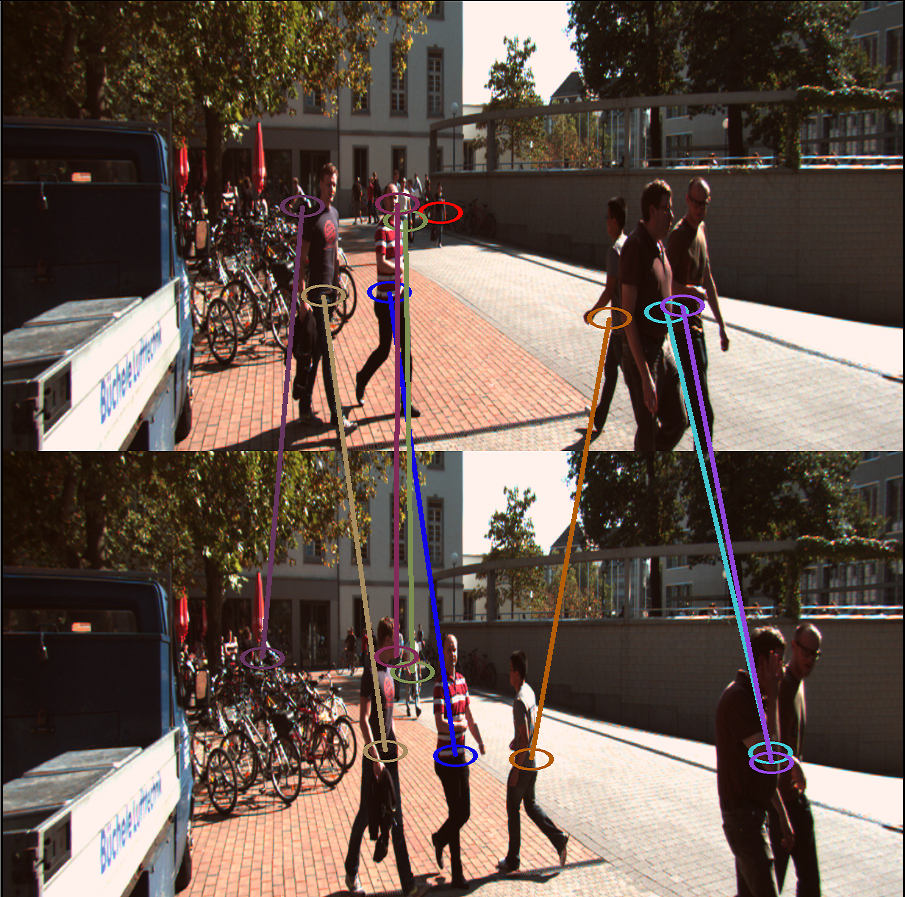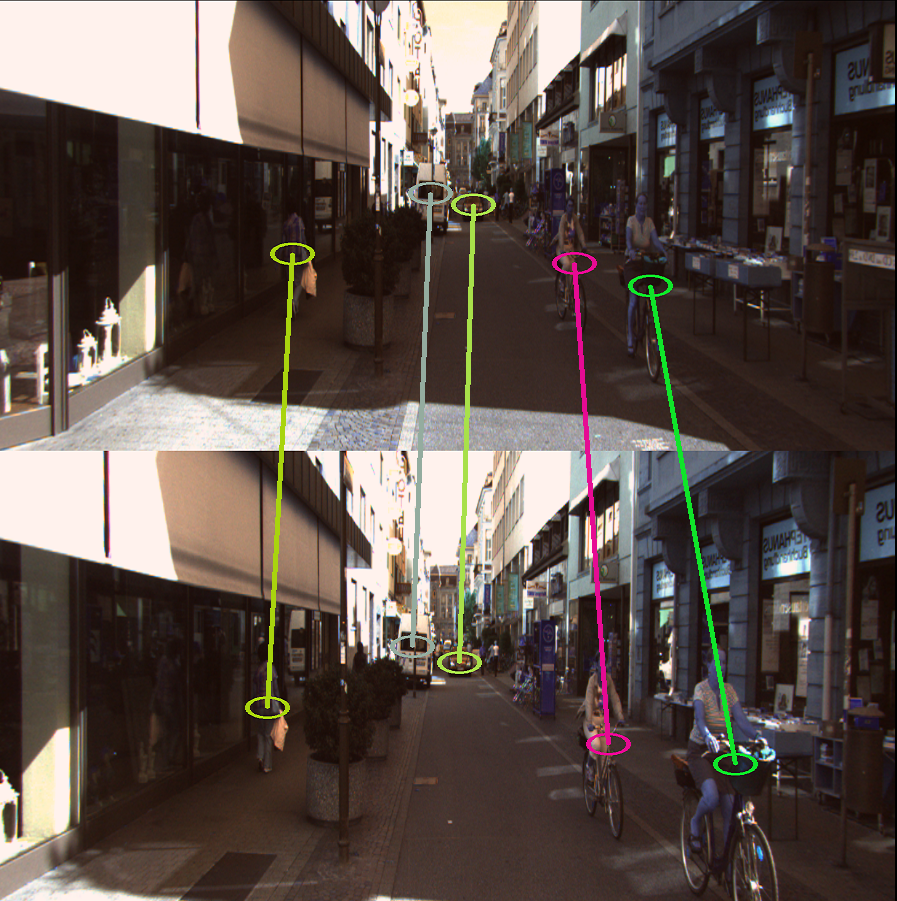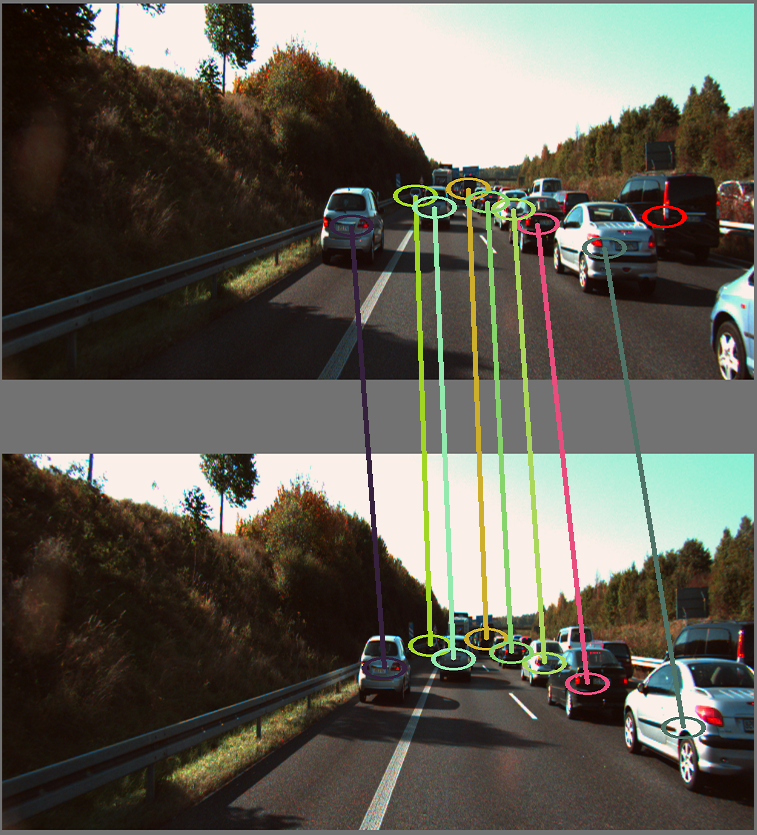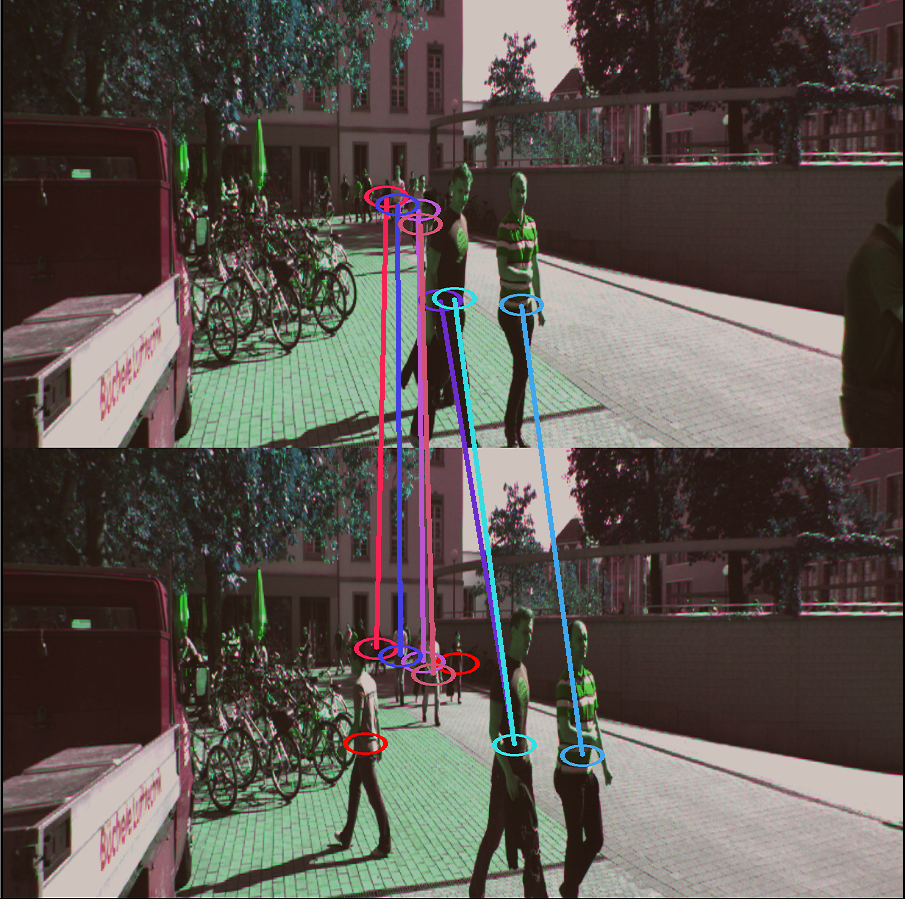News: I've released my new work on MOT. This tracker is named as Deep Motion Modeling Network (DMMN) which can simultaneously perform detection, feature modeling, association, and even prediction. Besides, this work is based on the framework of SSD, which can be extended to the framework of Faster RCNN, YOLO v3/4.
DAN is an end-to-end deep learning network during train phase, whose purpose is to extract the predetected objects' feature and performs pairing permutations of those features in any two frames to infer object affinities. Besides, DAN also accounts for multiple objects appearing and disappearing between video frames.
Note: The repository was built with the name "SST". For the brevity and easy understanding, we change the repository name by "DAN".
The network can be divided into two parts: feature extractor and affinity extractor. The feature extractor extracts each detected objects' features. The affinity extractor leverage those features to compute object data association matrix.
Deep tracking with DAN deployment. The DAN extracts the feature of each detected object provided by the Detector, and also estimate the affinity matrices.
| Name | Items |
|---|---|
| Input | - Two video frames (with any interval frame) - Center of the pre-detected boxes - Binary data association matrix |
| Output | - Loss |
| Name | Items |
|---|---|
| Input | - Two video frames (with any interval frame) - Center of the pre-detected boxes |
| Output | - Features of pre-detected boxes - Predicted matrices used to compute object affinities |
| Title | Start | Due | Detail | Status |
|---|---|---|---|---|
| Update the result of DPM | 2018/10/31 | - | Update the result of DPM of MOT17 | Continuing |
| Title | Start | Due | Detail | Status |
|---|---|---|---|---|
| Update ReadMe | 2018/10/28 | 2018/10/31 | Update the README according paper | Finish |
| Evaluate MOT15 | 2018/09/15 | 2018/10/20 | Evaluate on MOT15 | Finish |
| Re-evaluate MOT17 | 2018/08/10 | 2018/09/01 | Re-evaluate on MOT17 | Finish |
| Fix Result of UA-DETRAC | 2018/08/01 | 2018/09/13 | Fix the result of UA-DETRAC | Finish |
| Start UA-DETRAC | 2018/04/23 | 2018/09/13 | Evaluate on UA-DETRAC | Finish |
| KITTI | 2018/04/11 | 2018/04/23 | Training, Optimize | Give up:( |
| Re-Train KITTI | 2018/04/18 | 2018/04/20 | with gap frame 5 | Finish |
| Continue Train KITTI | 2018/04/16 | 2018/04/18 | Continue training KITTI | Finish |
| Training KITTI dataset | 2018/04/11 | 2018/04/16 | Training KITTI dataset | Finish |
| Evaluate On MOT17 | 2018/02 | 2018/03/28 | Top 1 at MOT17 :) | Finish |
| Design Framework | 2017/11/15 | 2018/01/14 | The tracking framework | Finish |
| Select Dataset | 2017/11/10 | 2017/11/15 | MOT17, KITTI, UA-DETRAC | Finish |
| Designing network | 2017/10/15 | 2017/11/15 | Designing the network for training | Finish |
| Start the project | 2017/10/01 | 2017/10/15 | Start the idea based on SSD | Finish |
The requirement as follows:
| Name | Version |
|---|---|
| cuda | 8.0 |
| python | 3.5 |
| pytorch | 0.3.1 |
Before going on, we recommend minconda. After you install miniconda, then create a new environment named DAN, then run the following script:
conda create -n DAN python=3.5 source activate DAN
Run the following script to install the required python packages:
If you're in China, you'd better run the following script in order to speed up the downloading.
pip install pip -U pip config set global.index-url https://pypi.tuna.tsinghua.edu.cn/simple
cd SST
pip install -r requirement.txtSST is the path of our repository folder.
Our method can be evaluated on MOT17, MOT15 and UA-DETRAC.
MOT15 and MOT17 is for pedestrian tracking.
UA-DETRAC focuses is for vehicle tracking.
For the simplity, we only introduce how to train and evaluate on MOT17
-
Download the mot 17 dataset 5.5 GB and development kit 0.5 MB.
-
Unzip this the dataset. Here is my file structure.
MOT17 ├── test └── train
-
Download the weigths from Dropbox or BaiYunPan to the SST/weights folder
-
Modify SST/config/config.py as follows:
# You need to modify line 8, 72, 73 and 74. 8 current_select_configure = 'init_test_mot17' # need use 'init_test_mot17' ... ... 70 def init_test_mot17(): 71 config['resume'] = './weights/sst300_0712_83000.pth' 72 config['mot_root'] = 'replace by your dataset folder' 73 config['save_folder'] = 'replace by your save folder' 74 config['log_folder'] = 'replace by your log folder' 75 config['batch_size'] = 1 76 config['write_file'] = True 77 config['tensorboard'] = True 78 config['save_combine'] = False 79 config['type'] = 'test' # or 'train'
-
run test_mot17.py
cd <SST> python test_mot17.py
The result is shown as follows
The title of each detected boxes represents (track id, detection id)
-
Download the vgg weights from Dropbox or BaiYunPan to the weights folder
-
Modify SST/config/config.py as follows:
# you need to modify line 8, 87, 89, 90 and 91. 8 current_select_configure = 'init_train_mot17' # need use 'init_train_mot17' ... ... 85 def init_train_mot17(): 86 config['epoch_size'] = 664 87 config['mot_root'] = 'replace by your mot17 dataset folder' 88 config['base_net_folder'] = './weights/vgg16_reducedfc.pth' 89 config['log_folder'] = 'replace by your log folder' 90 config['save_folder'] = 'replace by your save folder' 91 config['save_images_folder'] = 'replace by your image save folder' 92 config['type'] = 'train' 93 config['resume'] = None # None means training from sketch. 94 config['detector'] = 'DPM' 95 config['start_iter'] = 0 96 config['iteration_epoch_num'] = 120 97 config['iterations'] = config['start_iter'] + config['epoch_size'] * config['iteration_epoch_num'] + 50 98 config['batch_size'] = 4 99 config['learning_rate'] = 1e-2 100 config['learning_rate_decay_by_epoch'] = (50, 80, 100, 110) 101 config['save_weight_every_epoch_num'] = 5 102 config['min_gap_frame'] = 0 103 config['max_gap_frame'] = 30 104 config['false_constant'] = 10 105 config['num_workers'] = 16 106 config['cuda'] = True 107 config['max_object'] = 80 108 config['min_visibility'] = 0.3
-
Run train_mot17.py
cd <SST> python train_mot17.py
If you use this source code or part of the source code. It is necessary to cite the following paper:
Sun. S., Akhtar, N., Song, H., Mian A., & Shah M. (2018). Deep Affinity Network for Multiple Object Tracking, Retrieved from https://arxiv.org/abs/1810.11780
This code is based on ssd.pytorch
The methods provided on this page are published under the Creative Commons Attribution-NonCommercial-ShareAlike 3.0 License . This means that you must attribute the work in the manner specified by the authors, you may not use this work for commercial purposes and if you alter, transform, or build upon this work, you may distribute the resulting work only under the same license. If you are interested in commercial usage you can contact us for further options.