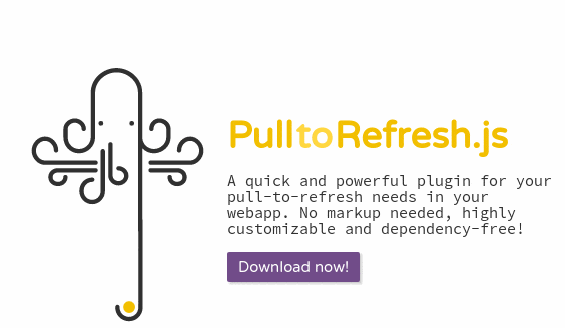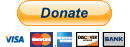A small, but powerful Javascript library crafted to power your webapp's pull to refresh feature. No markup needed, highly customizable and dependency-free!
Download PulltoRefresh either from the NPM Registry, CDNJS or UNPKG:
$ npm install pulltorefreshjs --save-dev
$ wget -O ptr.js https://unpkg.com/pulltorefreshjs@0.1.16/dist/pulltorefresh.jsInclude the JS file in your webapp and initialize it:
const ptr = PullToRefresh.init({
mainElement: 'body',
onRefresh() {
window.location.reload();
},
});Bundlers can consume pulltorefreshjs as CommonJS and ES6-modules syntax:
import PullToRefresh from 'pulltorefreshjs';
// or
const PullToRefresh = require('pulltorefreshjs');init(options)Will return a unique ptr-instance with adestroy()method.destroyAll()Stop and remove all registered ptr-instances.setPassiveMode(isPassive)Enable or disable passive mode for event handlers (new instances only).
distThreshold(integer) Minimum distance required to trigger the refresh.
— Defaults to60distMax(integer) Maximum distance possible for the element.
— Defaults to80distReload(integer) After thedistThresholdis reached and released, the element will have this height.
— Defaults to50distIgnore(integer) After which distance should we start pulling?
— Defaults to0mainElement(string) Before which element the pull to refresh elements will be?
— Defaults tobodytriggerElement(string) Which element should trigger the pull to refresh?
— Defaults tobodyptrElement(string) Which class will the main element have?
— Defaults to.ptrclassPrefix(string) Which class prefix for the elements?
— Defaults toptr--cssProp(string) Which property will be usedto calculate the element's proportions?
— Defaults tomin-heighticonArrow(string) The icon for bothinstructionsPullToRefreshandinstructionsReleaseToRefresh
— Defaults to⇣iconRefreshing(string) The icon when the refresh is in progress.
— Defaults to…instructionsPullToRefresh(string) The initial instructions string.
— Defaults toPull down to refreshinstructionsReleaseToRefresh(string) The instructions string when thedistThresholdhas been reached.
— Defaults toRelease to refreshinstructionsRefreshing(string) The refreshing text.
— Defaults toRefreshingrefreshTimeout(integer) The delay, in milliseconds before theonRefreshis triggered.
— Defaults to500getMarkup(function) It returns the default HTML for the widget,__PREFIX__is replaced.
— See src/lib/markup.jsgetStyles(function) It returns the default CSS for the widget,__PREFIX__is replaced.
— See src/lib/styles.jsonInit(function) The initialize function.onRefresh(function) What will the pull to refresh trigger? You can return a promise.
— Defaults towindow.location.reload()resistanceFunction(function) The resistance function, accepts one parameter, must return a number, capping at 1.
— Defaults tot => Math.min(1, t / 2.5)shouldPullToRefresh(function) Which condition should be met for pullToRefresh to trigger?
— Defaults to!window.scrollY
To quickly start the development workflow:
- Install NodeJS (NVM)
- Run
nvm use 10 && npm install - Then
npm run dev
This will watch and compile the bundle for browser usage.
E2E tests are executed with Testcafé.
- Run
npm testto use standard chrome - Run
npm run test:cito run chrome in headless mode
Advanced debug can be achieved with testcafe-live, e.g.
$ npx testcafe-live chrome tests/e2e/cases --debug-on-failIf you find this project helpful, please consider supporting the maintenance team!
- More events:
onPullStart,onPullDown(direction, willRefresh),onRelease(willRefresh) - Fully customizable CSS
- Gallery of use cases
- Advanced demos
- Tests
- Minified releases