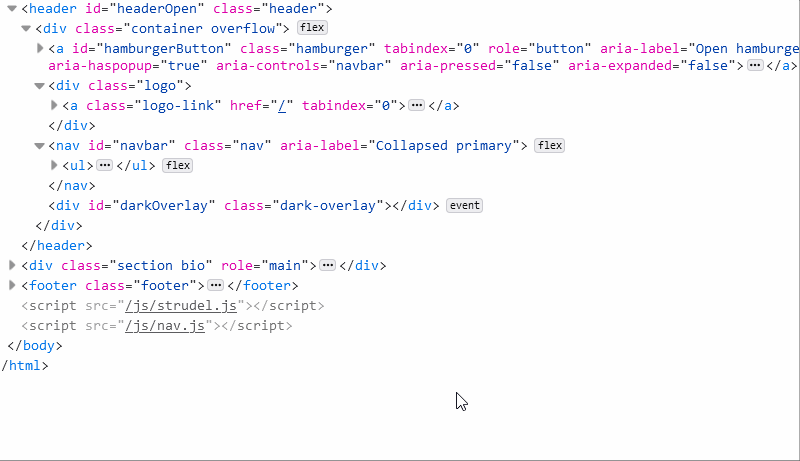A simple way to handle HTML attributes that change in reaction to keyboard interaction! ❤️
Having complex interactive elements on a web page often requires conditional updating of attribute values like tabindex, aria-hidden, or even aria-label. strudel.js automates the dynamic attribute values, so you don't have to manually change them on every user interaction!
let isMenuOpen = function() {
return strudel.hasClass('.menu', 'opened');
}
strudel.query(isMenuOpen)
.watch('.menu', 'class')
.reaction('.burger')
.set('tabIndex', 0)
.else()
.set('tabIndex', -1);This code block will automatically change all DOM elements with class 'burger' to be focusable when the .menu element has the class opened. The call to .else() tells strudel to apply the opposite condition (i.e. change burger elements to be unfocusable) in the case of the condition not being met.
strudel's syntax is based off of the syntax of a typical CSS media query:
@media screen and (max-width: 48em) {
.burger {
display: block;
}
}That is, you define:
-
a part of the web page to monitor for change
e.g.
.watch('.menu', 'class')in strudel,screenin css -
a specific condition to satisfy
e.g. the function
isMenuOpenedpassed into thequery()call in strudel,max-width: 48emin css -
and a functionality which is applied only if the condition is satisfied.
e.g.
.burger {...}styling in css, and in strudel:.reaction('.burger') .set('tabIndex', 0) .else() .set('tabIndex', -1);
strudel.query(conditionFunction)
Set a new focus/aria rule and pass in a condition function. (Returns a StrudelQuery object)
strudelQuery.allReact()
Call at any time to apply all the strudel rules defined within a StrudelQuery.
.watch(selector, attributeName)
Creates a MutationObserver object which waits until the attributeName attribute in the selected element changes. Note! If you specify a selector with multiple valid elements (e.g. using class name selector), then strudel will only listen for changes in the first qualifying element.
.reaction(selector)
Define the DOM element(s) which will react to any observed changes.
.set(attributeName, value)
Use after a .reaction(...) to have the reacting element(s) change a specific attribute to another value.
.remove(attributeName)
Remove an attribute from an element. (e.g. aria-hidden)
.add(attributeName)
Add an attribute to an element. (e.g. hidden)
.else()
Signal that the remaining set/add/remove actions you specify for the current reaction should be applied if the condition function is not satisfied.
You can make chains to your heart's desire! For instance, you might chain multiple .watch() calls to define multiple different relevant elements to be monitored. You could also add multiple .reaction calls to have many kinds of elements react to a single condition in different ways.
In the below example, note how allReact() is called on the query object to make sure that all strudel rules are applied when a page is first loaded.
let strudelNav = strudel.query(isMenuOpen)
.watch('#hamburgerButton', 'style')
.watch('#header', 'class')
.reaction('.logo-link')
.set('tabIndex', -1)
.set('aria-hidden', true)
.else()
.set('tabIndex', 0)
.remove('aria-hidden')
.reaction('a.nav-link')
.set('tabIndex', 0)
.remove('aria-hidden')
.else()
.set('tabIndex', -1)
.set('aria-hidden', true)
.reaction('#hamburgerButton')
.set('aria-label', 'Close hamburger menu')
.set('aria-pressed', 'true')
.else()
.set('aria-label', 'Open hamburger menu')
.set('aria-pressed', 'false');
strudelNav.allReact();There are a number of helper methods also defined within strudel to simplify common behaviors.
strudel.hasClass(selector, className)
strudel.hasAttr(selector, attributeName)
strudel.isAttr(selector, attributeName, value)
strudel.isStyle(selector, styleName, value)
Finally, the following helper method allows you to define a callback function for click, spacebar, and enter presses in a single method call:
strudel.clickPress(selector, callback)