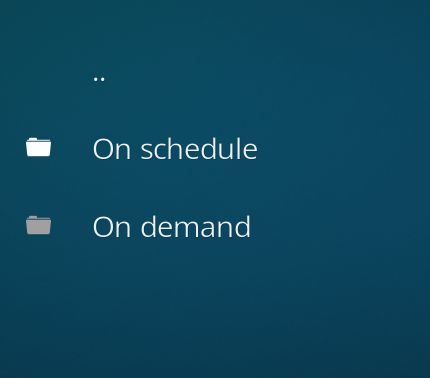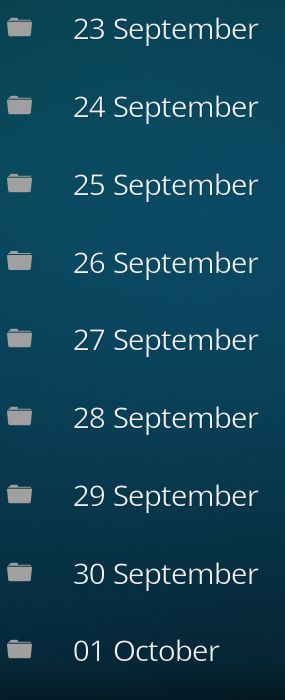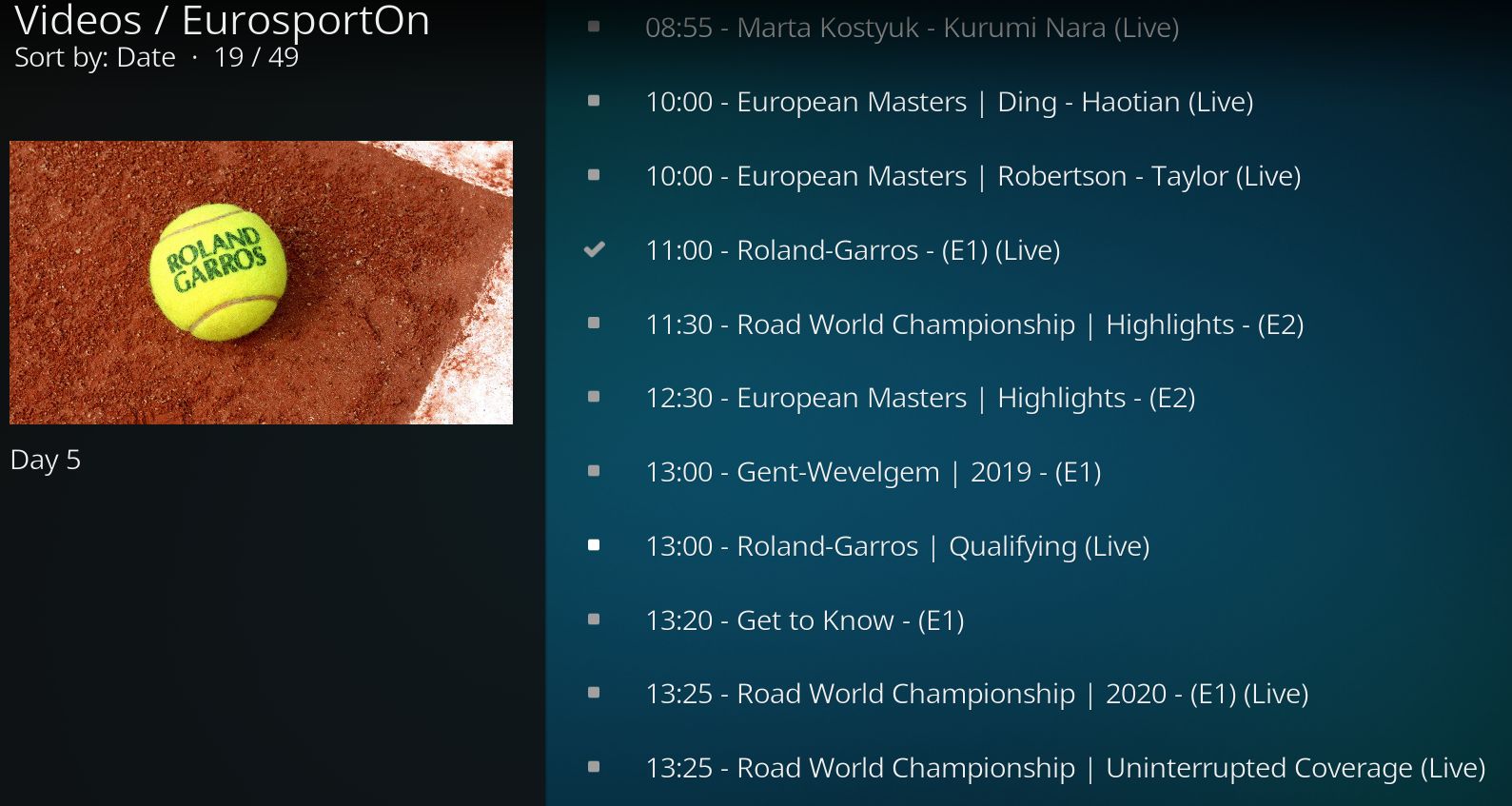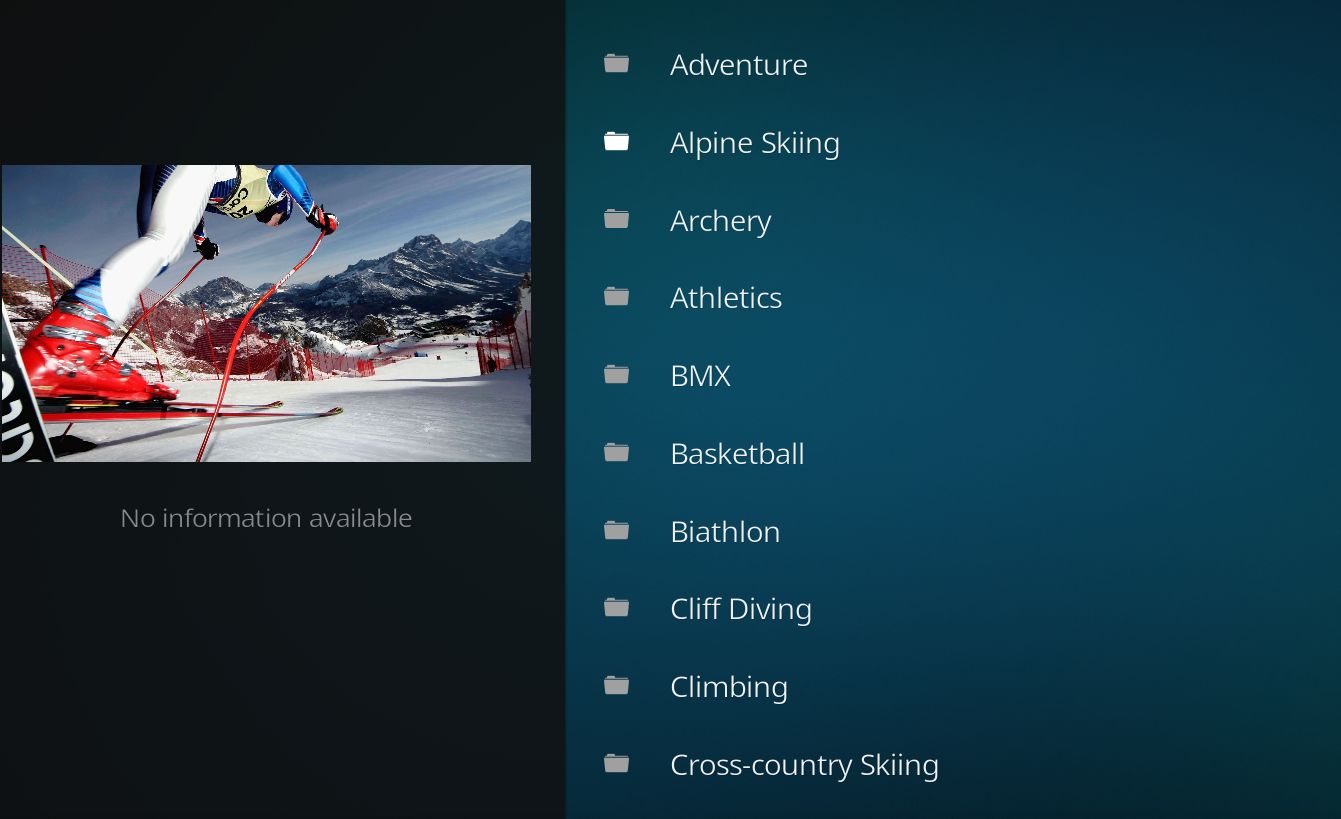This is built on the Eurosport2 addon created by James Muscat which itself was derived from the original Eurosport Player addon by JinRonin
ISM (Microsoft Smooth Streaming), streams were able to play using the inputstream.ffmpeg addon. This is no longer the case and only HLS streams will play.
The code supporting ISM streams has been left in the addon in case this situation changes in the future.
Make sure your stream type is set to HLS.
Eurosport provide three different stream types:
- HTTP Live Streaming (hls)
- Microsoft Smooth Streaming (ism)
- Dynamic Adaptive Streaming over HTTP (dash)
The addon is capable of using inputstream.adaptive or inputstream.ffmpeg for playback.
The current status of each stream type is:
| Engine | HLS | ISM | DASH |
|---|---|---|---|
| inputstream.adaptive | Working | Not working | Not supported |
| inputstream.ffmpeg | Working | Not working | Not supported |
Ensure you are using inputstream.adaptive version 2.4.5 and PR-489 which includes a fix for Eurosport hls streams.
The preferred playback engine and stream type can be configured in Settings.
The authentication is still using James Muscat's method of copying the value of the session cookie 'st' into the settings.xml file (see notes below).
As per the previous versions, you must have a valid account for Eurosport Player for this addon to work
- Download the zip file
- Start Kodi
- Select addons
- Select install from zip file
- Locate the downloaded zip file and click OK to install
A main menu is now presented with just two options: On schedule and On demand.
-
On schedule will display a list of dates that are currently in the Eurosport schedule.
-
Selecting a date will display a list of items to play. If a future date or time is selected then the item will not play.
- On demand - This will bring up a list of sports on Eurosport. Selecting one of these will display a list of available videos. Not all sports may have videos available.
There are two ways to get the login token:
If you have already installed and used James Muscat's Eurosport2 addon then you can re-use your existing settings.xml file.
After installing EurosportOn, enter the settings panel and enter a dummy token e.g. 123 and click 'OK'.
Then copy settings.xml from your userdata folder userdata/addon_data/plugin.video.eurosport2 to userdata/addon_data/plugin.video.eurosporton
Userdata is located at:
Linux ~/.kodi/userdata
Windows %APPDATA\Kodi\userdata
Obtain the "st" cookie value from your browser.
-
Chrome:
- Log into Eurosport player
- Press F12 to access developer tools
- Select Application
- On the left hand side of the popup select Cookies in the Storage section.
- Locate the 'st' cookie and copy it's value.
-
Firefox:
- Log into Eurosport player
- Press F12 to access developer tools
- Select Storage (you may need to click on '>>' to find it.
- Under 'Cookies', locate the 'st' cookie and copy it's value.
-
Opera:
- Log into Eurosport player
- Press Ctrl+Shift+I to access developer tools
- Select Application (you may need to click on '>>' to find it.
- Under 'Cookies', locate the 'st' cookie and copy it's value.
This addon is licensed under the MIT licence - see LICENSE for details.