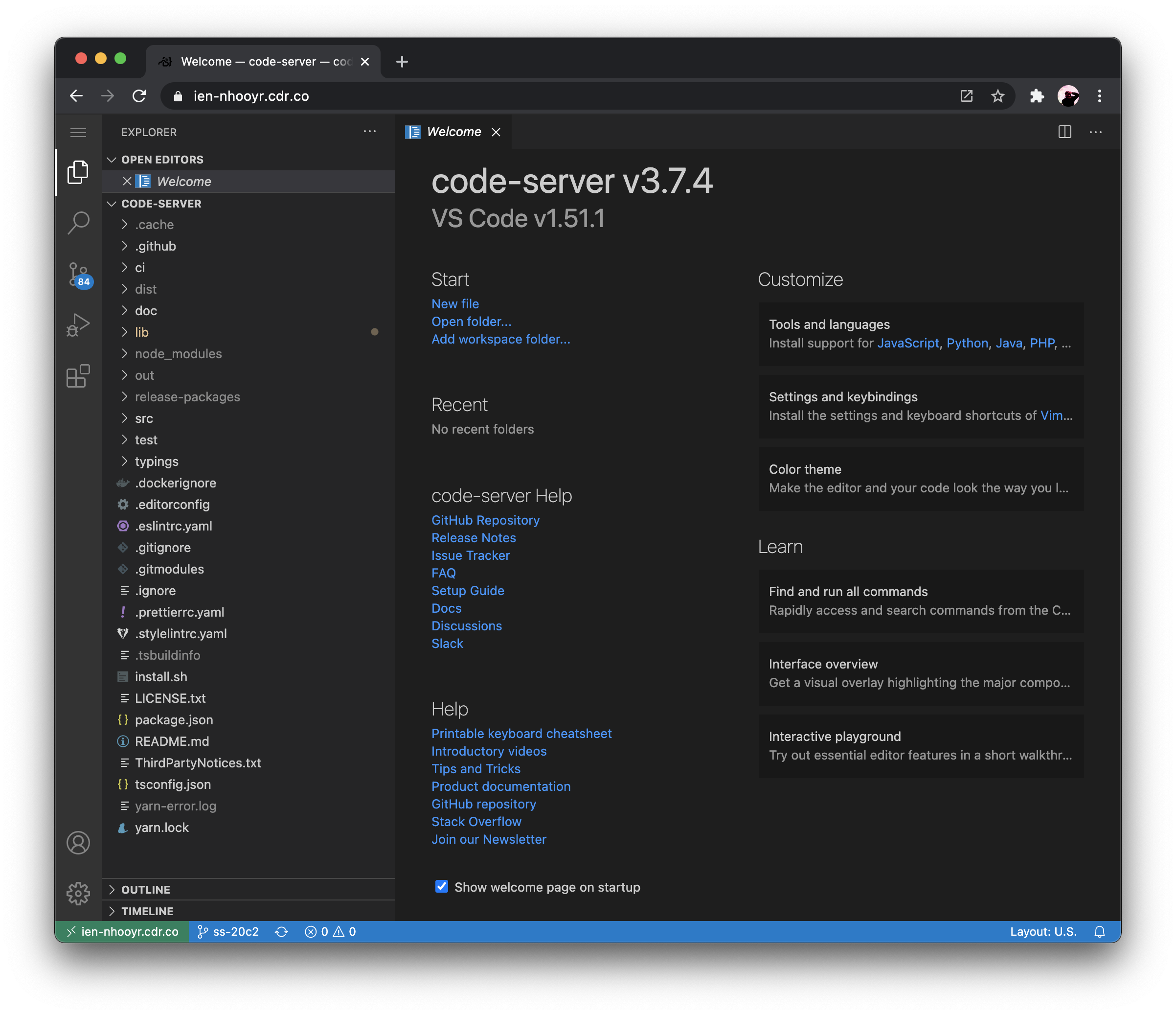Run VS Code on any machine anywhere and access it in the browser.
- Code on any device with a consistent development environment
- Use cloud servers to speed up tests, compilations, downloads, and more
- Preserve battery life when you're on the go; all intensive tasks run on your server
For a good experience, we recommend at least:
- 1 GB of RAM
- 2 cores
You can use whatever linux distribution floats your boat but in our guide we assume Debian on Google Cloud.
There are three ways you can get started:
- Using the install script, which automates most of the process. The script uses the system package manager (if possible)
- Manually installing code-server; see Installation for instructions applicable to most use cases
- Use our one-click buttons and guides to deploy code-server to a popular cloud provider ⚡
If you choose to use the install script, you can preview what occurs during the install process:
curl -fsSL https://code-server.dev/install.sh | sh -s -- --dry-runTo install, run:
curl -fsSL https://code-server.dev/install.sh | shWhen done, the install script prints out instructions for running and starting code-server.
We also have an in-depth setup and configuration guide.
We're working on a cloud platform that makes deploying and managing code-server easier.
Consider running code-server with the beta flag --link if you don't want to worry about
- TLS
- Authentication
- Port Forwarding
$ code-server --link
Proxying code-server, you can access your IDE at https://valmar-jon.cdr.coSee ./docs/FAQ.md.
See CONTRIBUTING for details.
Interested in working at Coder? Check out our open positions!
Visit our website for more information about remote development for your organization or enterprise.