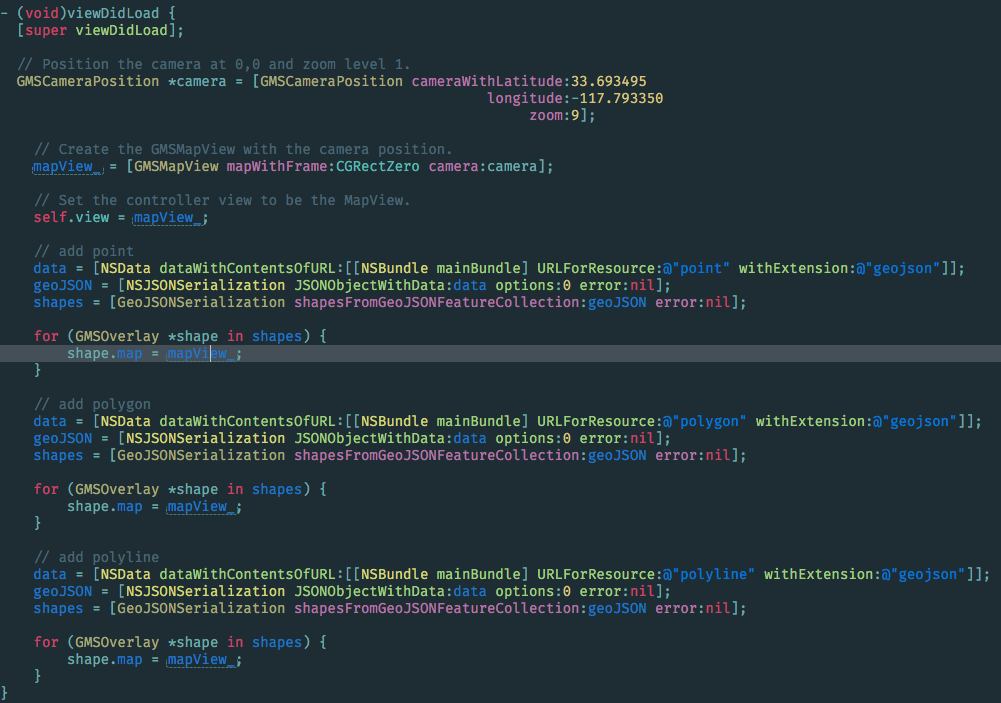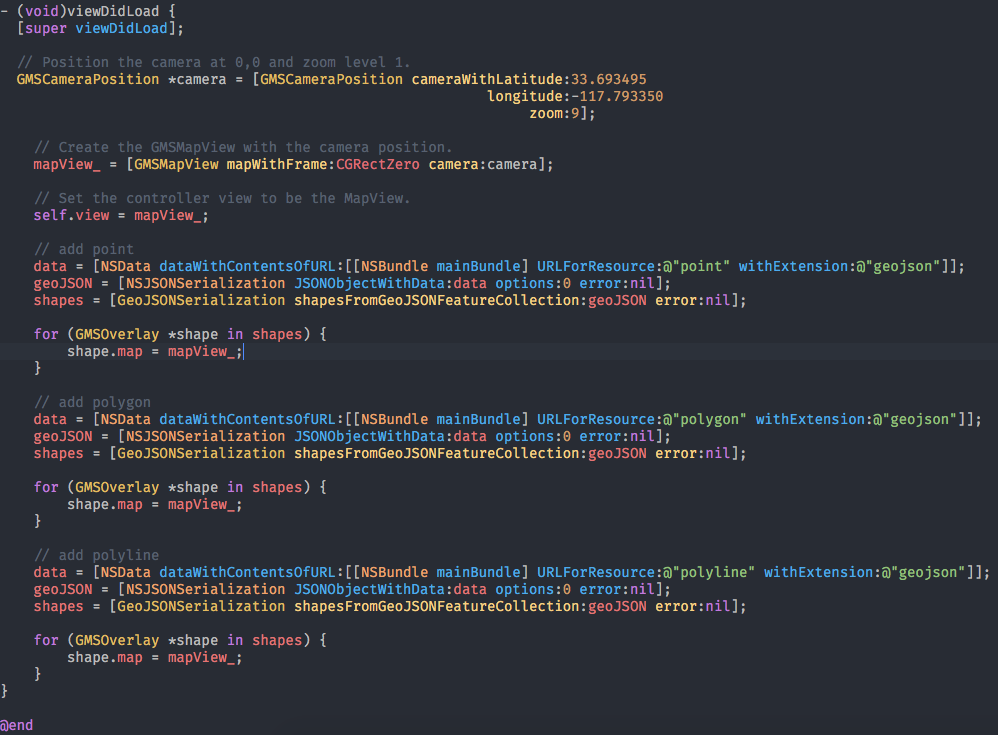README
Port of Mattia Astorino's Material Theme for Sublime Text 3
Installation instructions
-
Create the themes directory if it doesn't exist
$ mkdir ~/Library/Developer/Xcode/UserData/FontAndColorThemes -
Copy color theme files to this new folder
$ cp MaterialTheme.xccolortheme ~/Library/Developer/Xcode/UserData/FontAndColorThemes $ cp MaterialTheme Darker.xccolortheme ~/Library/Developer/Xcode/UserData/FontAndColorThemes -
Make the files executable
$ chmod +x ~/Library/Developer/Xcode/UserData/FontAndColorThemes/MaterialTheme.xccolortheme $ chmod +x ~/Library/Developer/Xcode/UserData/FontAndColorThemes/MaterialTheme Darker.xccolortheme -
Restart Xcode.
Recommended fonts
The theme looks at it's best if you use one of these fonts: