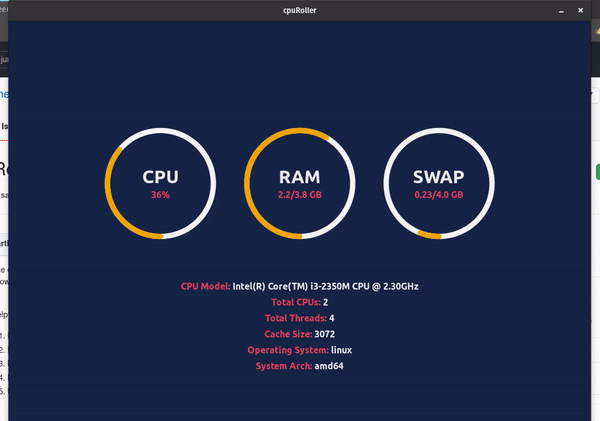Simple Cross platform Desktop application for displaying realtime CPU usage of your Desktop/Laptop. Available for Windows, Linux and MacOS. Utilizes React.js frontend and Go lang backend, developed with Wails.
This app is currently supported and tested on Windows 10, MacOS and Debian based linux distribution like Ubuntu.
Download the latest .exe file from here and directly run it. Their is no installation required. You might get a warning dialog from Windows, just click on more info and then click run anyway to start the application.
Download the latest .deb file from here and either use Eddy (or any other GUI tool) to install the .deb package or run the following in the terminal (make sure you replace the x.x.x with the version number you downloaded)
sudo dpkg -i cpuRoller_x.x.x_amd64.debNow you can either run the application by running the cpuRoller command in terminal or by application icon.
Download the latest .app.zip file from here. Extract this file, right click on it and select open from the menu. Give it permission to run and your app will start.
All releases also provide binary executables, if you have any issues you can try running these executables directly.
Make sure you have GO lang, npm and wails installed. First fork this repository, clone it locally and cd into it.
The following commands will let you use the standard React tools and development process to build the app. If you change any GO code then you'll have to rerun the 1st step for the change to take affect.
- Run this command in the root of the project and leave it running:
wails serve - Open another terminal and navigate to the frontend folder:
cd frontend - Make sure all packages are installed:
npm install - Start the app:
npm run start
If you are on windows then simply run the following:
wails build -p
If you are on linux or macos make sure you have docker installed and run the following:
bash win32-build.sh
- First Build app binary using:
wails build - Then Package app using:
bash ./debian-build.sh
If you are on macos then simply run the following:
wails build -p
If you are on linux then make sure you have docker installed and run the following:
bash mac-build.sh
If you find something broken or not working properly on your machine/os, please feel free to open an issue. All feature requests, suggestions and discussions are welcomed.