- Download and install Android Studio and Java SDK (version 8).
- Setup the JAVA_HOME environment variable in your .bashrc and run
source ~/.bashrc
- Install adb in your machine (
sudo apt-get install adb) - Enable usb debugging in your android device and plug in usb.
- Run
adb devicesand it should show your attached device. - Run
adb tcpip 5555and unplug the device(pc and device should be connected over same network). - Navigate to settings > about phone > status > IP address.
- Run
adb connect IP_ADDR:5555and accept the permissions from your device.
- Navigate to
androidfolder and create a filelocal.propertiesthat would contain the path to your android SDK. (ex -sdk.dir=/home/sagar/Android/Sdk) - For the first run
react-native run-androidand it should build apk in your device. - For next subsequent changes enable
hot reloading.
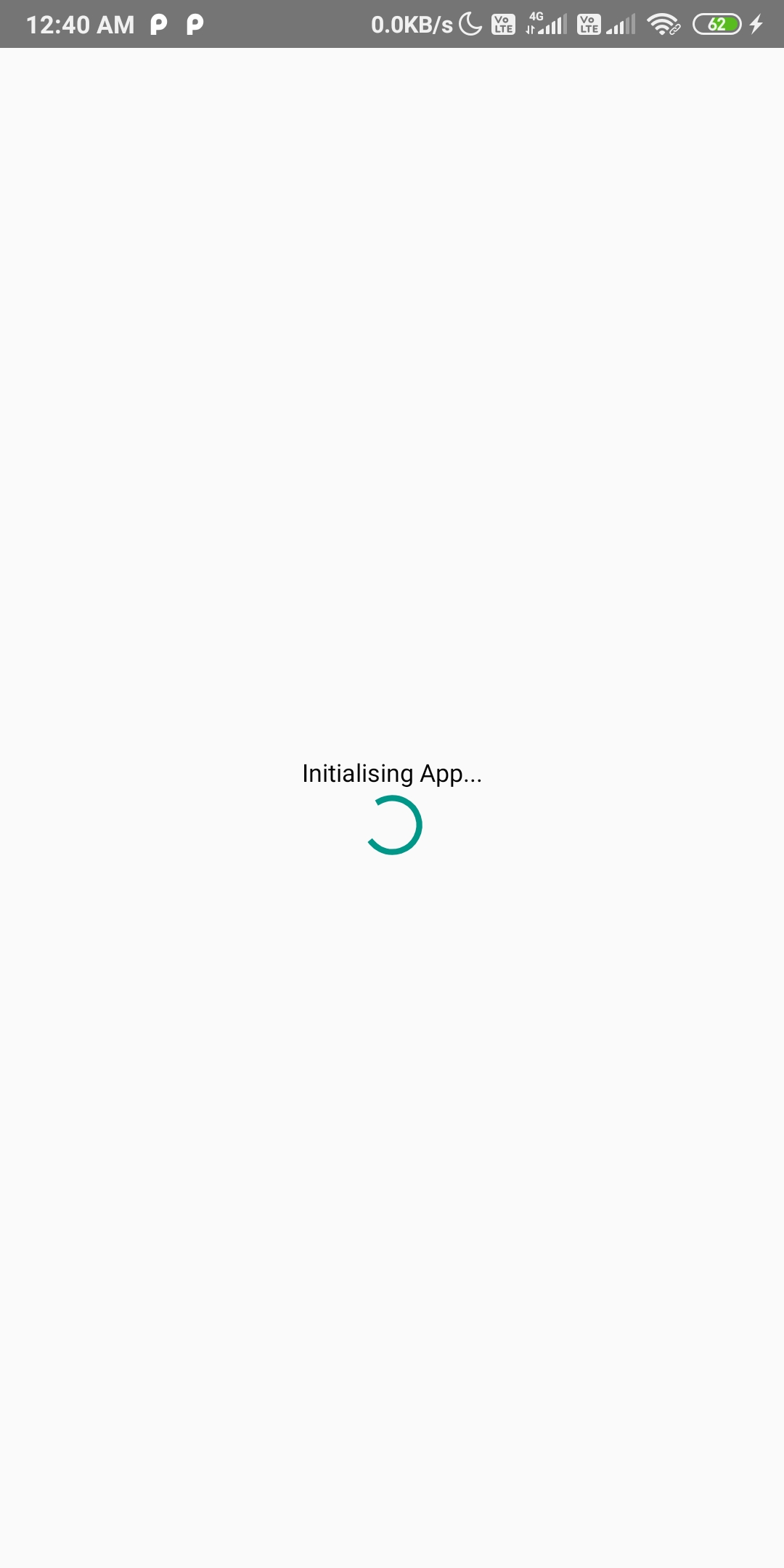 |
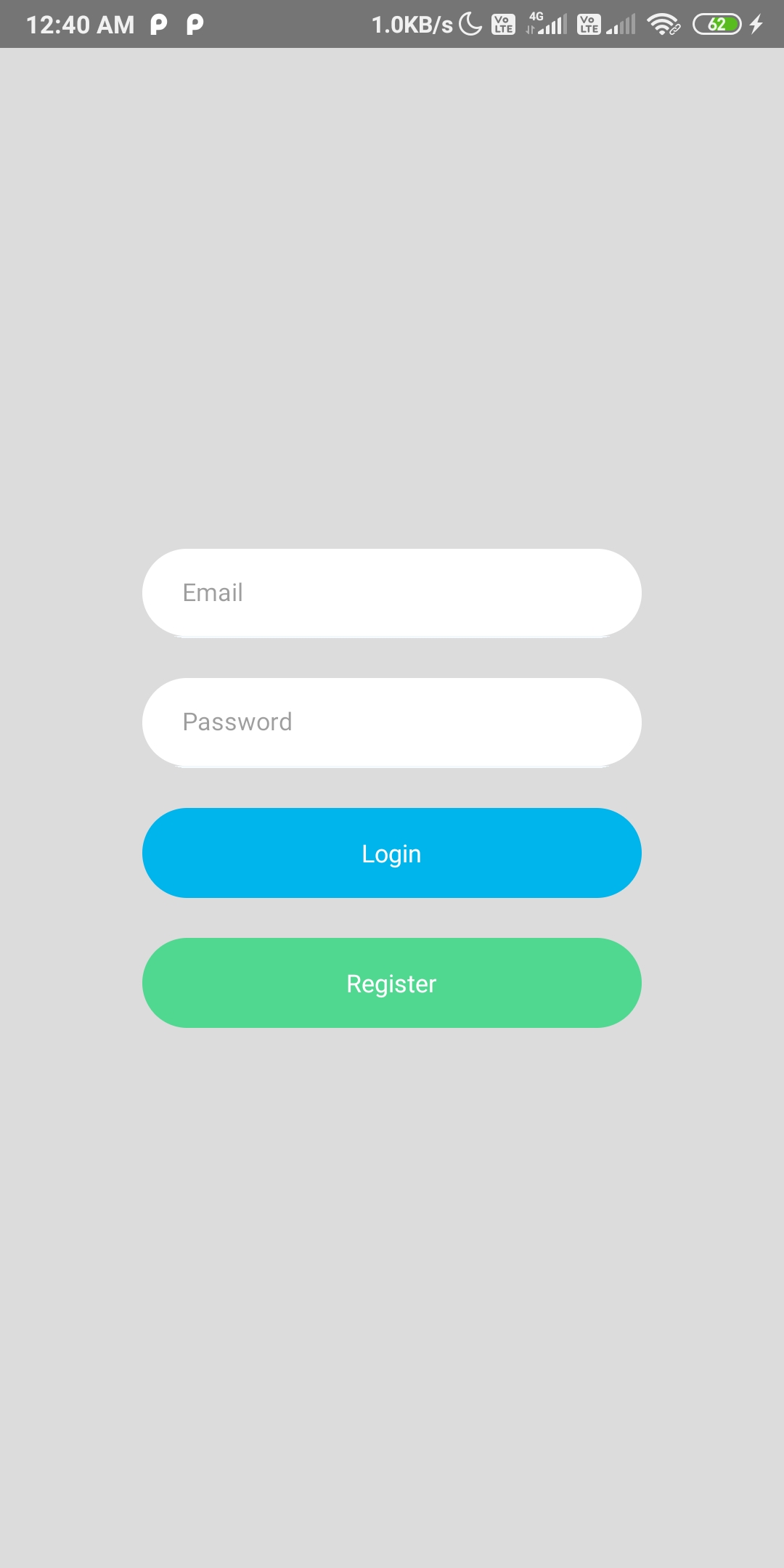 |
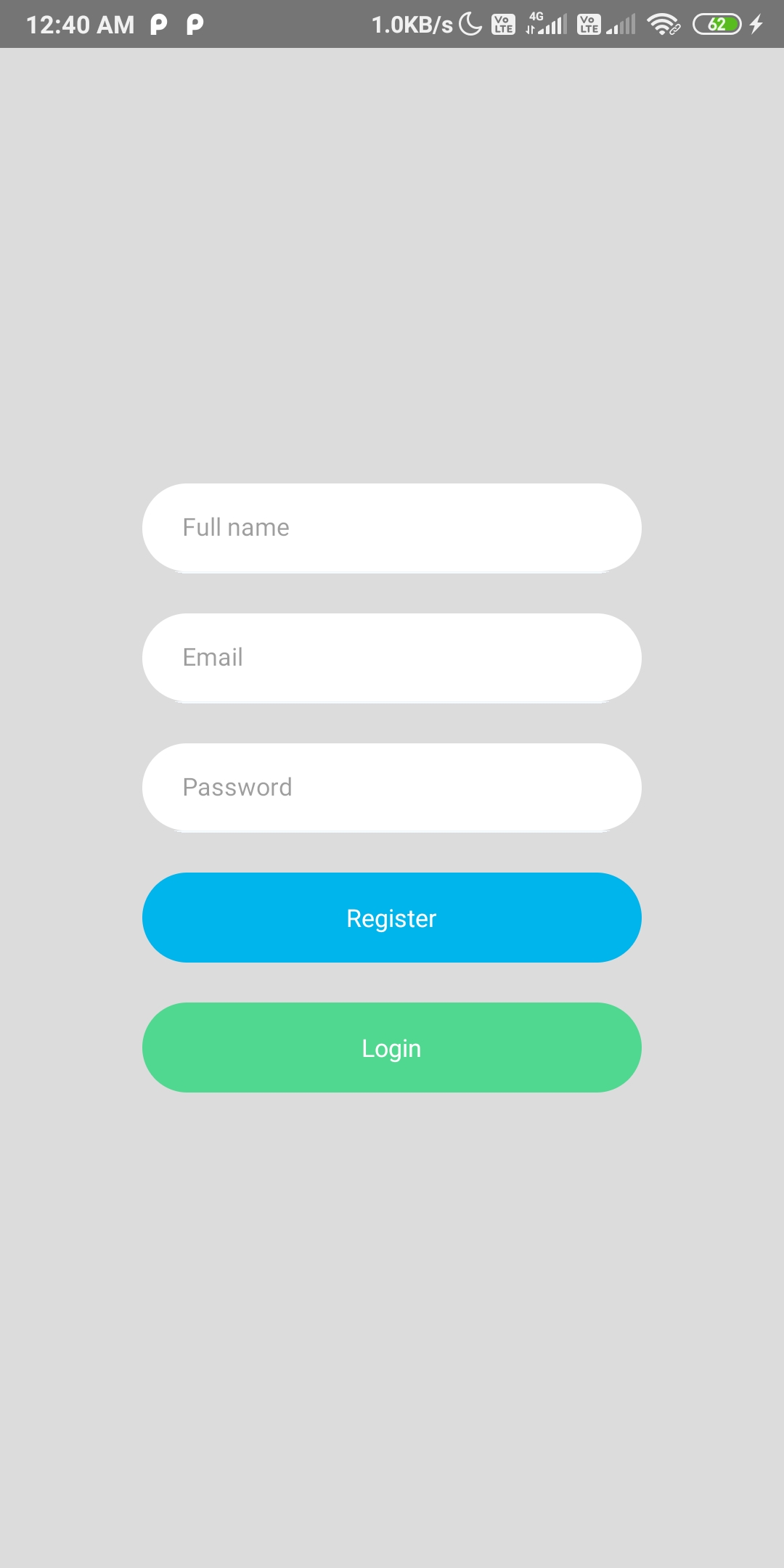 |
 |