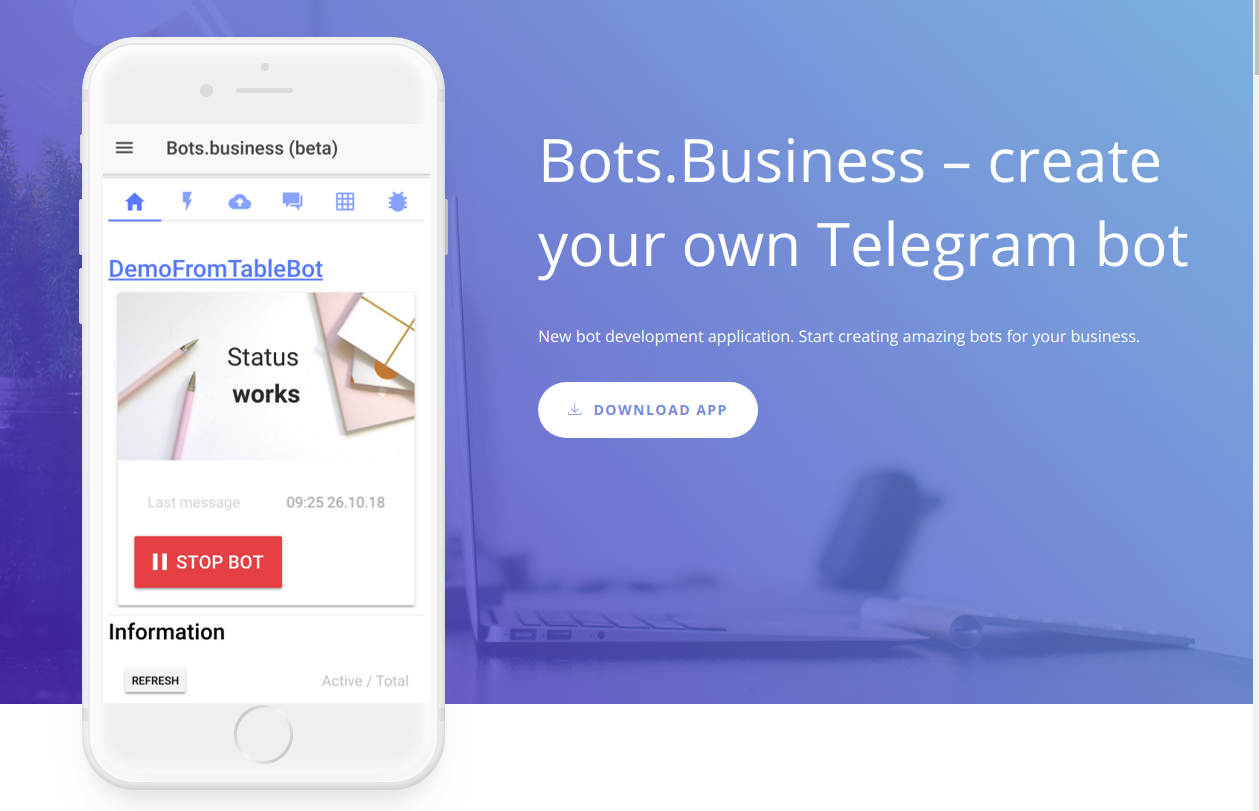It is repository for chat bot: @cryptoMININGhub_RoBot
This repository can be imported to Bots.Business as a worked chat bot.
Bots.Business - it is probably the first CBPaaS - Chat Bot Platform as a Service.
A CBPaaS is a cloud-based platform that enables developers to create chatbots without needing to build backend infrastructure.
How to create bot?
- Create bot with @BotFather and take Secret Token
- Create bot in App and add Secret Token
- Add Public Key from App as Deploy key with read access (and write access for bot exporting if you need it)
- Do import for this git repo
Now you can talk with yours new Telegram Bot
See more
File name - it is command name (Bot it can be rewritten in command description)
Command can have: name, help, aliases (second names), answer, keyboard, scnarios (for simple logic) and other options.
It is file header:
/*CMD
command: /test
help: this is help for ccommand
need_reply: [ true or false here ]
auto_retry_time: [ time in sec ]
answer: it is example answer for /test command
keyboard: button1, button2
aliases: /test2, /test3
CMD*/
See more
It is command code in JavaScript. Use Bot Java Script for logic in command.
For example:
Bot.sendMessage(2+2);
See more
You can store common code in the libs folder. File name - it is library name.
For example code in myLib.js:
function hello(){ Bot.sendMessage("Hello from lib!") }
function goodbye(name){ Bot.sendMessage("Goodbye, " + name) }
publish({
sayHello: hello,
sayGoodbyeTo: goodbye
})
then you can run in any bot's command:
Libs.myLib.hello()
Libs.myLib.sayGoodbyeTo("Alice")
See more
See other bots examples in the github or in the Bot Store
See API
EASY STEPS TO DEPLOY DEDICATED BY SADSOUL
- MAKE A BOT FROM BOT FATHER ( https://t.me/BotFather ) COPY API TOKEN
- GO TO BOTS BUSINESS APP THEN CLICK ON NEW BOT THEN PASTE THE API TOKEN IN THE TOKEN BOX KEEP NAME EMPTY.
- THEN CLICK ON advanced fields.
- THEN PASTE THE KEY THERE BELOW GIT REPOSITORY ( git@github.com:Sadsoul091/CRYPTO_MINING_roBOT.git ) this key in bracket.
- THEN CLICK ON THE CLOUD PIC GIVEN IN THE APP SCROLL DOWN AND CLICK ON IMPORT BOT. .......YOUR BOT WILL BE IMPORTED.........