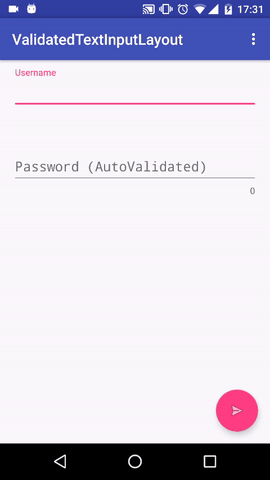An extension to android design support library's TextInputLayout with validation support
-
AutoValidation
Validate the input field as the text changes.
mInput.autoValidate(true);Iffalseyou need to call thevalidate()method explicitly for validation.
OR
use xml attributeautoValidateas true or false. -
AutoTrim
mInput.getValue()will return the trimmed value equivalent toString.trim()method
mInput.autoTrimValue(true);
OR
use xml attributeautoTrimas true or false. -
Add Validators
You can add multiple validators to a single input field.
mInput.addValidator(/* Your first Validator class goes here */);
mInput.addValidator(/* Your second Validator class goes here */); -
Clear Validators
Removes all the validators associated with the input field.
mInput.clearValidators(); -
Default Available Validators
-
RequiredValidator
Validates the input field as required. i.e. empty value is not valid.
mInput.addValidator(new RequiredValidator("Your error message"));
OR
use xml attributeisRequiredas true or false.
The default message will be "This field is required."
For custom message you can use xml attributerequiredValidationMessage -
LengthValidator
Validates the input field for minimum and maximum length specified.
mInput.addValidator(new LengthValidator(8 /* Max Length */, "Your error message"));
mInput.addValidator(new LengthValidator(4 /* Min Length */, *8 /* Max Length */, "Your error message"));
OR
use xml attributesminLengthandmaxLengthwith default values being "zero" and "indefinite" respectively.
The default message will be one of following- The input must have length between "minLength" and "maxLength".
- The input length must be greater than or equal to "minLength".
- The input length must be less than or equal to "maxLength".
based on your values forminLengthandmaxLengthattributes.
For custom message you can use xml attributelengthValidationMessage
-
-
Custom Validators
You can create your own validators to use with ValidatedTextInputLayout just by extending theBaseValidatorclass.
You need to call thesuper()method with the desired message and overrideisValid()method to return true or false;
Example: Validator class to check if field value contains character sequence "xyz"
public class MyValidator extends BaseValidator {
public MyValidator(String pErrorMessage){
super(pErrorMessage);
}
@Override
public boolean isValid(String pText){
return pText.contains("xyz");
}
}
-
Maven
<dependency> <groupId>com.julianraj</groupId> <artifactId>validatedtextinputlayout</artifactId> <version>0.0.1</version> <type>pom</type> </dependency> -
Gradle
compile 'com.julianraj:validatedtextinputlayout:0.0.1' -
You can use and style it similar to Android Design Library's TextInputLayout
<ValidatedTextInputLayout xmlns:validation="http://schemas.android.com/apk/res-auto" android:id="@+id/username" android:layout_width="match_parent" android:layout_height="wrap_content" validation:isRequired="true" validation:autoTrim="true" validation:requiredValidationMessage="Your custom error message here."> <EditText android:layout_width="match_parent" android:layout_height="wrap_content" android:hint="Password" android:inputType="textPassword"/> </ValidatedTextInputLayout> <ValidatedTextInputLayout android:id="@+id/password" android:layout_width="match_parent" android:layout_height="wrap_content"> <EditText android:layout_width="match_parent" android:layout_height="wrap_content" android:hint="Password" android:inputType="textPassword" validation:autoValidate="true" validation:lengthValidationMessage="Your custom error message here." validation:maxLength="8" validation:minLength="4"/> </ValidatedTextInputLayout>
Thanks for using :D