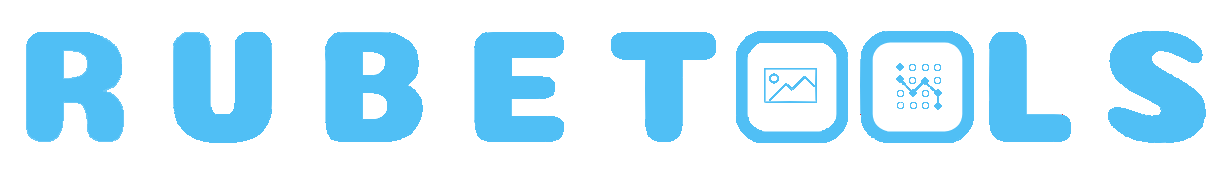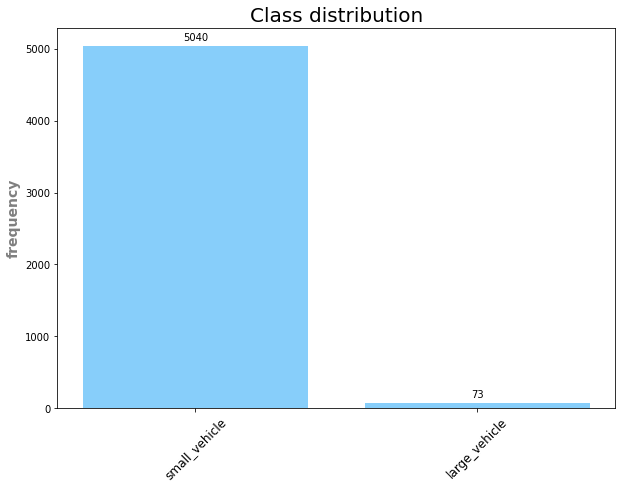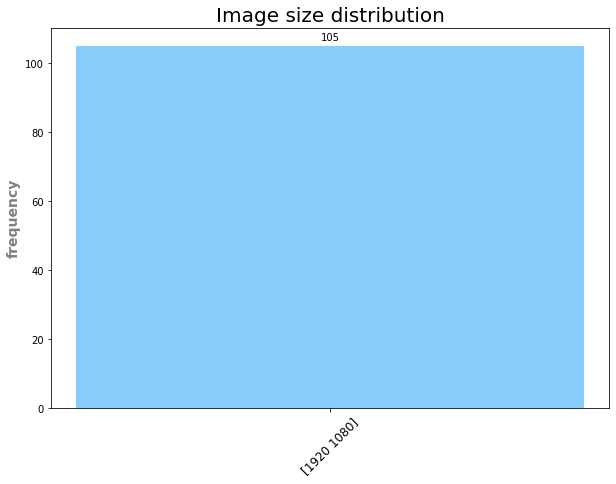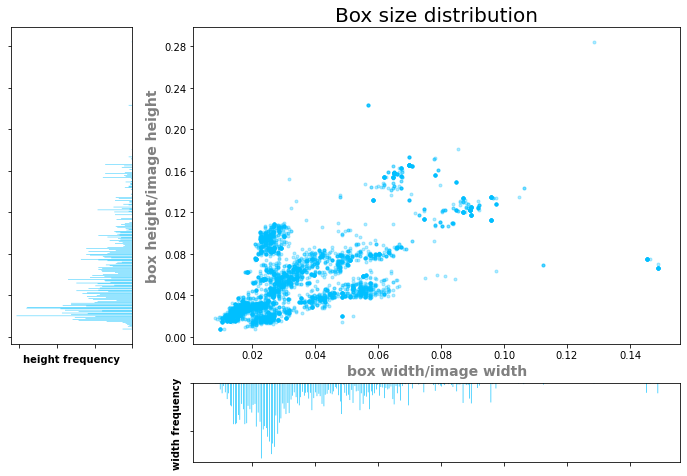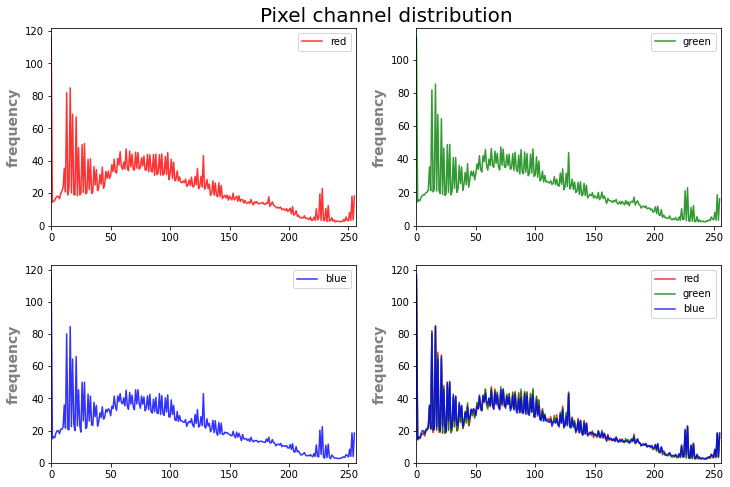Considering data labeling for Computer Vision (CV) tasks, various deep learning projects use different annotation formats while training. Thus, rises a necessity to convert dataset annotations from one format to another (e.g. from COCO to Yolo or vice versa). This project offers a flexible solution to this problem. In addition to adjustable format conversion, we develop a set of methods for working with annotations, such as class renaming, image slicing and dataset splitting. We also continue to develop new methods.
We have implemented a dataset primary analysis (EDA). You will see examples of this functionality below:
- dataset class distribution
- dataset image size distribution
- analysis of box size distribution
- distribution of bounding box geometrical characteristics (width, height - both absolute and relative values)
- channel-wise brightness distribution
All basic code functionality is covered by tests.
The following formats were implemented:
- LabelMe
- MSCOCO
- PascalVOC
- VGG Image Annotator (VIA)
- Yolo
- Yolo Darknet
We continue developing support for new annotation formats.
The project supports Python 3.6, 3.7, 3.8. We do not take any responsibility for any other version compatibility.
pip install rubetools
or
git clone https://github.com/rubetek/rubetools.git
pip -m venv venv
source venv/bin/activate
pip install -r requirements.txtFor quick start see tutorial.
Let's assume that we have PascalVOC annotation format as an input.
import os
import warnings
warnings.filterwarnings('ignore')
import rubetools
from rubetools import PascalVOC, Yolo, MSCOCOpascal_img_dir = os.path.join('data/images')
pascal_ann_dir = os.path.join('data/pascalvoc')
pascalvoc = PascalVOC(ann_path=pascal_ann_dir, img_path=pascal_img_dir)Convert to Yolo and MSCOCO:
pascalvoc.convert_to(Yolo, save_path='data/output/yolo', is_save_images=True)
pascalvoc.convert_to(MSCOCO, save_path='data/output/mscoco', is_save_images=True)Let's rename classes and save this changes, for example, in current location:
pascalvoc.rename_classes(rename_dict={'small_vehicle': 'car', 'large_vehicle': 'car'})
pascalvoc.save(save_dir='output/pascalvoc')If you want to cut images into fragments and prepare corresponding annotations, do the following:
pascalvoc.slice_images(img_save_dir='data/output', shape=(416, 416))
pascalvoc.save(save_dir='output')For dataset splitting by train and test call:
pascal_train, pascal_test = pascalvoc.split(ratio=(0.8, 0.2))Let's get statistics on main annotation characteristics in Pandas format.
pascalvoc.eda.info_df.head()| № | filename | img_width | img_height | box_width | box_height | label | type |
|---|---|---|---|---|---|---|---|
| 0 | img1.jpg | 1920 | 1080 | 49.0 | 105.0 | small_vehicle | HBox |
| 1 | img2.jpg | 1920 | 1080 | 52.0 | 117.0 | small_vehicle | HBox |
| 2 | img3.jpg | 1920 | 1080 | 43.0 | 102.0 | small_vehicle | HBox |
| 3 | img4.jpg | 1920 | 1080 | 44.0 | 104.0 | small_vehicle | HBox |
| 4 | img5.jpg | 1920 | 1080 | 44.0 | 100.0 | small_vehicle | HBox |
Class distribution:
pascalvoc.eda.plot_classes_histogram()Here we can observe class disproportion: class "small_vehicle" is much more frequent. It may be considered to rename all classes to one unified class or extend the dataset.
Image size distribution:
pascalvoc.eda.plot_image_size_histogram()This bar graph shows us that all the images have the same size 1920x1080.
Object size distribution in relative values:
pascalvoc.eda.plot_objects_frequency_scatter()The majority of bounding boxes are relatively small occupying approximately the same part of the image area.
Channel-wise brightness distribution:
pascalvoc.eda.image_color_histogram()This plot indicates the distribution of RGB pixels - we can see that the highest values are reached in [1;100].
Please use this bibtex if you want to cite this repository in your publications:
@misc{rubetools,
author = {Rubetek},
title = {rubetools},
year = {2021},
publisher = {GitHub},
journal = {GitHub repository},
howpublished = {\url{https://github.com/rubetek/rubetools.git}},
}