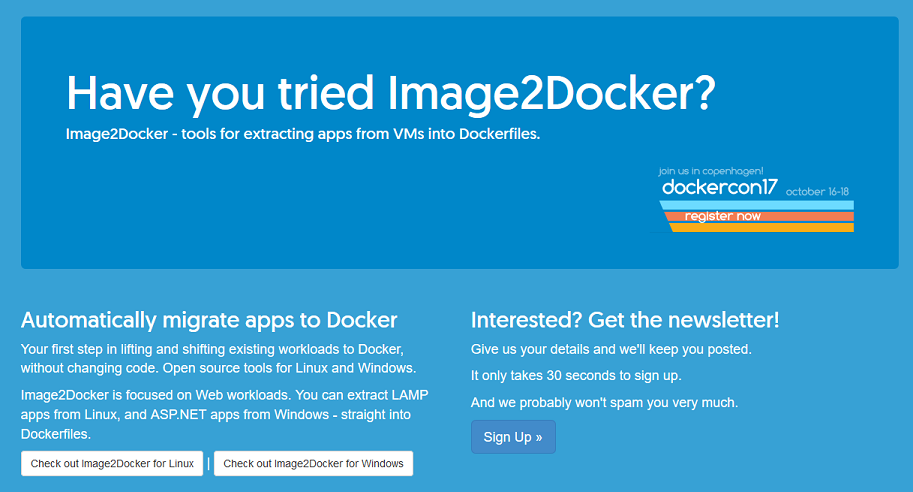Newsletter Sign Up - .NET 3.5
This is a branch of the Newsletter Sign Up app which uses a .NET 3.5 cut of the code.
This is the sample application used in the video series Modernizing .NET Apps for IT Pros.
A .NET Framework app using Docker containers on Windows. The app lets users sign up to a fictional newsletter:
Architecture
This is a distributed application, running across multiple containers (the final version is defined in docker-stack-v2.yml):
db- SQL Server Express, used to store prospect detailsapp- ASP.NET 3.5 WebForms application, front end for prospects to sign upprometheus- Prometheus monitoring, used to display Windows Performance Counter metrics from the web container
Part 1
The first video in the series explains the concepts of Modernizing Traditional Apps (MTA) and the goals of the series:
- the problems of traditional apps, which are built to run on servers and have unique deployment, administration and upgrade processes
- the benefits of moving traditional apps to the Docker platform - efficiency, portability and security
- how you can migrate .NET apps from Windows Server to Docker with no code changes
- how the Docker version of the app is portable, and runs in the same way in the datacenter and in the cloud
- how all applications are consistent in Docker - they are packaged, distributed, deployed and managed using the same simple tools
Part 2
Uses the Image2Docker tool to extract the ASP.NET 3.5 application from a Windows Server 2003 VM to Docker. The tool extracts all the web application binaries, content and configuration from the VM (stored in this repo under SignUp.Web). It also generates a Dockerfile to package the app as a Docker image.
The video shows how to add features by iterating on the generated Dockerfile. Version 2 changes the startup command and relays the application log entries to Docker, so you can see the .NET logs using docker container logs.
Part 3
Demonstrates the update workflow for .NET apps running in Docker Windows containers. In the video you'll see version 2 of the app deployed to a Windows Server 2016 VM running in Azure. That's a .NET 3.5 app moved from an on-premises Windows Server 2003 VM to the cloud in under 10 minutes!
Version 3 of the Dockerfile uses a newer version of the Windows Server Docker image, which has hotfixes and security patches built in. In Docker you deploy a Windows update to your app by building a new image from the latest Windows image, and replacing your running container.
Part 4
Deploys the app to a highly-available staging environment running on Azure and managed with Docker Cloud. It's still the same ASP.NET 3.5 app with no code changes, but now it's running in a scalable environment where the Docker platform can execute zero-downtime updates.
Version 4 of the Dockerfile also exposes the Windows Performance Counters from the container, and the video shows how you can run Prometheus in a Docker Windows container. The Prometheus container reads performance counter values from the web application container and gives you a consistent approach to monitoring in every environment.
Part 5
Shows you how Docker applications look in production, using Docker Enterprise Edition - which you can run in the cloud or in the datacenter. The video uses Universal Control Plane and Docker Trusted Registry as the production-grade Containers-as-a-Service (CaaS) platform for deploying, updating and managing the app.
Version 5 of the application image uses Docker secrets to securely store the connection string for the application database. Docker containers can integrate with services running outside of Docker, andf the video shows the web application running in a Docker Windows container, storing data in a SQL Azure database.