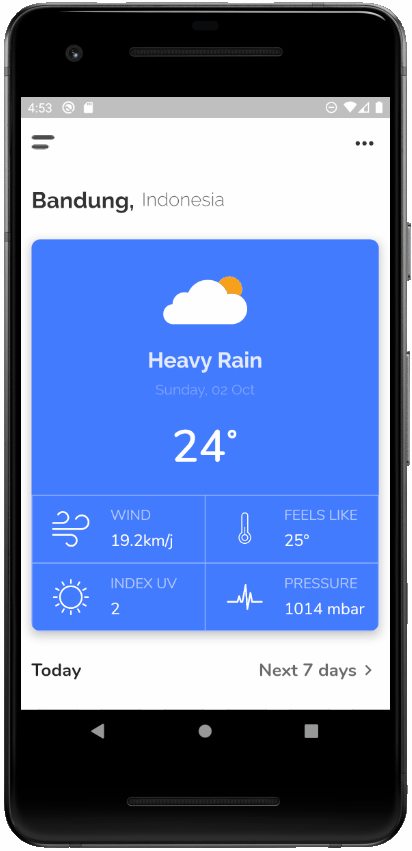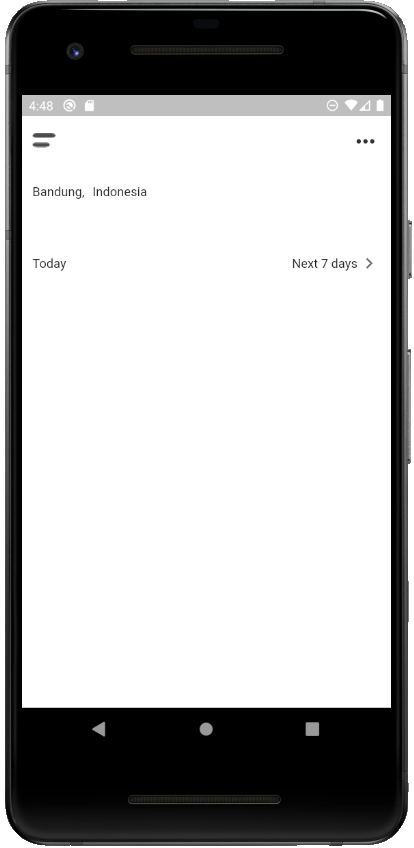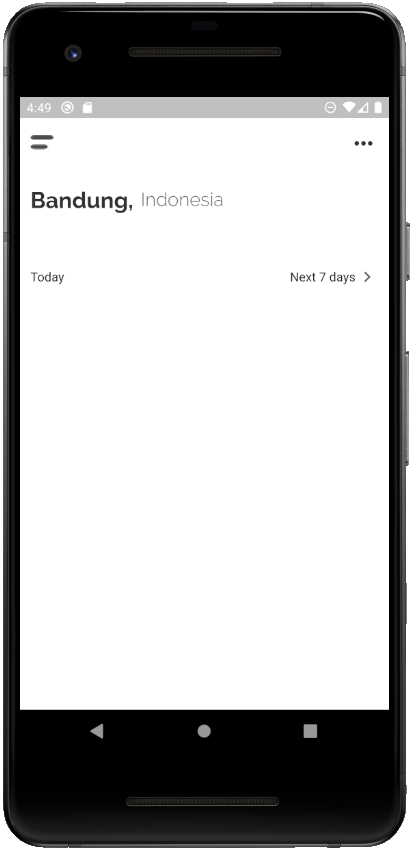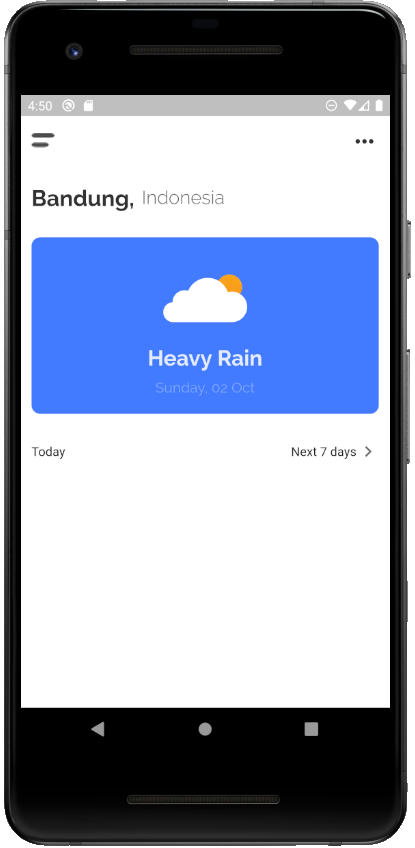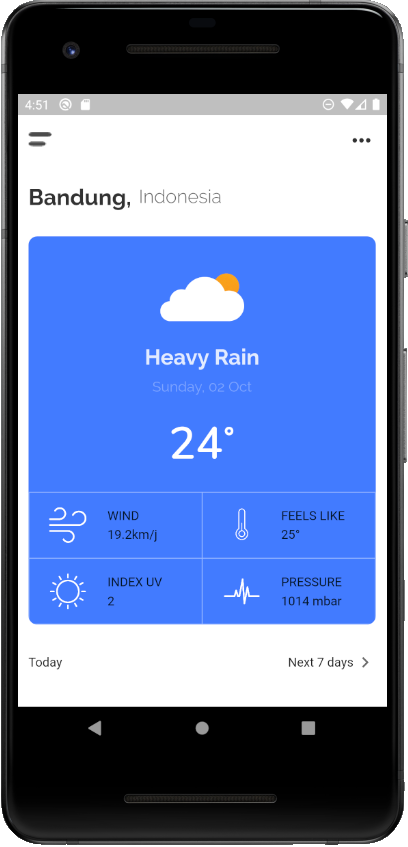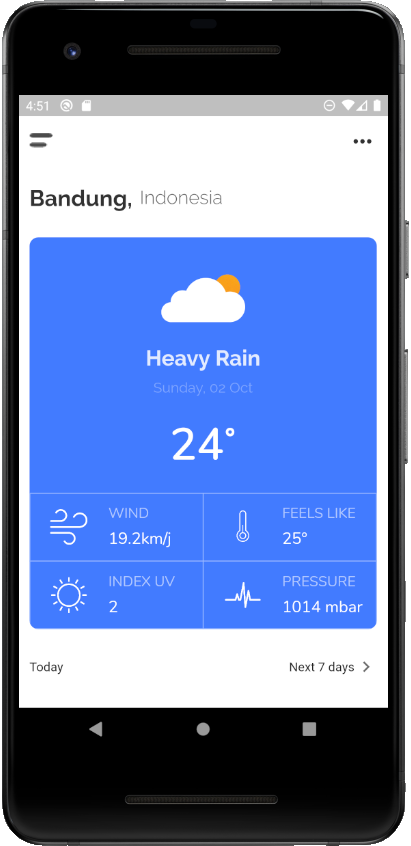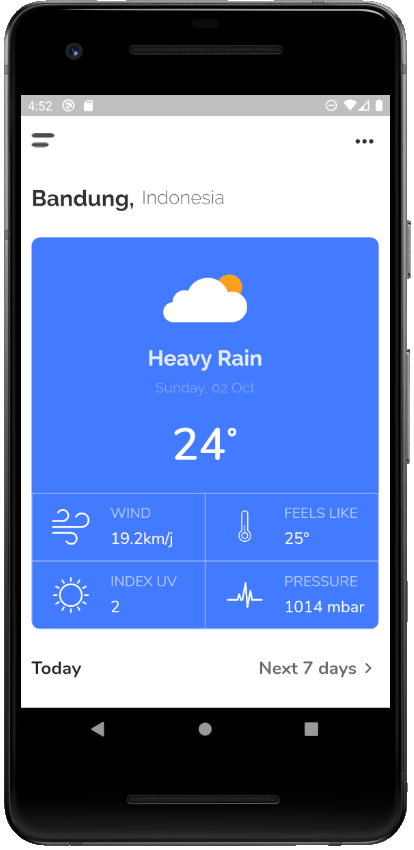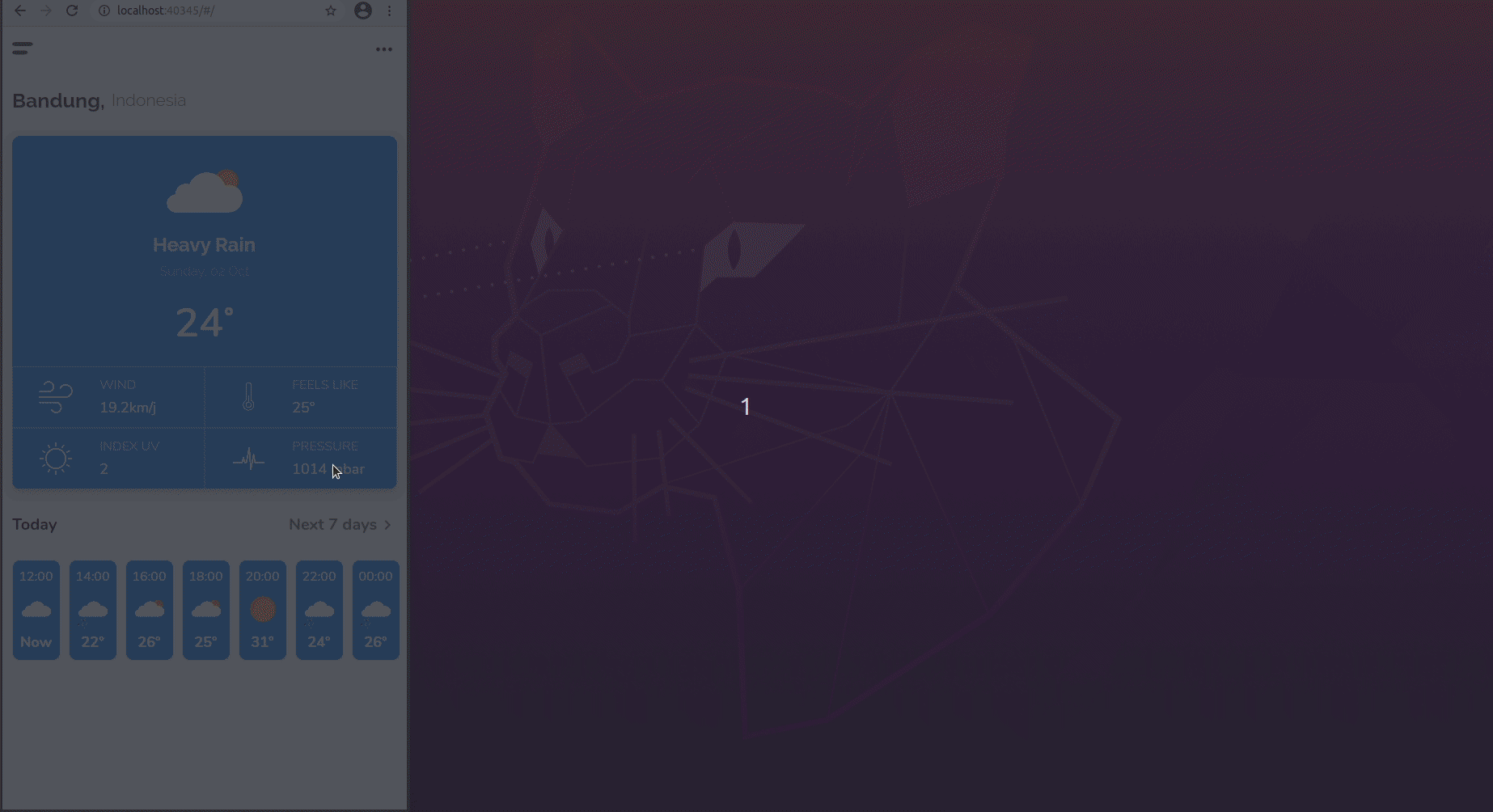Welcome to the Beginners' Guide to Flutter Development hosted by Google's Developer Student Club (DSC) program!
This is an eight week workshop series every Thursday, 7:00 - 8:30 EDT from Oct 1, 2020 to Nov 19, 2020.
This series will cover all the Flutter skills all the way from the basics to the advanced level. By the end of this series, you'll be able to build complex, robust, and attractive Flutter apps for iOS, Android and the web.
Register now on EventBrite: bit.ly/flutterdate
Have questions? Then join our Google Classroom today!
Professional Flutter UI that displays mock weather data.
Credits: App design idea (Dribbble) created by Muhammad Noufal. All credits to Muhammad!
- The app has been divided into steps.
- Each step has starter and solution code.
- You can access each code set using the respective branches.
- Also, each step has detailed TODOs along with explanations on why we're doing each TODO.
- Complete the given TODOs in order.
- Compare the starter and solution branches for each step. You can do this on GitHub or in Android Studio/VS Code.
How to compare branches on GitHub
How to compare branches on Android Studio
How to compare branches on Android Studio
- Setting up AppBar
- Advanced UI Design and Implementation
- Container decoration
- Border
- BorderRadius
- BoxShadow
- Background color
- Text
- Custom fonts
- fontSize
- fontWeight
- color
- AppBar
- elevation
- color
- leading
- actions
- Modify UI for large screens
- Flutter Web