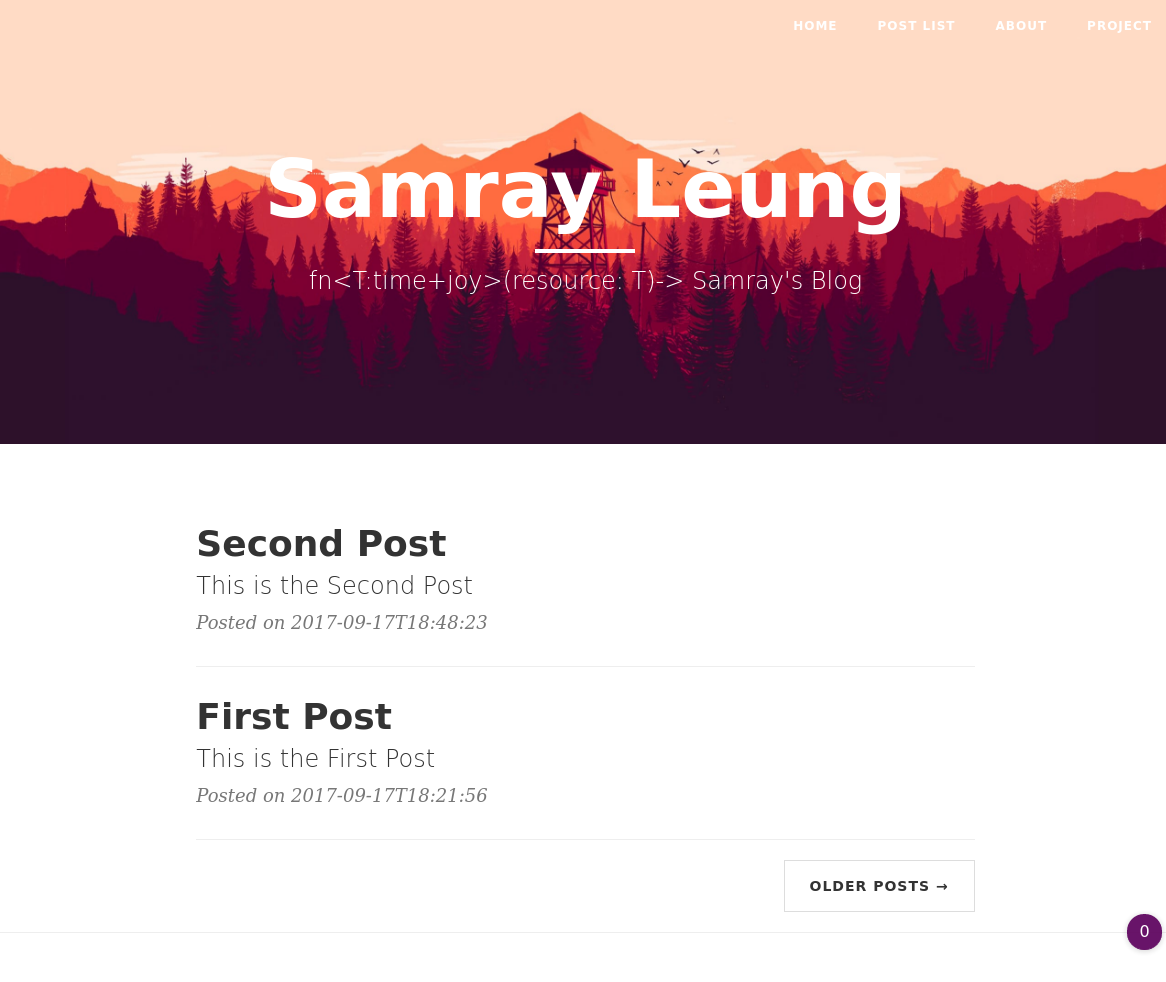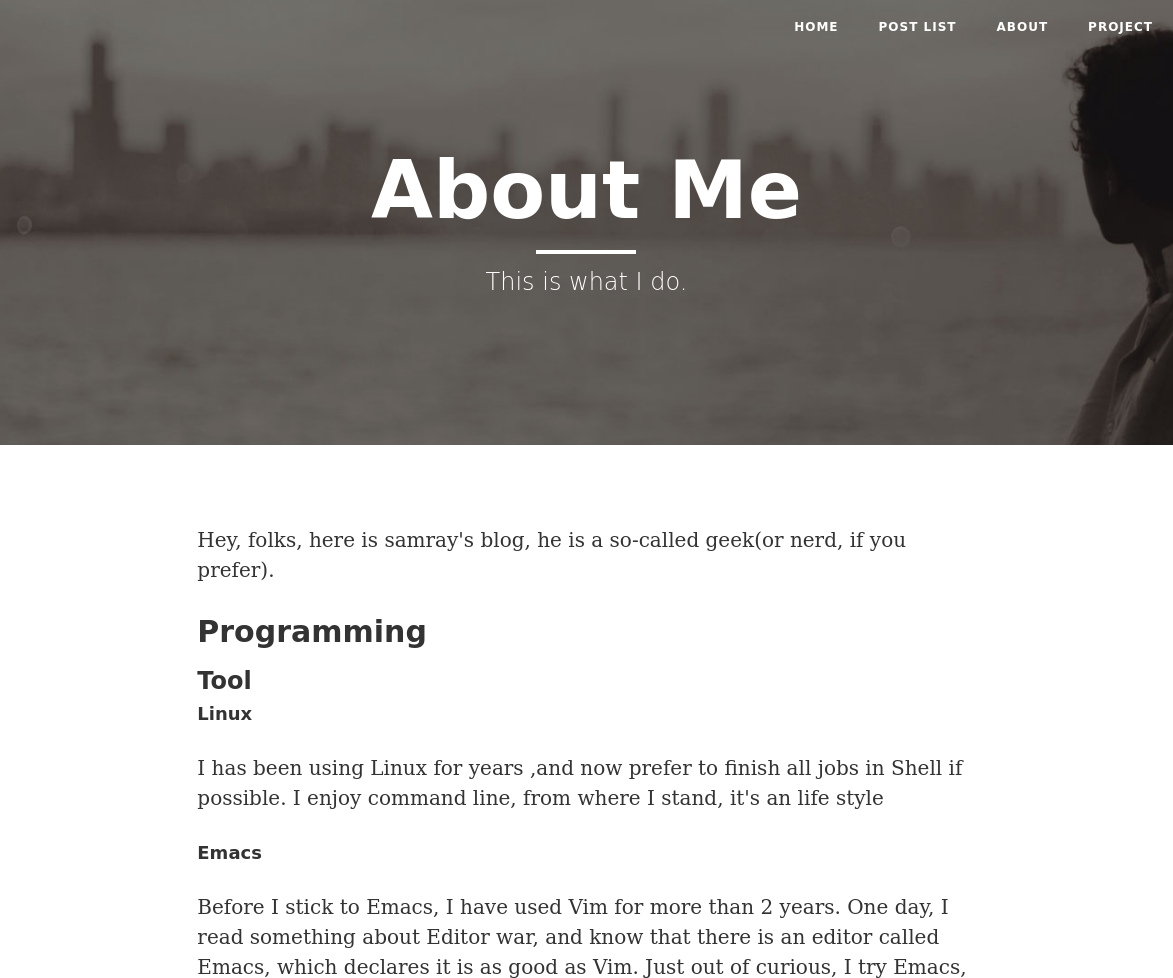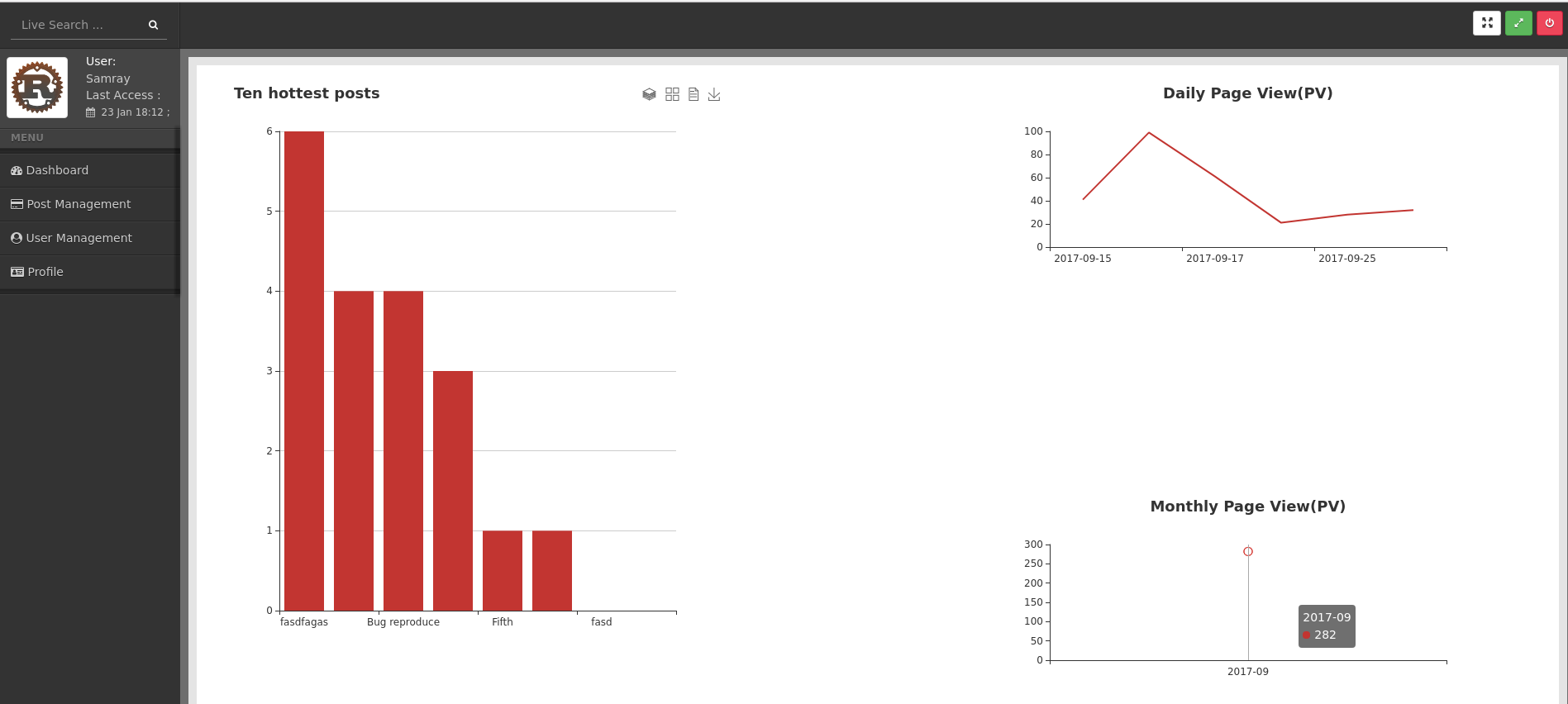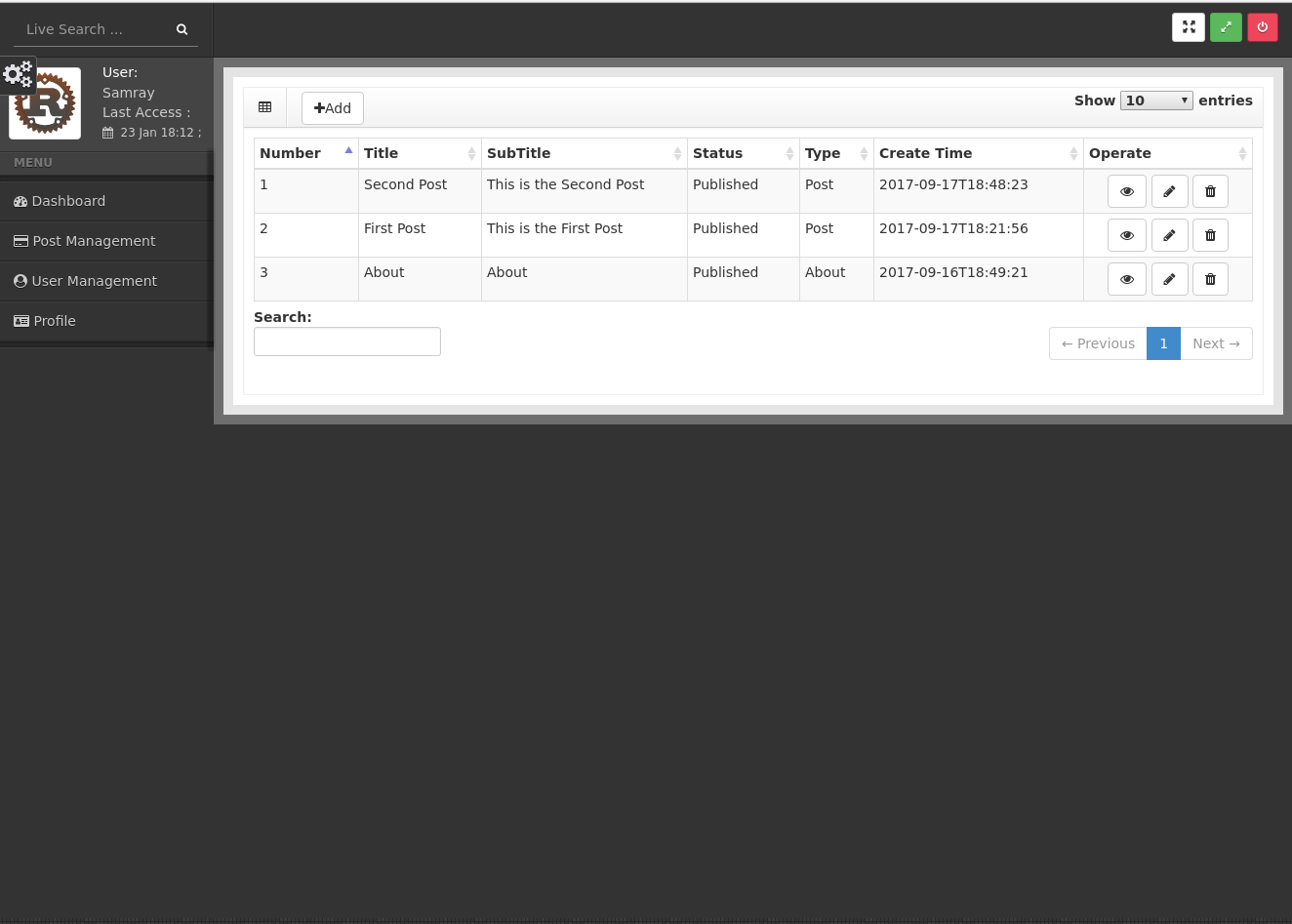This is my personal blog, and its also my first Rust project.
Well, I know there are a lot of alternatives to writing a blog, but I find other languages such as Java, Python, Javascript,Php, are not fancy enough ;-) Kidding, the truth is that I have learned Rust for more that a half years, but I still could not build real some stuff on Rust. Yes, I lack of idea or I not am skillful enough to fulfill my thought. Finally, I decided to rewrite my blog which was built on Github Page and Org-mode.
Install Rust via shell script
curl https://sh.rustup.rs -sSf | shAfter installing, you might need to
source $HOME/.cargo/binBecause this project is built on Rocket, and Rocket depends on Rust nightly, so you need change Rust environment to nightly
rustup default nightlyThis project use Diesel as Orm framework, so you need to install its command line tool via Rust package manager(eg, Cargo)
cargo install diesel_cli --no-default-features --features postgresyou need to install Postgresql database, and then configure postgresql by following document’s guide
After everything is done, it is time to create table in database for this project, just run
diesel migration runEverything is ok, now, launch Rocket:
cargo run
And open your favourite browser, enter localhost:8000
If you want to login admin page, you could enter localhost:8000/admin/login
Email: admin@samray.xyz
Password: 123456