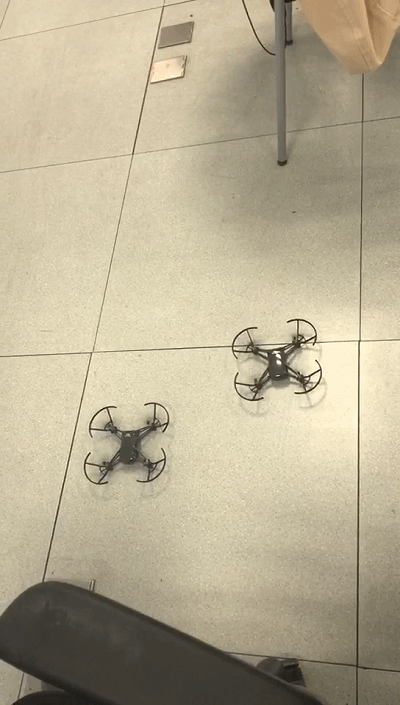The EDU version of Tello has been released. The new function of Tello EDU is AP command. We can send this command to Tello to transfter the it as a station
AP YourWiFiName YourWiFiPW
Then you can log in your router to see the corresponding IP address of UAVs. My UAVs' IPs are '192.168.1.239' and '192.168.1.163'. Then We can send the command message to Tello. A demo for taking off is shown here. The code is here
This project is made by Chinese Univeristy of Hong Kong, Shenzhen(CUHKSZ) and Stanford.
The goal is to control the UAV Tello by hand gesture or body pose.
You can use the files in Simple-Control. The message is sent as string to Tello and the response will feed back to PC. The new SDK is available now. I am not sure if all the commands can still work. You can easily modify the corresponding command if anything different in new SDK.
The Tellopy can be installed by pip. But When I intall 'av' by pip, the error occured and I can't fix it. The easy method to solve is to use Anaconda by running
$conda install av -c conda-forge
The interesting thing is that 'av' can be easily installed without error when I use Python 2.7.12 by running
$pip install av
Please follow the Installation Manual to install Openpose. Ubuntu version is recommended. All of codes are only checked in Ubuntu 16.04 system. Please make sure all of the required packages have been installed. It will cost almost 30 minutes.
If you have error like 'CMake Error at /usr/share/cmake-3.5/Modules/ExternalProject.cmake:1915 (message)' when running Cmake GUI, please run the following code
$cd 3rdparty
$git clone https://github.com/CMU-Perceptual-Computing-Lab/caffe.git
Now, run CMake GUI to Configure and Generate.
Check OpenPose was properly installed by running it on the default images, video, or webcam: Quick Start.
The python codes are updated and can be run directly if you connect your Tello with PC. Please copy the files '/python_tutorial' to your computer path 'openpose/build/examples/python_tutorial'
The following video is the result of video_effect.py.
The training data sets are collected by 'mat' file. All codes and data sets are here
I try to use Xun Fei Yun to realize the off-line speech control. However, it only provides C++ API and it's not easy for me to transfer as Python version.
Speech_Recognition package is a strong tool for speech recognition. However, there are so many bugs when I try to install it on Ubuntu 16.04. I firstly use PC and error told me that microphone can't be found. I used a USB microphone. It can't be recognize by Pyaudio. After a long-time struggle, I decide to use notebook with microphone.
After installing Pyaudio and Speech_Recognition, there are still bugs. For example, missing PocketSphinx module: ensure that PocketSphinx is set up correctly can be solved by here
sudo pip install --upgrade pocketsphinx
I thought Anaconda will result some problems. If you can't solve your problems, try to de-active the anaconda.