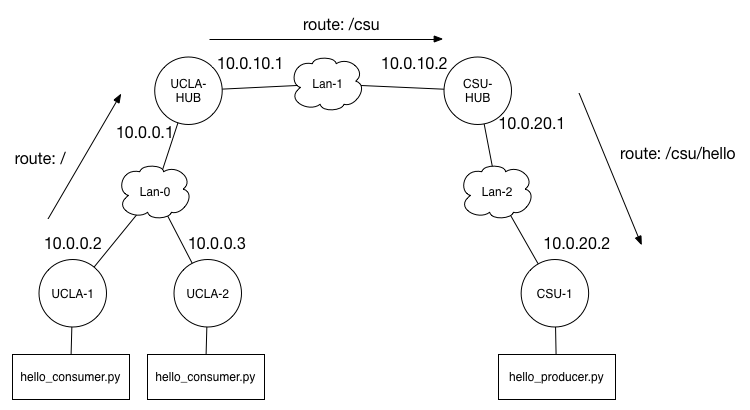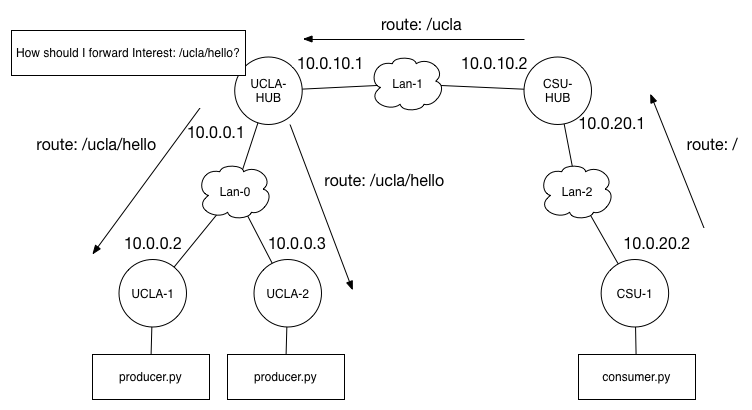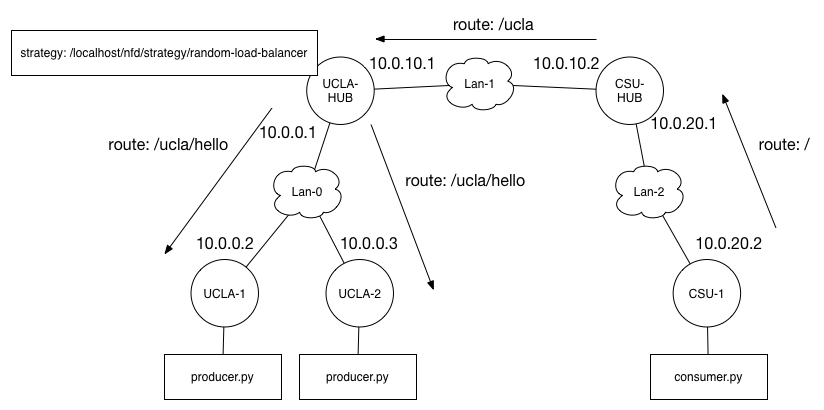This guide will walk you through writing a simple NDN application with PyNDN2 as well as how to develop a new forwarding strategy for NFD. More information about NFD, ndn-cxx, PyNDN2, and the rest of the NDN Platform, can be found at the NDN Platform homepage.
This tutorial depends on the following NDN software:
- NFD 0.3.3
- ndn-cxx 0.3.3
- PyNDN2
Part 1 of code walkthrough will cover writing NDN applications
with the Python CCL library (PyNDN2). We provide template files
(method stubs) that you can fill in using this document under
app-templates/. The Python library has been pre-installed on the
GENI node image via pip and should be usable from anywhere (including
the interactive interface):
$ python
>>> import pyndn
>>> print "Hello", pyndn.Name("world").toUri()
Hello, /world
Part 2 will discuss how to implement your own forwarding
strategy. Strategy code templates are provided under
strategy-templates/. We also provide two applications (consumer.py
and producer.py) to help test and demonstrate the completed strategies
that can be found under tools/. In particular, producer.py allows
you to delay the producer's response to artificially add latency.
Solution code for both Part 1 and Part 2 is available under the
solutions/ directory.
- Step 1: Import ndn-tutorial-rspec.txt into Jacks.
- Step 2: Select your assigned aggregate manager from the drop down menu.
- Step 1: cd into
ndn-tutorial-gec21/tools/. - Step 2: Open
ndn-tutorial-config.shand edit the environment variables accordingly. (Windows: skip this step.) - Step 3: Execute
copy-scripts.sh. (Windows: copy the 2 scripts undertools/.remote-scripts/to/usr/local/binon each GENI node.)
This section illustrates how to write simple, but functionally complete, "Hello World" NDN consumer and producer applications using the PyNDN2 library. In particular, you will learn how to:
- listen for Interests matching a namespace
- create and send Interests and Data packets
- catch and handle common NDN communication error
These example applications may be a little longer and complex than the minimal NDN "Hello World" application, but we hope they will serve as useful starting points for your own applications.
You will implement the following scenario:
The above topology is similar in structure to the real NDN testbed; university and private sites connect to one another over UDP tunnels. Specifically, each site has a "hub" node running the new NDN Forwarding Daemon (NFD). Users at each site also run NFD on their own machines and connect to the testbed through their local hub.
For this tutorial, you will emulate consumer applications running on user machines at UCLA (UCLA-1 and UCLA-2) and a producer application at CSU (CSU-1). After setting up routing between UCLA and CSU, your consumers can retrieve some simple generated content from the producer. Finally, you will observe the caching and reuse of named data.
Our producer application will serve a "Hello" Data packet in response to each incoming Interest. To achieve this, the producer will register a prefix to "listen" for Interests matching said prefix.
- Step 1: Open the producer code template located in
ndn-tutorial-gec21/app-templates/hello_producer.pyin an editor. - Step 2: Initialize a KeyChain instance and set our
isDonestate toFalse
class Producer(object):
def __init__(self):
self.keyChain = KeyChain()
self.isDone = False
KeyChain is an abstraction around your system's key
management. It associates identities with their respective keys. For
example, a user may have multiple identities such as "Home", "Work",
"Friends".
- Step 3: Implement the
Producer's event loop
def run(self, namespace):
# Create a connection to the local forwarder over a Unix socket
face = Face()
prefix = Name(namespace)
# Use the system default key chain and certificate name to sign commands.
face.setCommandSigningInfo(self.keyChain, \
self.keyChain.getDefaultCertificateName())
# Also use the default certificate name to sign Data packets.
face.registerPrefix(prefix, self.onInterest, self.onRegisterFailed)
print "Registering prefix", prefix.toUri()
# Run the event loop forever. Use a short sleep to
# prevent the Producer from using 100% of the CPU.
while not self.isDone:
face.processEvents()
time.sleep(0.01)
run informs NFD of the producer's content prefix so that
Interests can be routed to the correct application. Note
the provided callback functions: onInterest and onRegisterFailed. As their names imply,
onInterest is invoked when the application receives an Interest and onRegisterFailed
is called if the prefix registration process encounters an error.
- Step 4: Implement the
onInterestcallback.- Print the name of the incoming Interest
- Create, sign, and send a response Data packet that echoes the Interest's name with a "hello" message.
def onInterest(self, prefix, interest, transport, registeredPrefixId):
interestName = interest.getName()
data = Data(interestName)
data.setContent("Hello, " + interestName.toUri())
hourMilliseconds = 3600 * 1000
data.getMetaInfo().setFreshnessPeriod(hourMilliseconds)
self.keyChain.sign(data, self.keyChain.getDefaultCertificateName())
transport.send(data.wireEncode().toBuffer())
print "Replied to: %s" % interestName.toUri()
- Step 5: Implement the
onRegisterFailedcallback.- Print the name of the prefix that failed to register.
def onRegisterFailed(self, prefix):
print "Register failed for prefix", prefix.toUri()
self.isDone = True
You now have a complete producer application.
- Step 6: Copy
hello_producer.pyto the CSU-1 node. - Step 7: SSH into CSU-1 and run
nfd-start. Wait for the shell prompt to return (~10 seconds, you may need to hit Enter). - Step 8: Run your producer with the following command:
python hello_producer.py -n /csu/hello
The producer will not do much because it is waiting for Interests. However, you should see it print a "Registering prefix /csu/hello".
- Step 9: Stop the producer with
ctrl-c. - Step 10: Stop NFD with the
nfd-stopcommand.
Next, we'll make a consumer application to send Interests to our
producer and print the response messages. As with the producer,
we'll first begin by creating an encapsulating Consumer class.
- Step 1: Open the consumer code template located in
ndn-tutorial-gec21/app-templates/hello_consumer.pyin an editor. - Step 2: Initialize the
Consumer.
class Consumer(object):
def __init__(self, prefix):
self.prefix = Name(prefix)
self.outstanding = dict()
self.isDone = False
self.face = Face("127.0.0.1")
Note that the `Consumer constructor initializes a dictionary to keep track of outstanding Interests and retransmissions.
- Step 3: Implement the
Consumer's event loop.
def run(self):
try:
self._sendNextInterest(self.prefix)
while not self.isDone:
self.face.processEvents()
time.sleep(0.01)
except RuntimeError as e:
print "ERROR: %s" % e
Consumer abstracts the Interest creation and sending process into
its own method to simplify the implementation of retransmission.
- Step 4: Implement the Interest sending abstraction.
def _sendNextInterest(self, name):
interest = Interest(name)
uri = name.toUri()
interest.setInterestLifetimeMilliseconds(4000)
interest.setMustBeFresh(True)
if uri not in self.outstanding:
self.outstanding[uri] = 1
self.face.expressInterest(interest, self._onData, self._onTimeout)
print "Sent Interest for %s" % uri
The _sendNextInterest method creates an Interest and
configures its lifetime and the freshness selectors. The lifetime
tells each NDN node to expire the Interest N
milliseconds after it arrives (here we use 4000 ms) while the freshness
selector specifies whether the NDN node's Content Store may satisfy
the Interest with stale content (i.e Data that has been held past its
FreshnessPeriod).
self.outstanding counts the number of transmission attempts for each Interest by the URI of its name.
The key part of _sendNextInterest is the
self.face.expressInterest call. This method actually sends the Interest
and takes callbacks to invoke when a matching Data packet arrives and for
when the Interest times out, respectively.
- Step 5: Implement the Data arrival callback.
- Prints the payload of the arriving Data.
- Delete the outstanding Interest entry.
def _onData(self, interest, data):
payload = data.getContent()
name = data.getName()
print "Received data: ", payload.toRawStr()
del self.outstanding[name.toUri()]
self.isDone = True
- Step 6: Implement the Interest timeout callback.
- Increment the retry count and resend at most 3 times.
def _onTimeout(self, interest):
name = interest.getName()
uri = name.toUri()
print "TIMEOUT #%d: %s" % (self.outstanding[uri], uri)
self.outstanding[uri] += 1
if self.outstanding[uri] <= 3:
self._sendNextInterest(name)
else:
self.isDone = True
You now have a completed consumer application.
- Step 7: Copy your
hello_consumer.pyto the CSU-1 node (where your producer script should also reside). - Step 8: SSH into CSU-1 with two terminals and run
nfd-startin one of them. Wait for the shell prompt to return (~10 seconds, you may need to hit Enter). - Step 9: Run your producer and consumer scripts in separate terminals:
python hello_producer.py -n /csu/hello
python hello_consumer.py -u /csu/hello
Note that we use "/csu/hello" here for the name of the Data to request and similarly told the producer application to to serve/generate content under the "/csu/hello" namespace. If everything is working, your producer and consumer should print a message indicating that they successfully received the Interest and Data, respectively.
What happens if you run the consumer again without restarting NFD and the producer?
- Step 10: Stop the producer with
ctrl-c. - Step 11: Stop NFD with the
nfd-stopcommand.
With your producer and consumer applications finished, let's try scaling up the scenario.
- Step 1: Copy your
hello_consumer.pyto the GENI nodes labelled UCLA-1 and UCLA-2. No action is required for your producer application. - Step 2: cd into
ndn-tutorial-gec21/tools/. - Step 3: (Re)start the NFD instance on each node and setup routing by running
setup-app.shon your local machine.- Windows: SSH into each node and run the following commands instead of using
setup-app.sh:
- Windows: SSH into each node and run the following commands instead of using
nfd-stop; sleep 2; nfd-start;
sh /usr/local/bin/setup-app-remote.sh
- Step 4:. SSH into CSU-1 and start the producer:
python hello_producer.py -n /csu/hello
- Step 5:. SSH into UCLA-1 and UCLA-2 and run one consumer on each:
python hello_consumer.py -u /csu/hello
You should see each consumer print a message indicating that they successfully pulled the content. However, your producer should once again show that it only served a single request. Depending on the execution timing of the consumers (i.e. whether one completed first or both ran before one finished), you will have observed caching and/or PIT aggregation in action. If both Interests are in flight at same time, only one will reach the producer and the other will be aggregated on the first's PIT entry at the junction NDN node. Alternatively, one Interest may retrieved the cached Content Store entry created by Data returning in response to the original Interest's request.
- Step 6: Stop the producer with
ctrl-c.
So far, we covered how to create basic producer and consumer applications. These applications can be easily extended to support publishing and retrieving larger data sets through segmentation and Interest pipelining. Please see https://github.com/dibenede/ndn-tutorial-gec21 for an extended guide that steps through some simple enhancements.
Forwarding strategies are a key component of NFD's forwarding pipelines; they are responsible for choosing the set of Faces through which an outgoing Interest will be forwarded. Strategies are associated with namespaces (i.e. per prefix), thus allowing fine grain control over how an NDN node forwards.
In NFD, the forwarding strategy can be thought of as the "last stop" for an outgoing Interest. By the time a strategy is invoked the CS and PIT have already been checked for cache hits and duplicates, respectively. Similarly, NFD forwarding strategies are also informed when Data packets arrive so that the strategies can attempt to keep measurement and other performance information. Specifically, strategies are notified of Data when it is about to satisfy a PIT entry.
NFD allows developers to implement and enable custom forwarding
strategies. Developers can inherit from an abstract Strategy base
class and overload its methods, called triggers, that allow the
custom strategy to perform a range of actions before Interests are
sent out and PIT entries are satisfied by returning Data. For more
information on the details of NFD forwarding strategies and pipelines,
interested readers should refer to the NFD Developer's Guide at
http://named-data.net/wp-content/uploads/2014/07/NFD-developer-guide.pdf
Unlike NDN applications, which can be implemented in a wide range of languages, forwarding strategies must be written in C++. Consequently, there are often large amounts of setup and accounting code that are unsuitable for quickly understanding what is going on in a new forwarding strategy. This section of the guide will omit much of the surrounding code such as header files and helper methods specific to the strategy's implementation.
You will implement a basic forwarding strategy and use it in a plausible scenario. CSU-1 is now a consumer requesting /ucla/hello content hosted that will be served from either UCLA-1 or UCLA-2. The producer hub node, UCLA-HUB, is aware of two routes and employs a forwarding strategy to determine how incoming Interests should be load balanced across them.
We will create a stateless, random, load balancer strategy called
RandomLoadBalancerStrategy. Given a set of possible outgoing Faces,
this strategy will select one at random for forwarding.
- Step 1: Open the strategy code template located in
ndn-tutorial-gec21/strategy-templates/random-load-balancer-strategy.cppin an editor. - Step 2: Override
Strategy::afterReceiveInterestto randomly choose a next hop for each Interest.
void
RandomLoadBalancerStrategy::afterReceiveInterest(const Face& inFace,
const Interest& interest,
shared_ptr<fib::Entry> fibEntry,
shared_ptr<pit::Entry> pitEntry)
{
if (pitEntry->hasUnexpiredOutRecords())
{
// not a new Interest, don't forward
return;
}
const fib::NextHopList& nexthops = fibEntry->getNextHops();
// Ensure there is at least 1 Face is available for forwarding
if (!hasFaceForForwarding(nexthops, pitEntry))
{
this->rejectPendingInterest(pitEntry);
return;
}
fib::NextHopList::const_iterator selected;
do
{
boost::random::uniform_int_distribution<> dist(0, nexthops.size() - 1);
const size_t randomIndex = dist(m_randomGenerator);
uint64_t currentIndex = 0;
for (selected = nexthops.begin();
selected != nexthops.end() && currentIndex != randomIndex;
++selected, ++currentIndex)
{ }
} while (!canForwardToNextHop(pitEntry, *selected));
this->sendInterest(pitEntry, selected->getFace());
}
The provided FIB entry contains a list-type (via iterators) of
nexthops for the prefix. The rest of the code generates a random
number, i, and selects the i-th nexthop for forwarding.
Strategy::sendInterest method is used to actually forward the
Interest.
Note that forwarding strategies can also drop Interests they
determine should not be forwarded. RandomLoadBalancerStrategy drops
Interests when it does not have any Faces available for forwarding, as
seen in the call to Strategy::rejectPendingInterest. Hypothetically,
Interests may also be dropped for policy reasons such as scope
control.
You now have a complete forwarding strategy.
Aside from some setup C++ code and lightweight helper methods, the above code is all it takes to create a new forwarding strategy that can send or reject Interests.
- Step 1: Copy
random-load-balancer-strategy.{cpp, hpp}to your home directory on UCLA-HUB. - Step 2: SSH into UCLA and move the copied forwarding strategy files into NFD's forwarding code directory:
sudo mv random-load-balancer-strategy.* /usr/local/src/NFD/daemon/fw/
- Step 3: Compile and re-install NFD on UCLA-HUB:
cd /usr/local/src/NFD
sudo ./waf
sudo ./waf install
- Step 4: cd into
ndn-tutorial-gec21/tools/. - Step 5: (Re)start the NFD instance on each node and setup routing by running:
setup-strategy.sh random
- Windows: SSH into each node and run the following commands
instead of using
setup-strategy.sh:
nfd-stop; sleep 2; nfd-start;
sh /usr/local/bin/setup-strategy-remote.sh random
In this scenario, UCLA-1 and UCLA-2 are producers and CSU-1 is the consumer. UCLA-HUB, which you installed the forwarding strategy on, will load balance requests across the producers.
- Step 6: Copy
tools/consumer.pyto CSU-1. - Step 7: Copy
tools/producer.pyto UCLA-1 and UCLA-2. - Step 8: SSH into UCLA-1 and UCLA-2 and run one producer instance on each:
python producer.py -n /ucla/hello
- Step 9: SSH into CSU-1 and run the consumer:
python consumer.py -u /ucla/hello -c 100
The-c 100 tells the consumer to generate 100 distinct Interests.
- Step 10: Check your terminals on UCLA-1 and UCLA-2 to observe the Interests that have been received and replied to. The trailing (# ) indicates the number of Interests that have been received so far.
- Step 11: Try adding a 2 second delay to one producer and having the consumer
request 100 packets again. (Make sure you stop both producers with
ctrl-cand re-runsetup-strategy.shor the alternative Windows instructions first.)
python producer.py -n /ucla/hello -d 2
Note how long it takes the consumer to finish. How could this strategy be improved?
- Step 12: Stop both producers with
ctrl-c.
Hopefully you have some ideas of how the random load balancer strategy could be extended to produce better results. NFD also provides data structures for storing measurement information that may be used by forwarding strategies for keeping track of retrieval performance and adjusting Interest forwarding accordingly. Please see https://github.com/dibenede/ndn-tutorial-gec21 for an extended guide that walks through an improved forwarding strategy that utilizes measurements.