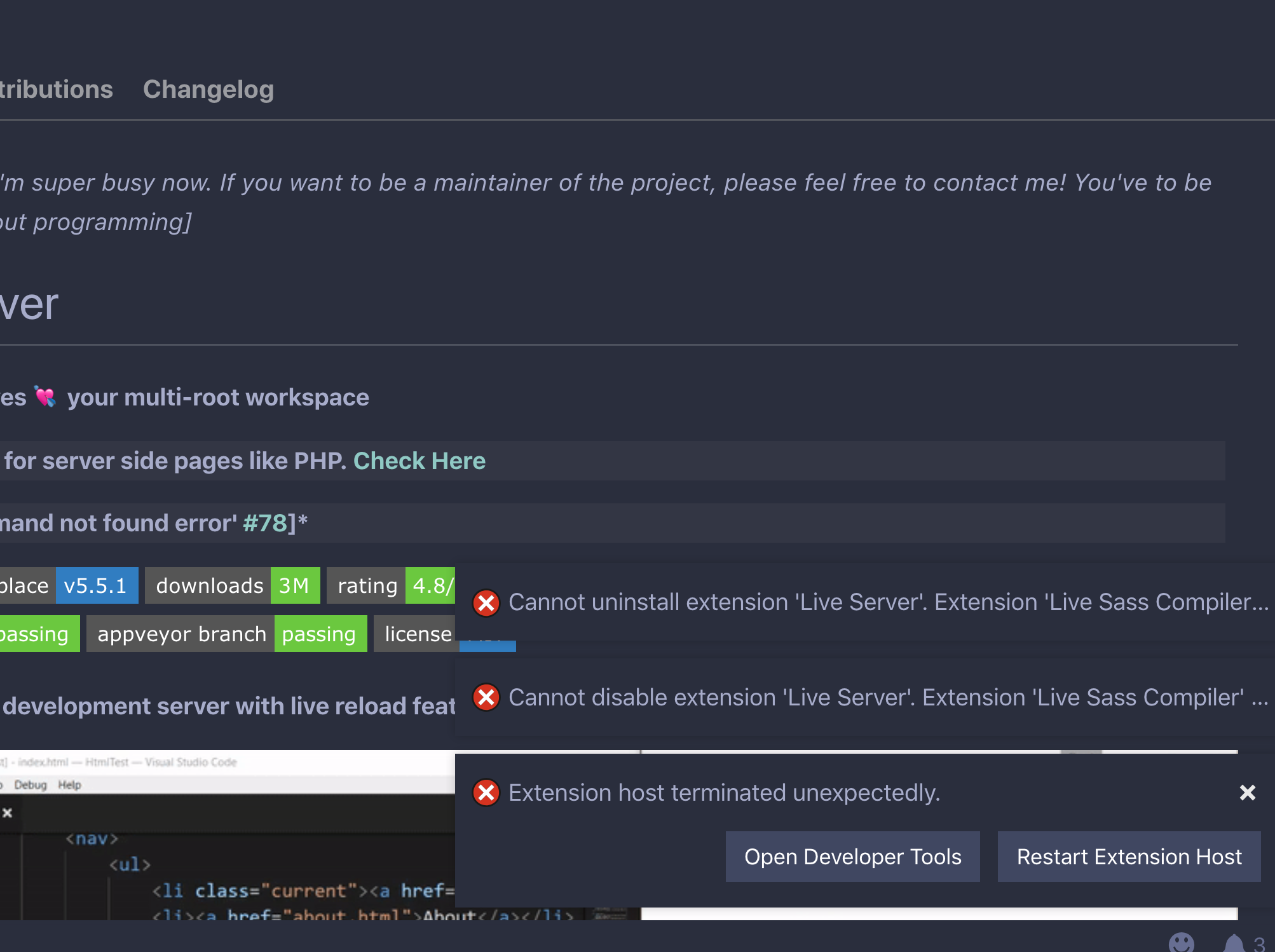Extension host terminated unexpectedly. v5.5.0
jonbp opened this issue · comments
I'm submitting a...
[ ] Regression (a behavior that used to work and stopped working in a new release)
[x] Bug report <!-- Please search GitHub for a similar issue or PR before submitting -->
[ ] Feature request
[ ] Documentation issue or request
[ ] Other: <!-- Please describe: -->Current behavior
Live Server 5.5.0 throws an "Extension host terminated unexpectedly." fatal error that stops the functionality of other extensions.
Rolling back to 5.4.0 resolves the issue.
Error Screenshot
Console Screenshot
Environment
For Tooling issues:
- Live Server: 5.5.0
- Platform: macOS 10.14.1
- Visual Studio Code: 1.31.0I have same I could not even uninstall it.
I have this error too. Goes away when disabling the extension.
Hi @musti-91, go to /users/<USERNAME>/.vscode/extensions/ and delete live server folder to uninstall it.
Anyway, I'm very sorry that you're guys facing same issue. I don't have macbook to figure out this issue.
@adesugbaa Can you please figure out the issue? May be if you can do rebuild the extension and publish it to Github.
Hi, can any want to try the following? (First install v5.5.0 from vscode markplace,)
- Please donwload the fse.zip
- Extract the
fse.node - Now go to
/Users/YOUR_USERNAME/.vscode/extensions/ritwickdey.liveserver-5.5.0/node_modules/fsevents/lib/binding/Release/node-v64-darwin-x64/ - Now replace the
fse.node
Please let me know! I'll appreciate if anyone try the following steps
Please let me know! I'll appreciate if anyone try the following steps
Yep, this does seem to be working on macOS and Visual Studio Code latest! I could fire up a server and test my website.
Hello @ritwickdey ! Seems to work here. Here is what i got !

Sweet! Thank you guys. I'm publishing a new version to marketplace. I still don't what is the BEST to fix the issue. But util then I'll manually replace the fse.node
I've published a new version to store. Can you guys please install the new version (v5.5.1) and update me if it works or not ?
Thank you
Seems to work here ! Thanks for the fast support @ritwickdey ! You guy rock !
Yes, for me as well. Thanks a lot!
Work's great for me too. Thanks for the swift fix!
Seems to work for everyone so I'll close the issue.
Ahhh! Thank you so much guys for the supports.
@ritwickdey sir..its not working at all for me right now. yesterday i updated it to i guess 5.4. and i updated vscode too.
and then the live reload stopped working. i have vscode on autosave. and now i have to refresh the live server chrome window manually.....i searched in your issues for long hours yesterday.
uninstalled live server..uninstalled vscode.
installed all again.
restarted system.
and now i installed older 5.3.0 live server version.
still have to refresh manually.
please help me....i really need it.
updated it back to 5.5.1. still same issue.
Hi @dashingvampire, Please open a new issue request (as it's a different issue). I'll happy to help you
Thank you so much for fixing this. Was going crazy with the installing / uninstalling of plugins. Even Live-Sass Compiler broke because of this.
Try this one to uninstall it
Please upgrade it to latest version, and let me know if doesn't work
Hello @ritwickdey and everybody.
The same start happening to me today (with latest version). But last night was ok (Lisbon time).
The problem could have some connection with Live Sass. I disabled it and Live Server is ok. When I tried both I couldn't.
meanwhile I checked the error on the Console and it appears to be a conflicty withthis plugin: https://github.com/kisstkondoros/gutter-preview
I disabled it and everything is ok know.
Hope it helps and you can talk to @kisstkondoros to keep both working :)
Should be resolved as of Image Preview 0.17.4, at least for that conflict.
if you installed some theme, you can try. I'm tried to reinstall extensions and doesn't install all themes(everything about theme). It's work for me.
Im getting this same error as of an update i did today.. previous versions are not quick fixing the issue and i can not uninstall it.. im gonna be real pissed if i have to uninstall and reinstall vsCode..
Im getting the same error i have done that fsnode file replace file but still the error pops up
Take a look at your antivirus, add that detected file to your antivirus's exclusion list
To me this is connected to Live Sass Compiler. The Extension terminates after using an @import statement
@alapo92 I have not used live sass in a while
yes also to me and i can't uninstall
Cannot uninstall extension 'Live Server'. Extension 'Live Sass Compiler' depends on this.
now i'm working with angular but i'm not using live server
@ritwickdey
To me this is connected to Live Sass Compiler. The Extension terminates after using an @import statement
same for mee is there a fix?
To me this is connected to Live Sass Compiler. The Extension terminates after using an @import statement
same for mee is there a fix?
I'm getting the same issue exactly. Tried so many fixes...no luck.
Seems to be linked to Color Highlight extension per ritwickdey/vscode-live-sass-compiler#193
I uninstalled Color Highlight and haven't had any issues.