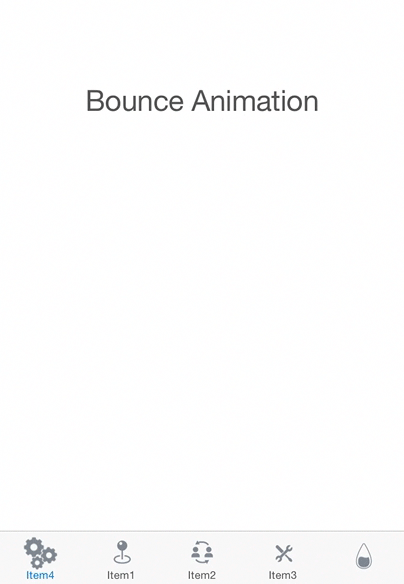This project is maintained by Ramotion, an agency specialized in building dedicated engineering teams and developing custom software.
Contact our team and we’ll help you work with the best engineers from Eastern Europe.
The iPhone mockup available here.
Screencast from our Demo
- iOS 8.0+
- Xcode 6.1
Just add the RAMAnimatedTabBarController folder to your project.
or use CocoaPods with Podfile:
pod 'RAMAnimatedTabBarController'or Carthage users can simply add to their Cartfile:
github "Ramotion/animated-tab-bar"
-
Create a new UITabBarController in your storyboard or nib.
-
Set the class of the UITabBarController to RAMAnimatedTabBarController in your Storyboard or nib.
-
For each UITabBarItem, set the class to RAMAnimatedTabBarItem.
-
Add a custom image icon for each RAMAnimatedTabBarItem
-
Add animation for each RAMAnimatedTabBarItem :
- drag and drop an NSObject item into your ViewController
- set its class to ANIMATION_CLASS (where ANIMATION_CLASS is the class name of the animation you want to use)
- connect the outlet animation in RAMAnimatedTabBarItem to your ANIMATION_CLASS Demonstration video for step 5
- RAMBounceAnimation
- RAMLeftRotationAnimation
- RAMRightRotationAnimation
- RAMFlipLeftTransitionItemAnimations
- RAMFlipRightTransitionItemAnimations
- RAMFlipTopTransitionItemAnimations
- RAMFlipBottomTransitionItemAnimations
- RAMFrameItemAnimation
- RAMFumeAnimation
- Create a new class which inherits from RAMItemAnimation:
class NewAnimation : RAMItemAnimation- Implement the methods in RAMItemAnimationProtocol:
// method call when Tab Bar Item is selected
override func playAnimation(icon: UIImageView, textLabel: UILabel) {
// add animation
} // method call when Tab Bar Item is deselected
override func deselectAnimation(icon: UIImageView, textLabel: UILabel, defaultTextColor: UIColor, defaultIconColor: UIColor) {
// add animation
} // method call when TabBarController did load
override func selectedState(icon: UIImageView, textLabel: UILabel) {
// set selected state
}- Example:
class RAMBounceAnimation : RAMItemAnimation {
override func playAnimation(icon: UIImageView, textLabel: UILabel) {
playBounceAnimation(icon)
textLabel.textColor = textSelectedColor
}
override func deselectAnimation(icon: UIImageView, textLabel: UILabel, defaultTextColor: UIColor, defaultIconColor: UIColor) {
textLabel.textColor = defaultTextColor
}
override func selectedState(icon: UIImageView, textLabel: UILabel) {
textLabel.textColor = textSelectedColor
}
func playBounceAnimation(icon : UIImageView) {
let bounceAnimation = CAKeyframeAnimation(keyPath: "transform.scale")
bounceAnimation.values = [1.0 ,1.4, 0.9, 1.15, 0.95, 1.02, 1.0]
bounceAnimation.duration = NSTimeInterval(duration)
bounceAnimation.calculationMode = kCAAnimationCubic
icon.layer.addAnimation(bounceAnimation, forKey: "bounceAnimation")
}
}