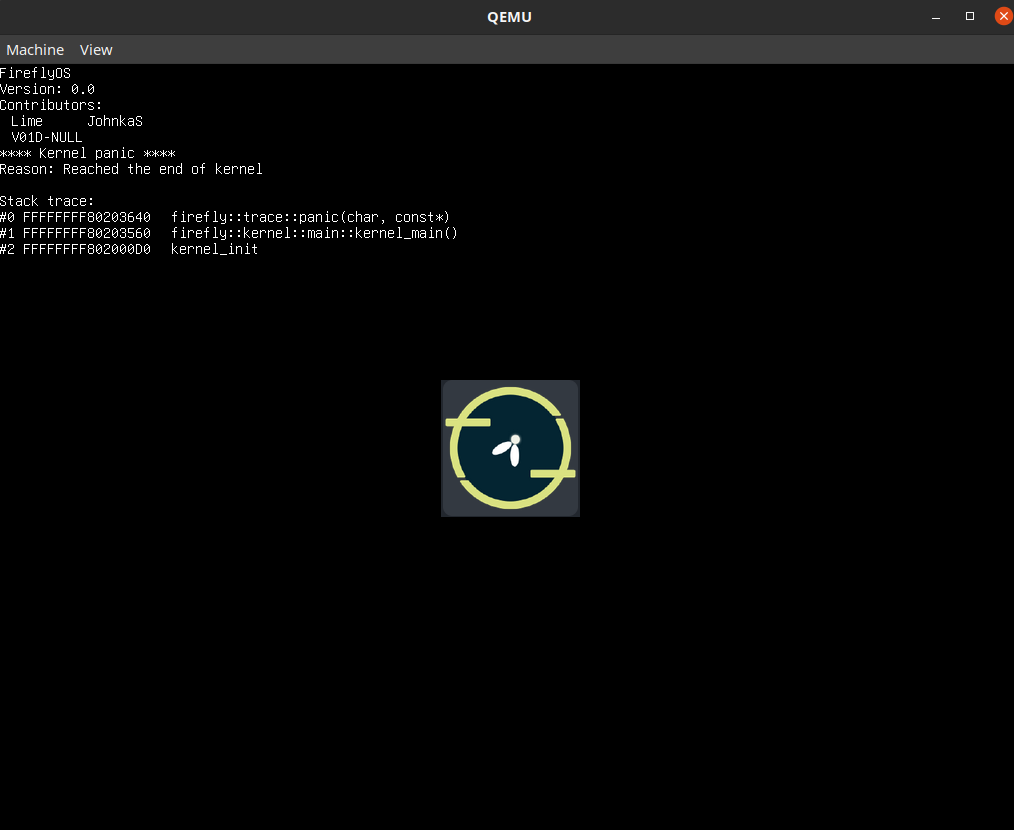Kernel for FireflyOS
git clone https://github.com/FireflyOS/Firefly-Kernel --recursivecd Firefly-Kernel
sudo apt install nasm xorriso qemu-system-x86 clang lld ovmf #For UEFI emulation only# ARCH can be changed accordingly to fit the architecture you need.
# To see a list of available architectures run "make target_archs"
# without the double qoutes ("")
make ARCH=x86_64
make uefi ARCH=x86_64Note: FireflyOS can be booted on both bios and UEFI, change uefi to bios to boot it in qemu with bios
If you are on windows, you first need to install WSL. After that, you can install the dependencies by running
sudo apt-get install nasm xorriso clang lld ovmf #For UEFI emulation only
You will also need to install QEMU separately. You can get it here.
Lastly, type make ARCH=x86_64, and then make windows ARCH=x86_64.
Alternatively, you can download QEMU with sudo apt-get install qemu-system-x86 and use it by forwarding your xserver. More details here.