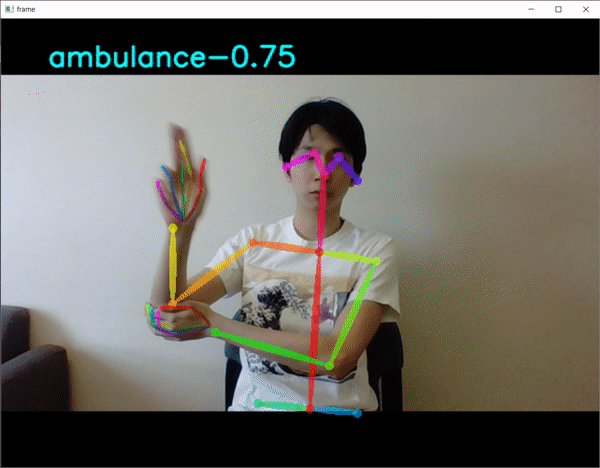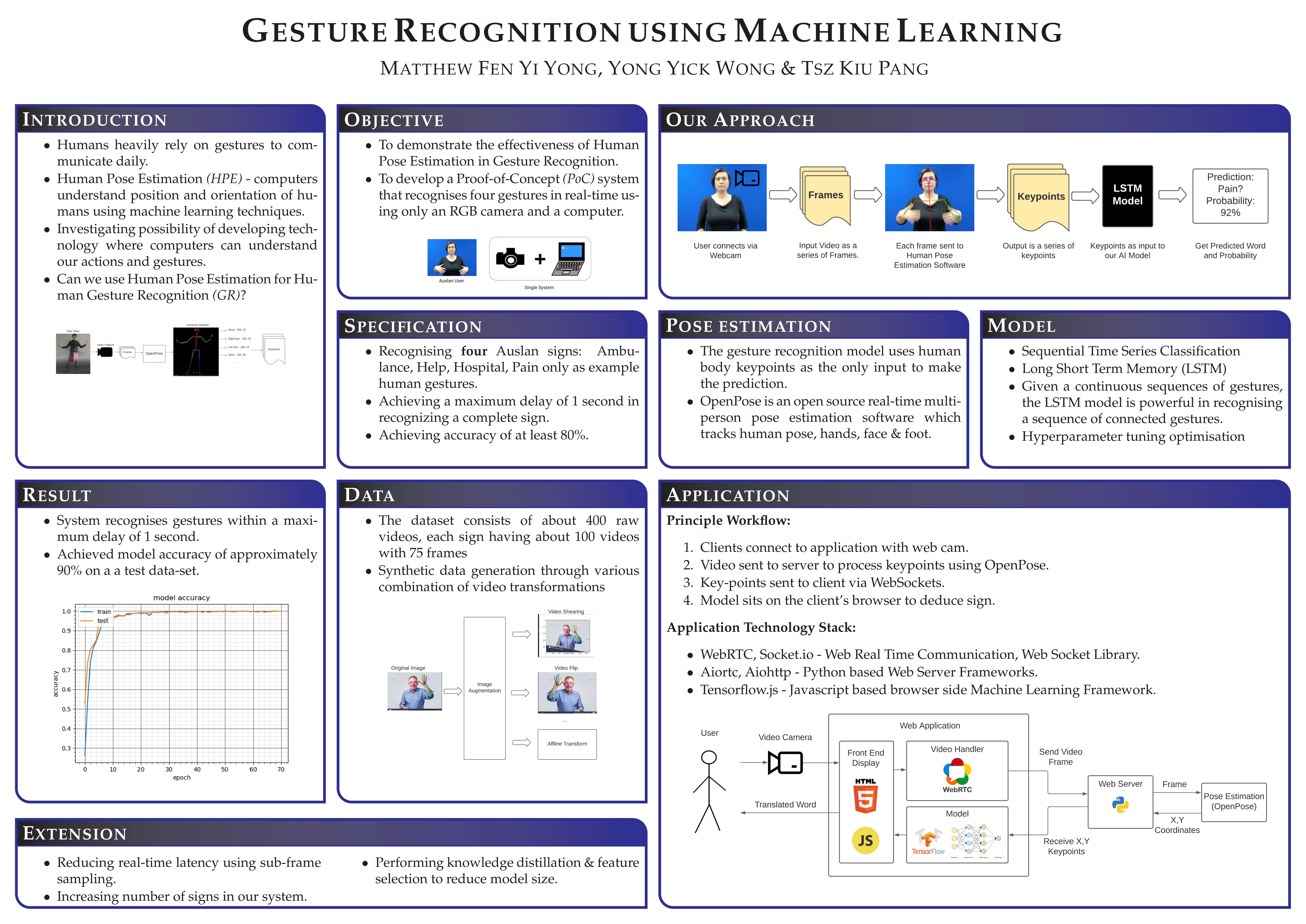Repository for the Gesture Recognition using Machine Learning. For project documentation please visit the following link https://relientm96.github.io/capstone2020/
Team Members:
- Matthew Yong
- Tsz Kiu Pang
- Yong Yick Wong
|--- src - Folder containing source code of project
| |
| +--- training - Data processing pipeline (both pre & post processing)
| +--- webserver - New web server code using WebRTC
| +--- desktop - Desktop version of our application using OpenCV Python.
| +--- openpose-python - OpenPose compiled binaries for Python
| +--- scrapper - Python web scrapper for video data collection
| +--- old-application - Old Web Application design
|
+--- documents - Folder containing project documents
|
+--- yick - Yick's additional tools folder
|
+--- Archive - Old Code not in use
Guides to follow when making changes to repository.
- Install git bash if you do not have git command prompt.
- Clone this repository by running
git clone "https://github.com/relientm96/capstone2020.git"
Can only do after installing git bash and cloning. Changes should be made on a local branch first before merging to main "master".
- Pull latest changes from repository
git pull - Create a new branch
git checkout -b MyNewBranchName - Make the necessary changes on your local PC.
- Stage files for commit by running:
git add --allfor all files orgit add <filename1> <filename2> etc...for individual changes. - Commit changes and write a commit message:
git commit -m "description of what you changed" - Upload new changes to main repository using:
git push origin MyNewBranchName - Go to the main repo on GitHub where you should now see your new branch under branch dropdown tab.
- (WARNING, ONLY DO THIS WHEN READY TO MERGE TO MASTER) Click on to your branch and click Pull Request and Send Pull Request to be reviewed by others before merging.
- Once pull request is sent, delete the branch by running
git branch -d MyNewBranchName
git push origin :MyNewBranchName
Project links :
Tutorial/Reading resources links :