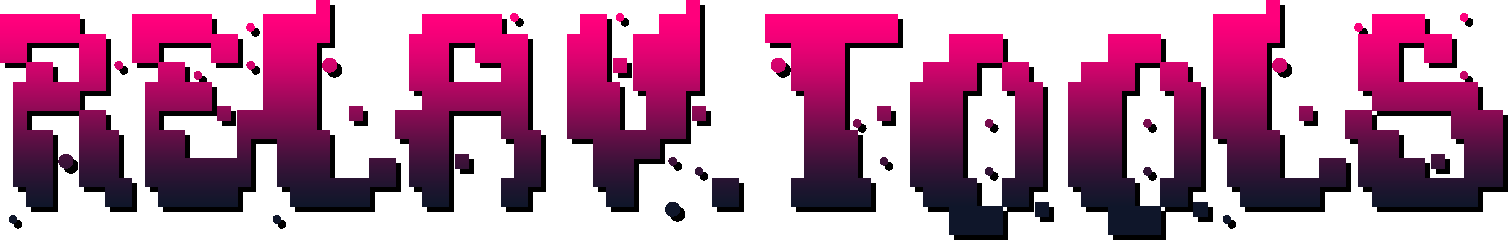git clone https://github.com/relaytools/relay-tools-images.git
cd /root/relay-tools-images/machines
./prereqs.sh
./build
This is a good time to grab some coffee. ☕ (Average time: 15-20m)
Change
your.domainto your own domain:
export MYDOMAIN=your.domain
./configure.sh
machinectl enable mysql && machinectl enable strfry && machinectl enable relaycreator && machinectl enable haproxy
reboot
- Navigate to your domain in a browser
- Sign in with Nostr (Authorize with NIP-07 extension)
- Create a relay from the dropdown menu
cd /root/relay-tools-images/machines
machinectl terminate haproxy
systemd-nspawn -M keys-certs-manager /bin/bash
Change
YOUR.DOMAINto your own domain andRELAY.YOUR.DOMAINto your relay's subdomain:These are both case-insensitive.
certbot certonly --config-dir="/srv/haproxy/certs" --work-dir="/srv/haproxy/certs" --logs-dir="/srv/haproxy/certs" --expand -d "YOUR.DOMAIN" -d "RELAY.YOUR.DOMAIN" --agree-tos --register-unsafely-without-email --standalone --preferred-challenges http --non-interactive
Change both instances of
YOUR.DOMAIN(case-insensitive) to your own domain:These are both case-insensitive.
cat /srv/haproxy/certs/live/YOUR.DOMAIN/fullchain.pem /srv/haproxy/certs/live/YOUR.DOMAIN/privkey.pem > /srv/haproxy/certs/bundle.pem
- Now type
exitandrebootto complete your installation of relay.tools :)