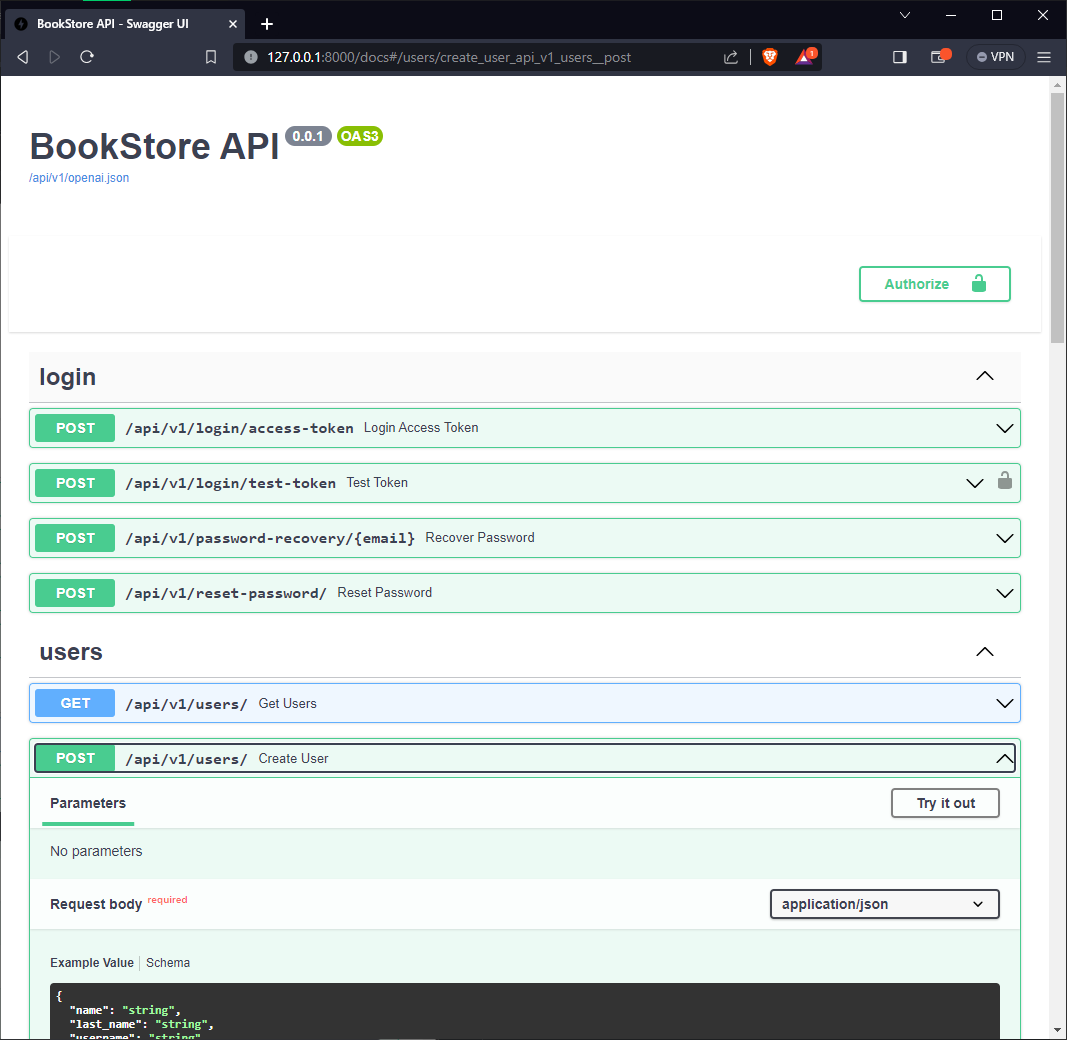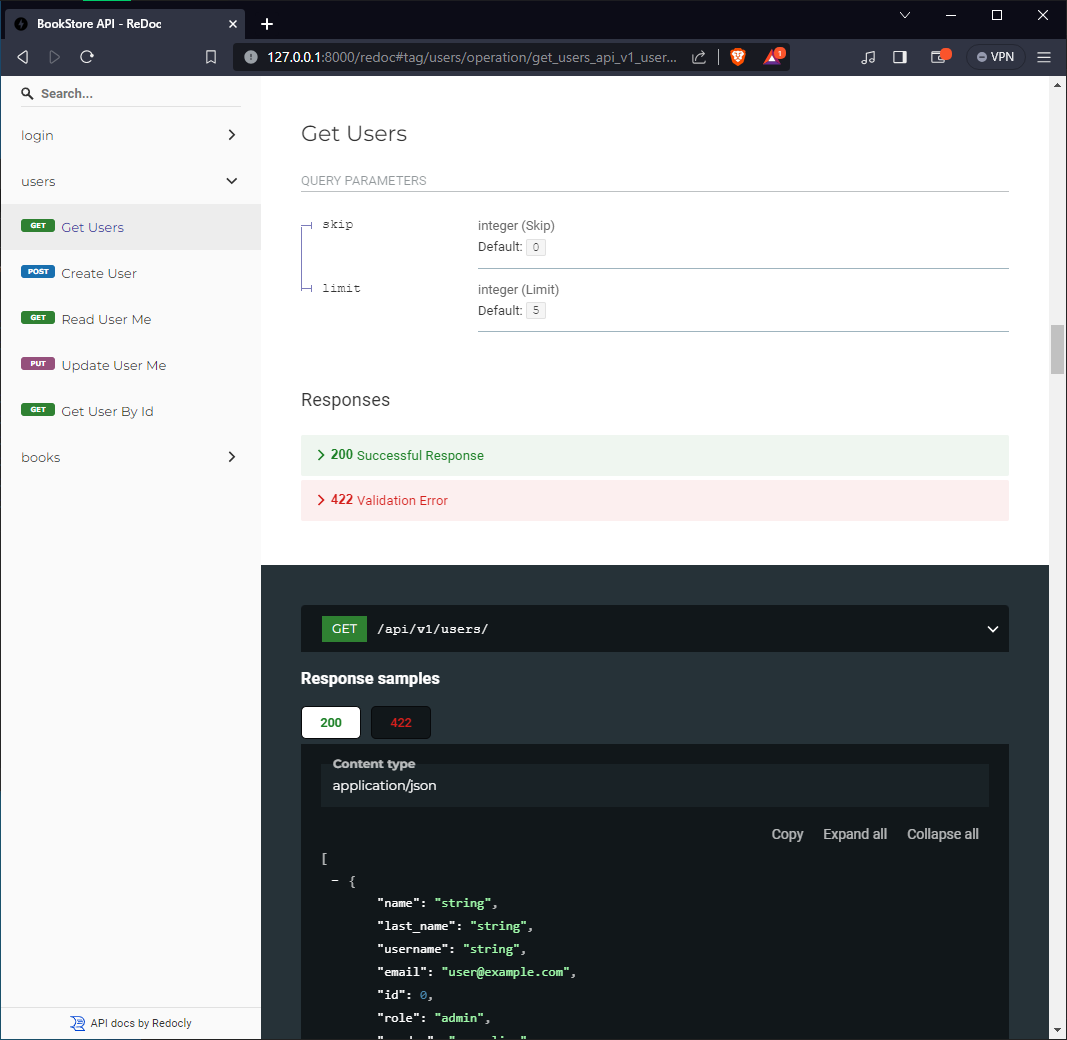- Full Docker integration (Docker based).
- Python FastAPI backend:
- Fast: Very high performance, on par with NodeJS and Go (thanks to Starlette and Pydantic).
- Intuitive: Great editor support. Completion everywhere. Less time debugging.
- Easy: Designed to be easy to use and learn. Less time reading docs.
- Short: Minimize code duplication. Multiple features from each parameter declaration.
- Robust: Get production-ready code. With automatic interactive documentation.
- Standards-based: Based on (and fully compatible with) the open standards for APIs: OpenAPI and JSON Schema.
- Many other features including automatic validation, serialization, interactive documentation, authentication with OAuth2 JWT tokens, etc.
- Secure password hashing by default.
- JWT token authentication.
- SQLAlchemy models (independent of Flask extensions, so they can be used with Celery workers directly).
- Basic starting models for users
- Alembic migrations.
- CORS (Cross Origin Resource Sharing).
- REST backend tests based on Pytest, integrated with Docker, so you can test the full API interaction, independent on the database. As it runs in Docker, it can build a new data store from scratch each time
- PGAdmin for PostgreSQL database.
- Docker.
- Docker Compose.
- Poetry (OPTIONAL) for Python package and environment management.
- Go to the root path of the project and run the following command
docker compose up --build -d- Now you can open your browser and interact with these URLs:
Automatic interactive documentation with Swagger UI (from the OpenAPI backend): http://127.0.0.1:8000/docs
Alternative automatic documentation with ReDoc (from the OpenAPI backend): http://127.0.0.1:8000/redoc
PGAdmin, PostgreSQL web administration: http://127.0.0.1:80 (email: reduhq@gmail.com | password: reduhq)
Note: The first time you start your stack, it might take a minute for it to be ready. While the backend waits for the database to be ready and configures everything. You can check the logs to monitor it.
To check the logs, run:
docker-compose logsTo check the logs of a specific service, add the name of the service, e.g.:
docker-compose logs api- Go to the root path of the project and run the following command
./scripts/test.sh