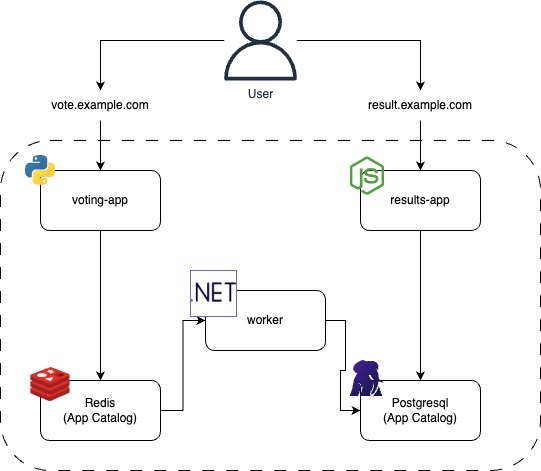This repo contains the source code to build the vote, worker and results images for deploying the the APL Example App - based on the Example Voting App - using the provided quickstart Helm charts in the APL Catalog.
Use the Build feature in Otomi to build the images with Docker mode for the result,vote and worker components:
- Set the build name (ex.
voting-app-vote) - Set the
Repo URLtohttps://github.com/redkubes/example-voting-app.git - Set the
pathto./vote/Dockerfile - Repeat step 1,2 and 3 for the other 2 components
- use
./result/Dockerfileand./worker/Dockerfilepaths respectively
- use
Use the postgresql and the redis charts in the APL Catalog to create a Redis master-replica cluster and a PostgreSQL database.
- Postgresql:
- Name:
<postgesql app name>(E.g.voting-app-psql). - Click
Submit(can use default values for this example)
- Name:
- Redis:
- Name:
<redis app name>(E.g.voting-app-redis). - For this demo, Redis authentication needs to be turned off by setting
in the chart
auth: enabled: false
Valueseditor. - Click
Submitand thenDeploy
- Name:
Use the k8s-deployment chart to deploy the vote app. Use the following values:
- Name:
voting-app-vote - Update Values:
containerPorts: - name: http containerPort: 80 protocol: TCP env: - name: REDIS_HOST value: <redis-cluster-name>-master # E.g. voting-app-redis-master
- Click
Submit
Use the k8s-deployment chart to deploy the worker app. Use the following values:
- Name:
voting-app-worker - Update Values:
containerPorts: - name: http containerPort: 80 protocol: TCP env: - name: DATABASE_USER valueFrom: secretKeyRef: name: <psql-cluster-name>-superuser # E.g. voting-app-psql-superuser key: username - name: DATABASE_PASSWORD valueFrom: secretKeyRef: name: <psql-cluster-name>-superuser # E.g. voting-app-psql-superuser key: password - name: REDIS_HOST value: <redis-cluster-name>-master # E.g. voting-app-redis-master - name: DATABASE_HOST value: <psql-cluster-name>-rw # E.g. voting-app-psql-rw
- Click
Submit
Use the k8s-deployment chart to deploy the result app. Use the following values:
- Name:
voting-app-result - Update Values:
containerPorts: - name: http containerPort: 80 protocol: TCP env: - name: DATABASE_USER valueFrom: secretKeyRef: name: <psql-cluster-name>-superuser # E.g. voting-app-psql-superuser key: username - name: DATABASE_PASSWORD valueFrom: secretKeyRef: name: <psql-cluster-name>-superuser # E.g. voting-app-psql-superuser key: password - name: DATABASE_HOST value: <psql-cluster-name>-rw # E.g. voting-app-psql-rw
- Click
Submitand thenDeploy
Register the vote and result services in APL and configure them for external exposure.
- Register the
voteservice - Set exposure to
External - Click
Submit
- Register the
resultservice - Set exposure to
External - Click
Submitand thenDeploy
If Network policies are enabled, then register all services and configure the network policies:
- Create a new Netpol and select the ingress rule type
- Add the selector label name
otomi.io/app - Add the selector label value
<postgres-workload-name>(E.g.voting-app-psql) - Select AllowOnly
- Add the namespace
<team-name>(E.g.team-demo), the selector label nameotomi.io/appand the selector label value<worker>(E.g.voting-app-worker) - Add the namespace
<team-name>(E.g.team-demo), the selector label nameotomi.io/appand the selector label value<result>(E.g.voting-app-result) - Click
Submit
- Create a new network policy and select the ingress rule type
- Add the selector label name
otomi.io/app - Add the selector label value
<redis-workload-name>(E.g.voting-app-redis) - Select AllowOnly
- Add the namespace
<team-name>(E.g.team-demo), the selector label nameotomi.io/appand the selector label value<worker>(E.g.voting-app-worker) - Add the namespace
<team-name>(E.g.team-demo), the selector label nameotomi.io/appand the selector label value<vote>(E.g.voting-app-vote) - Click
Submitand thenDeploy