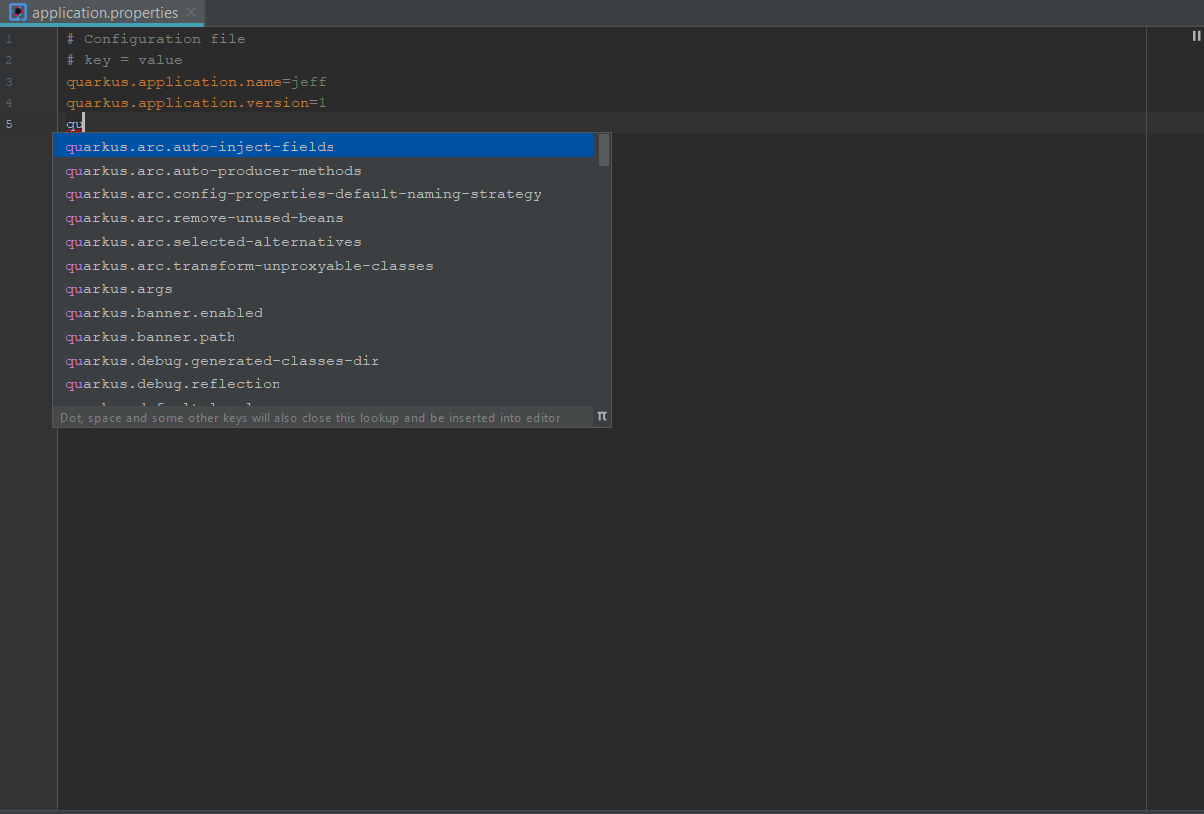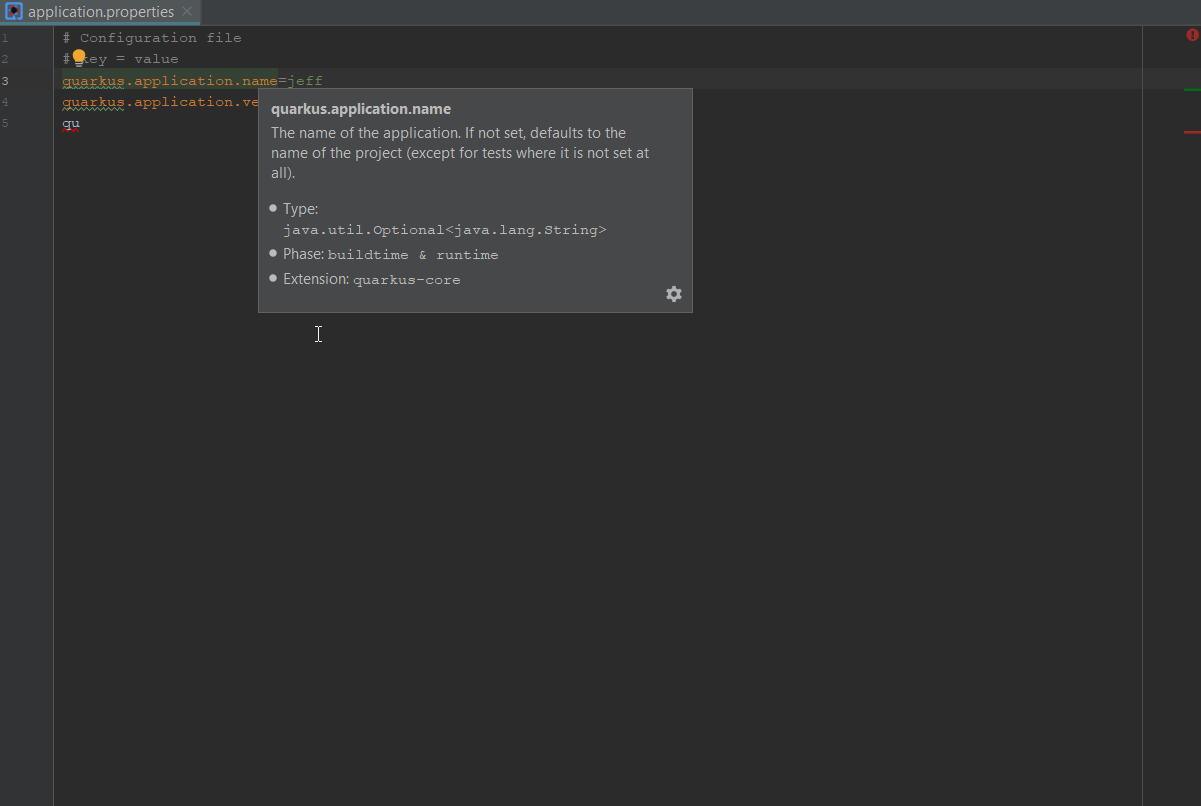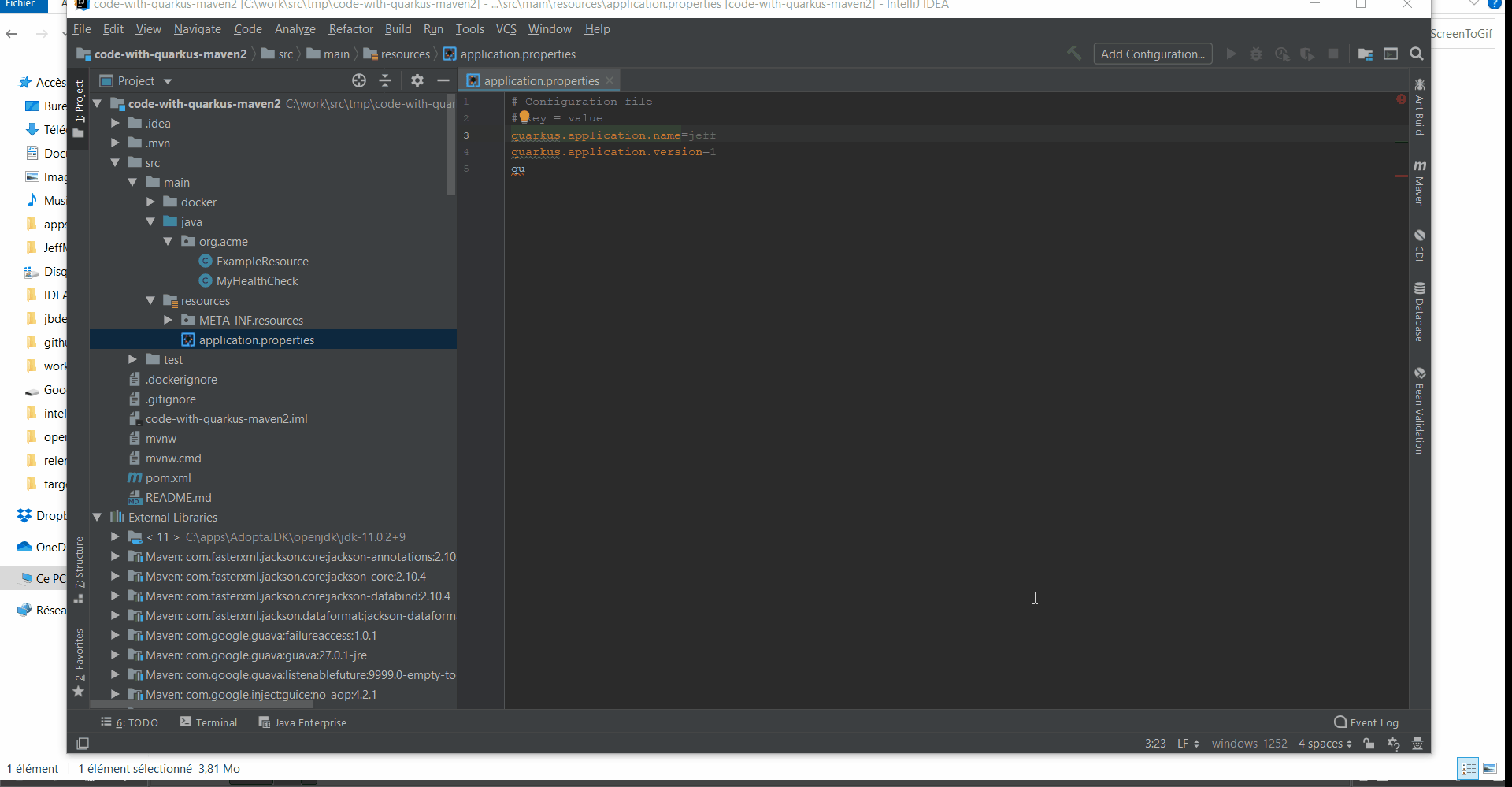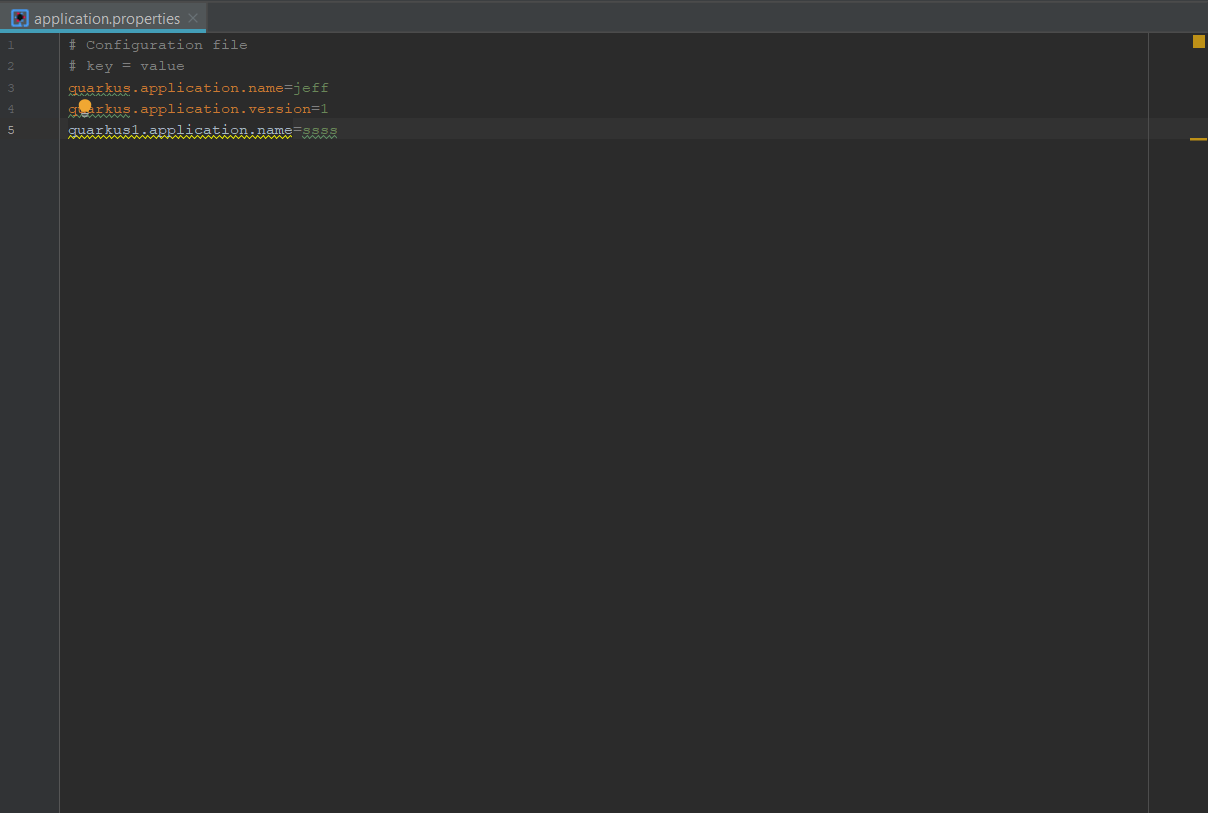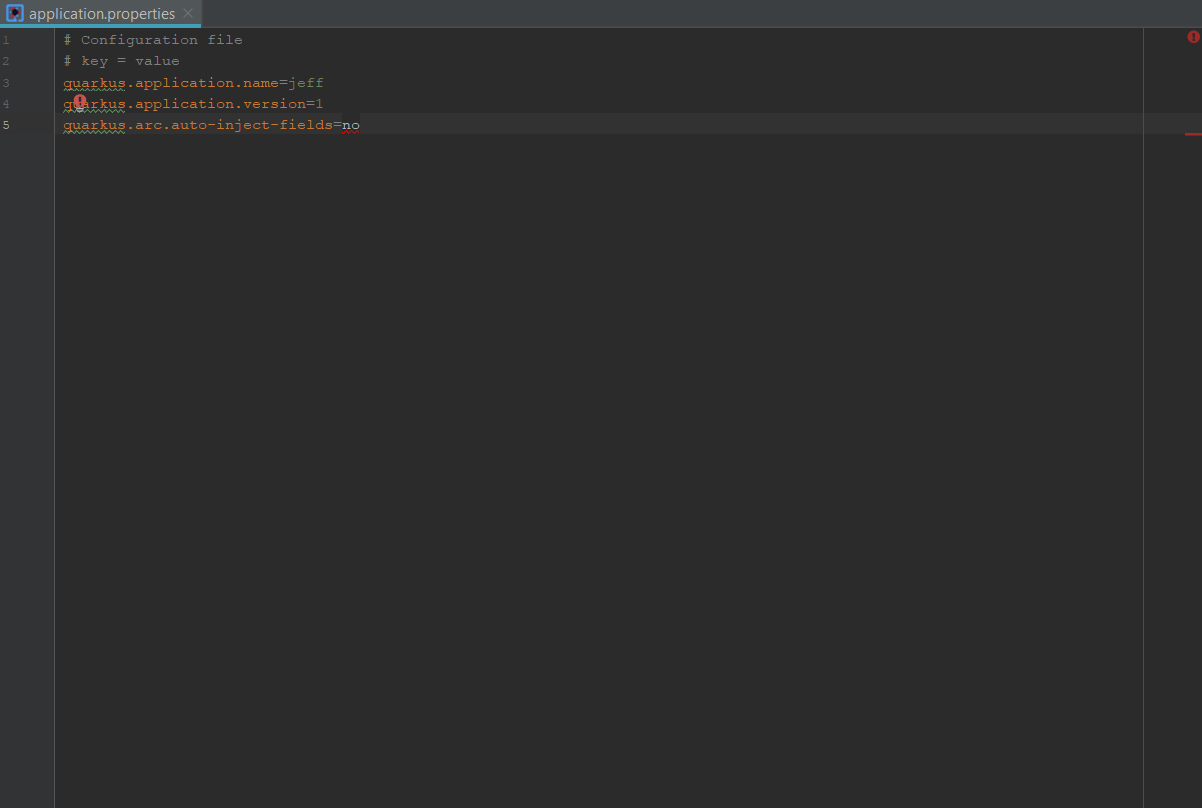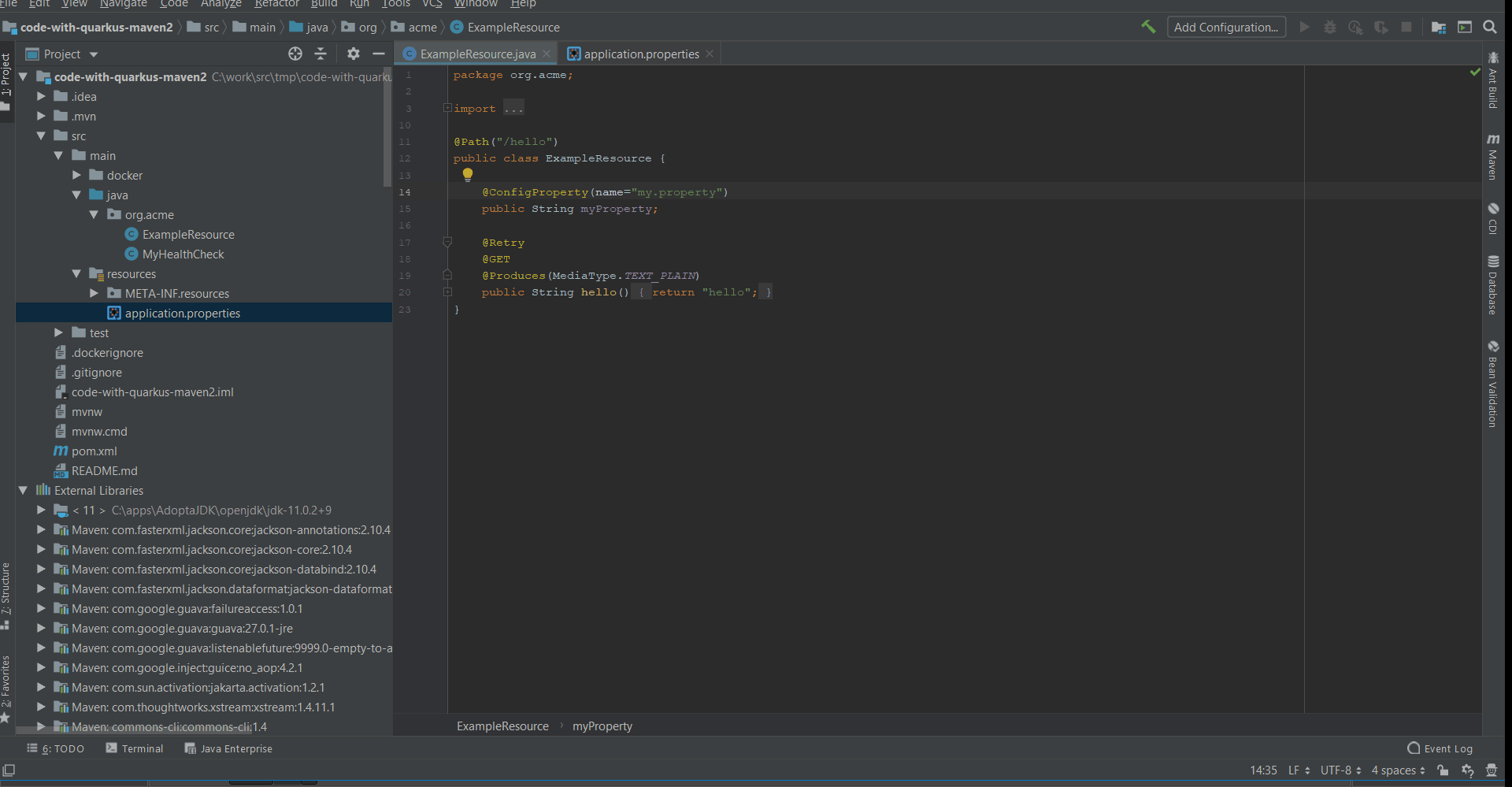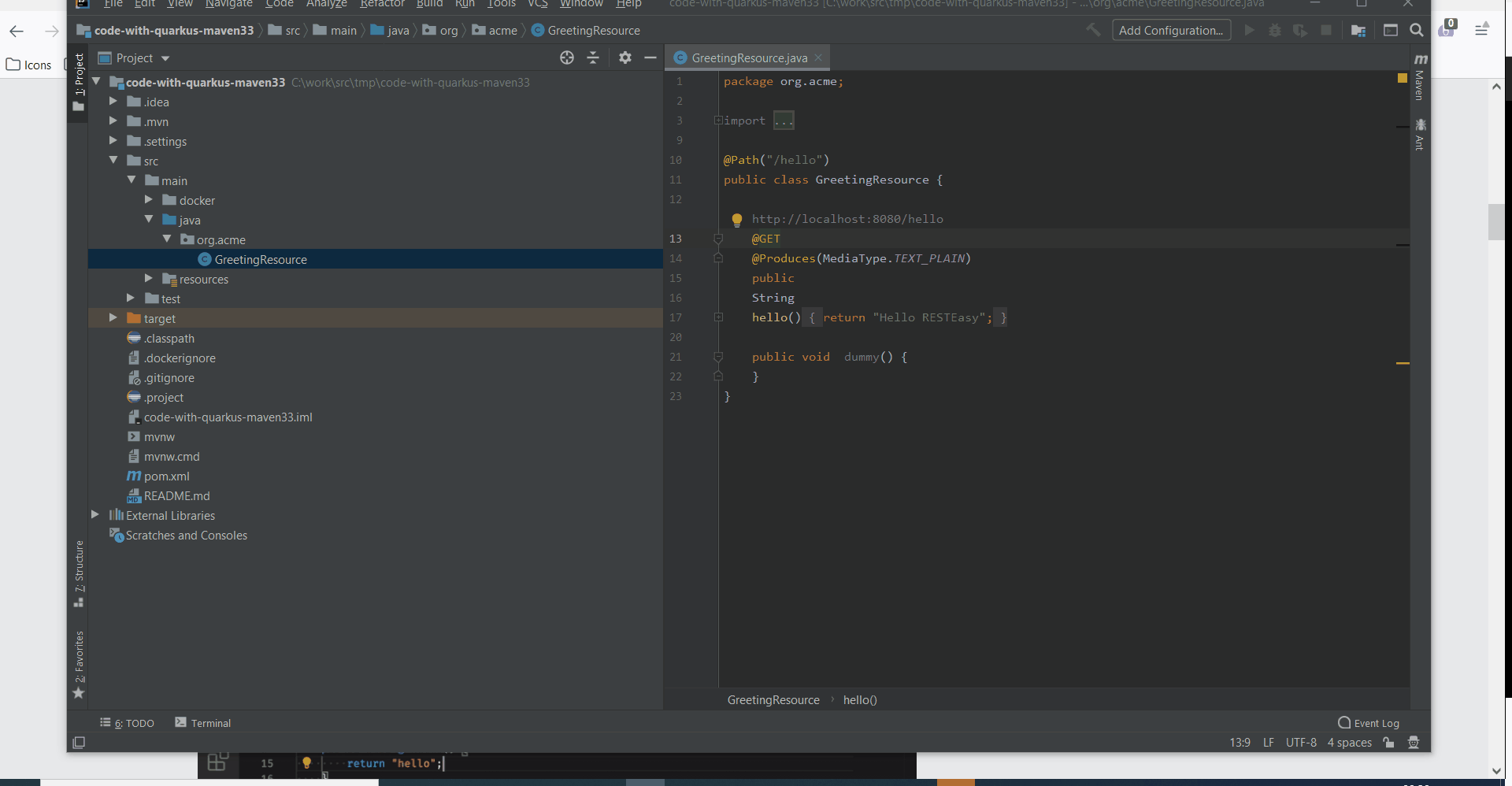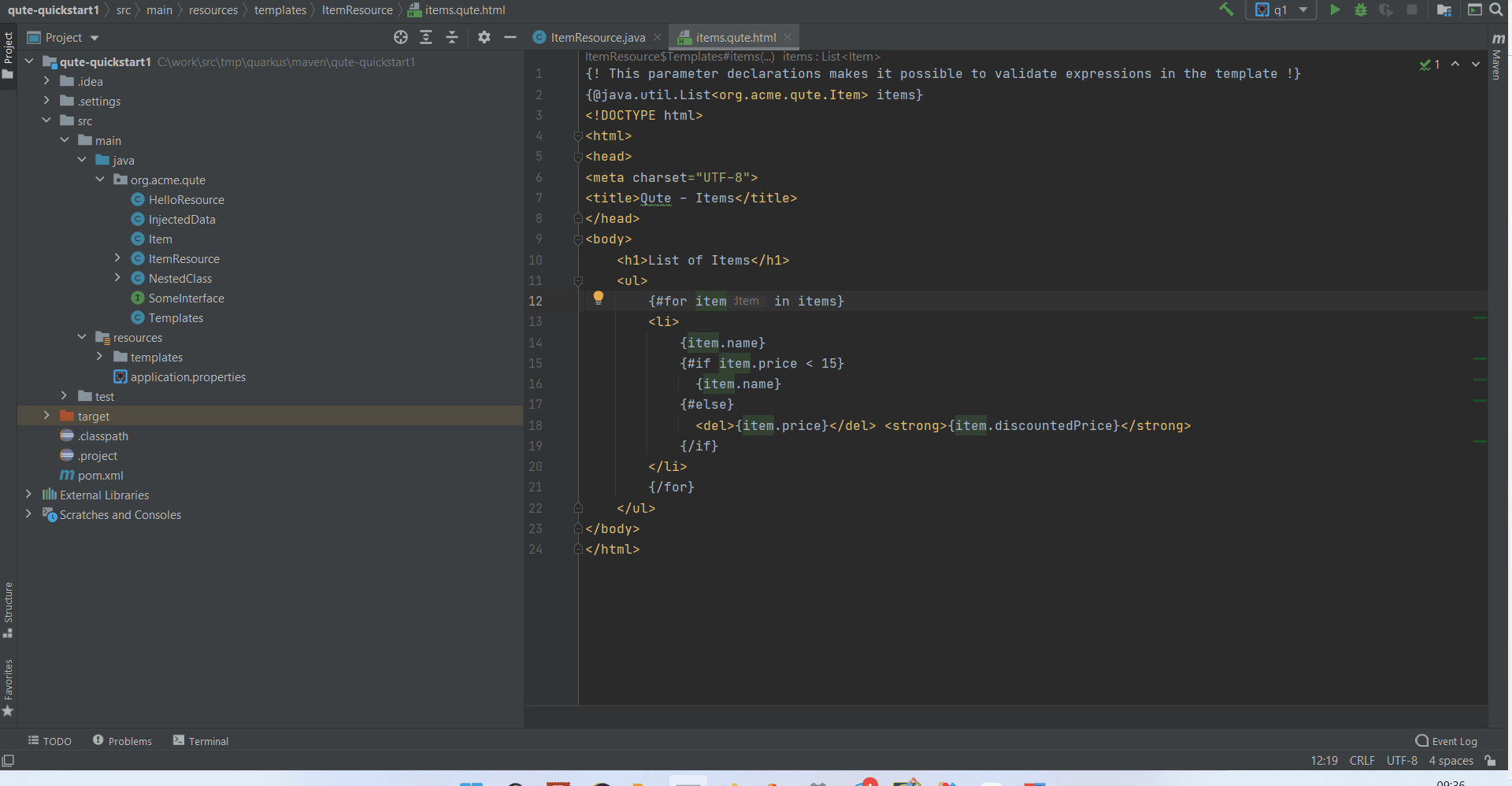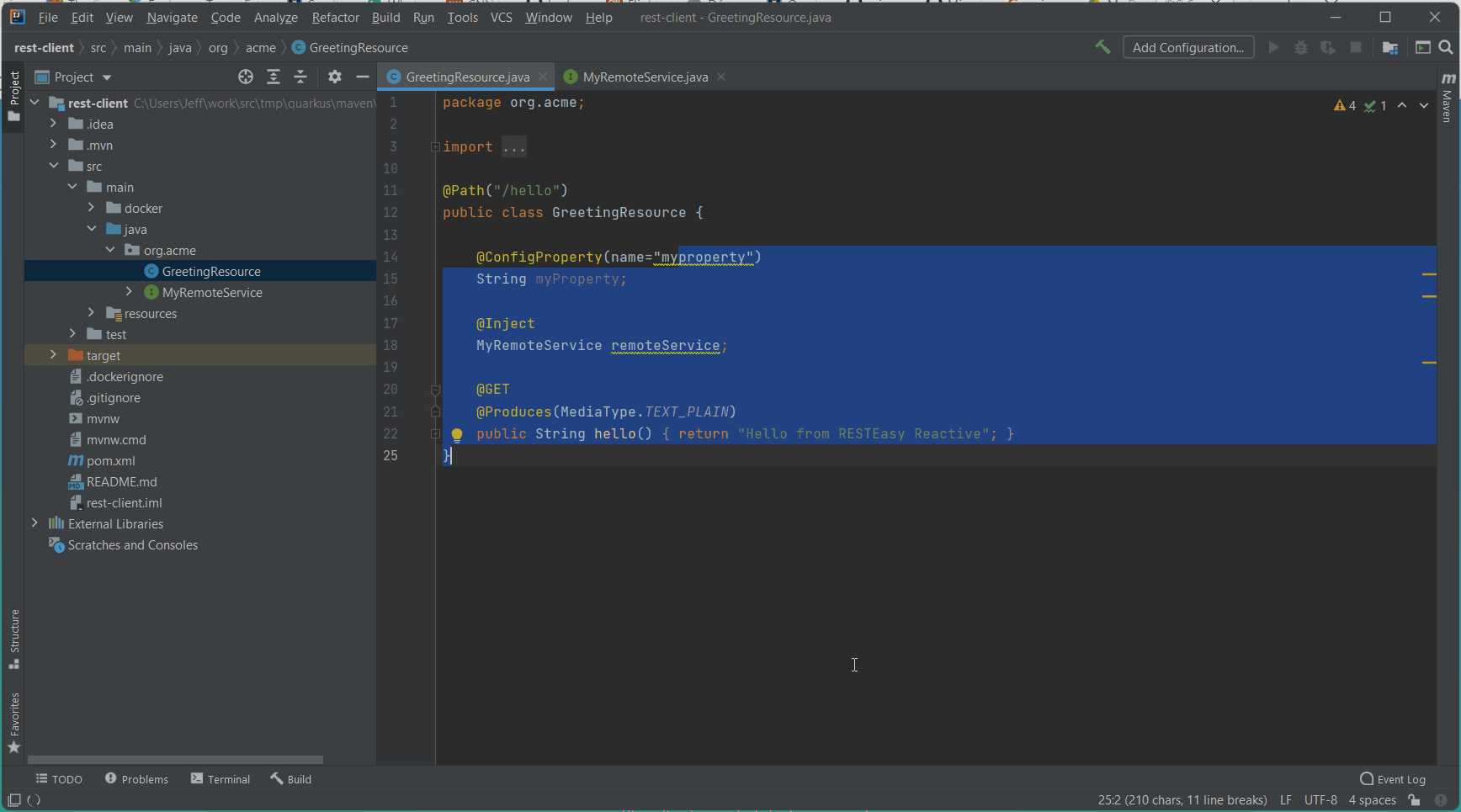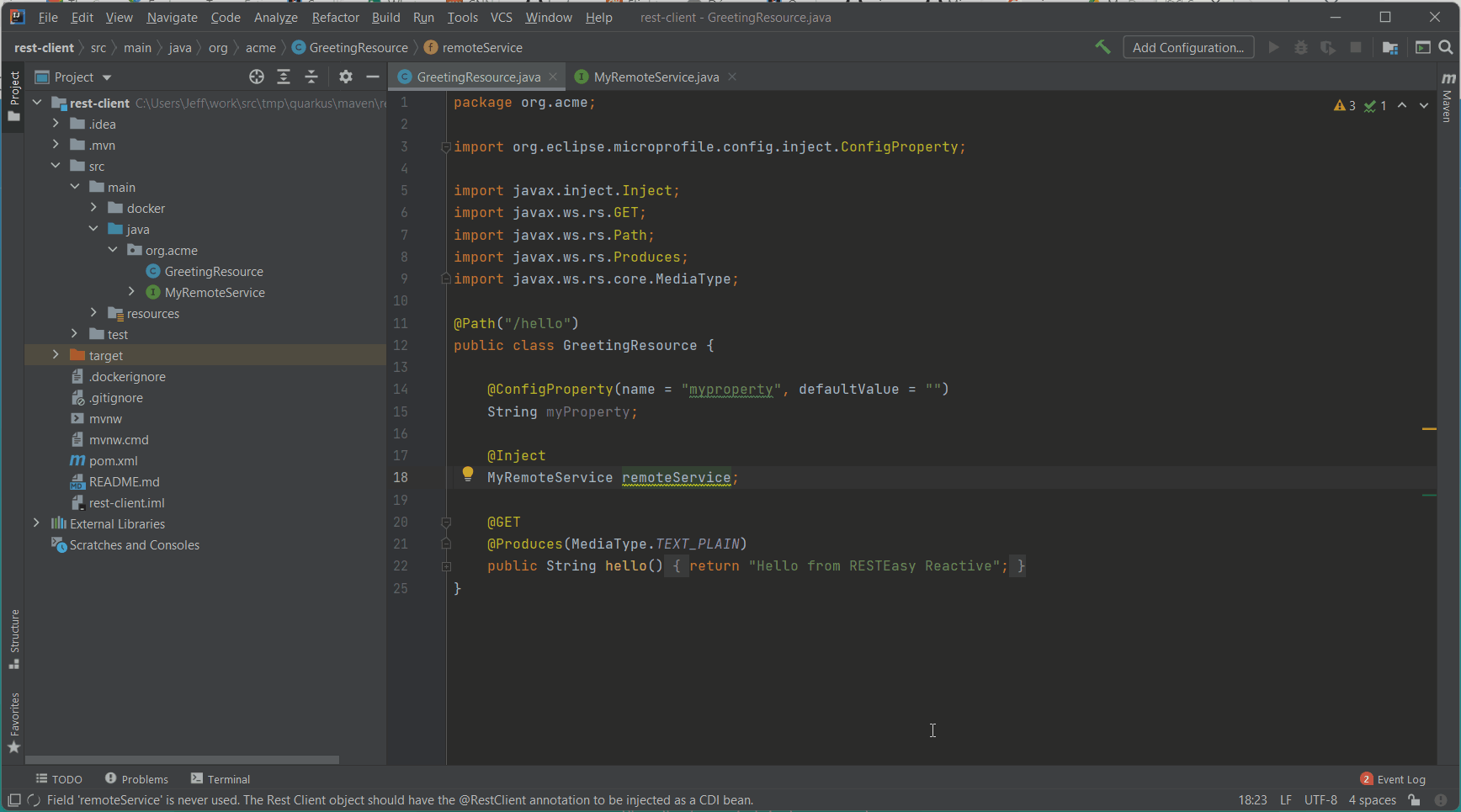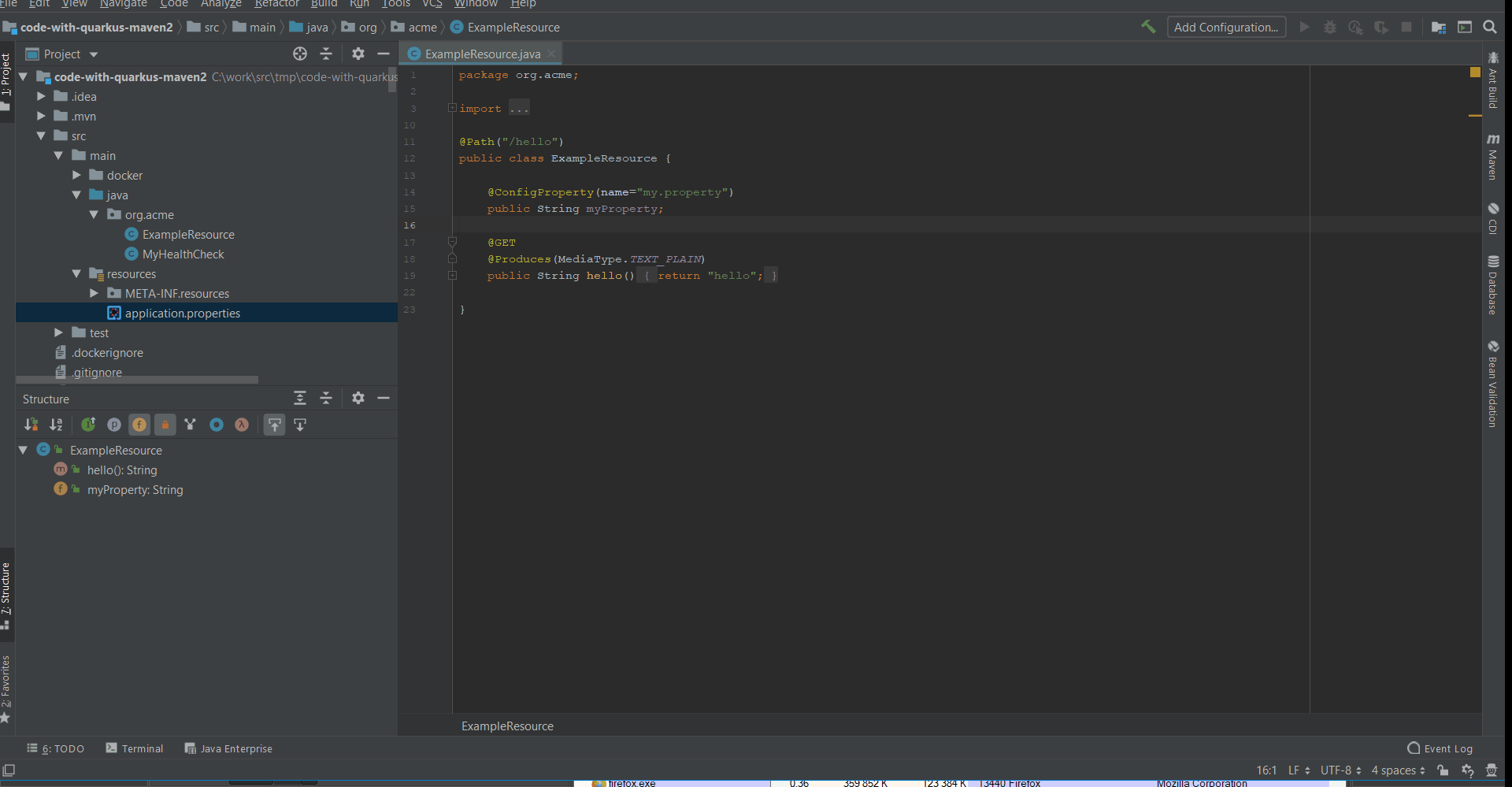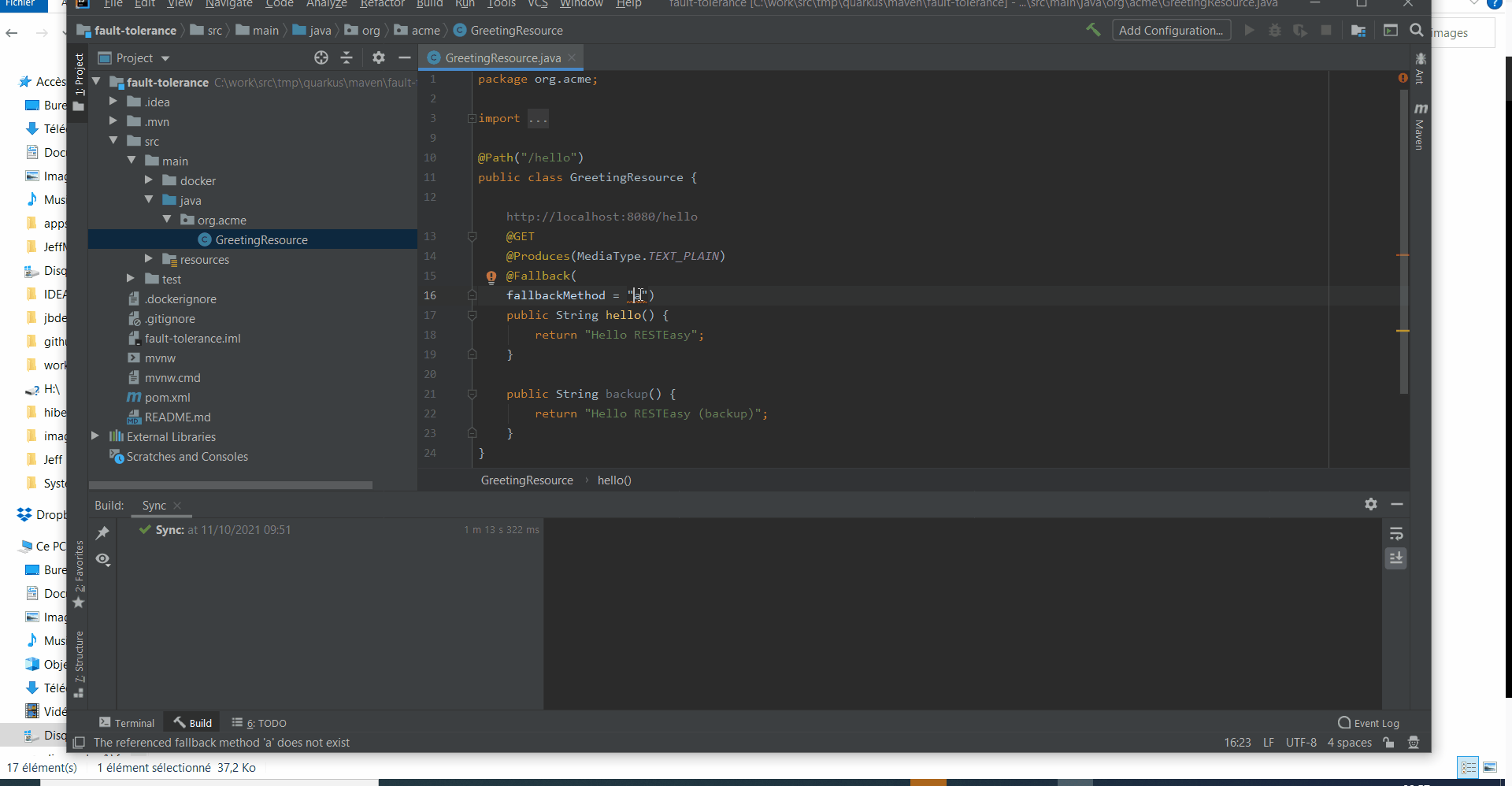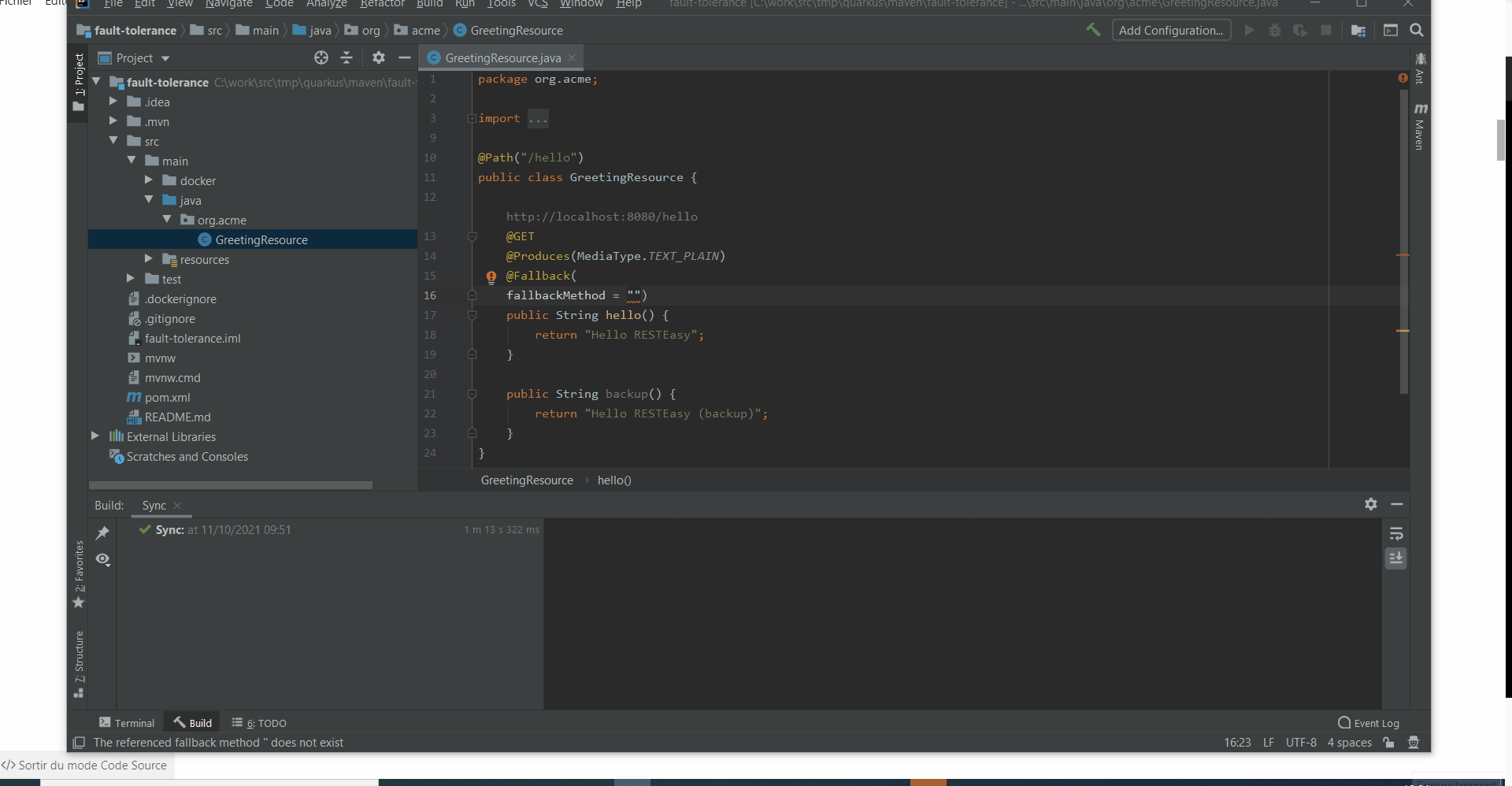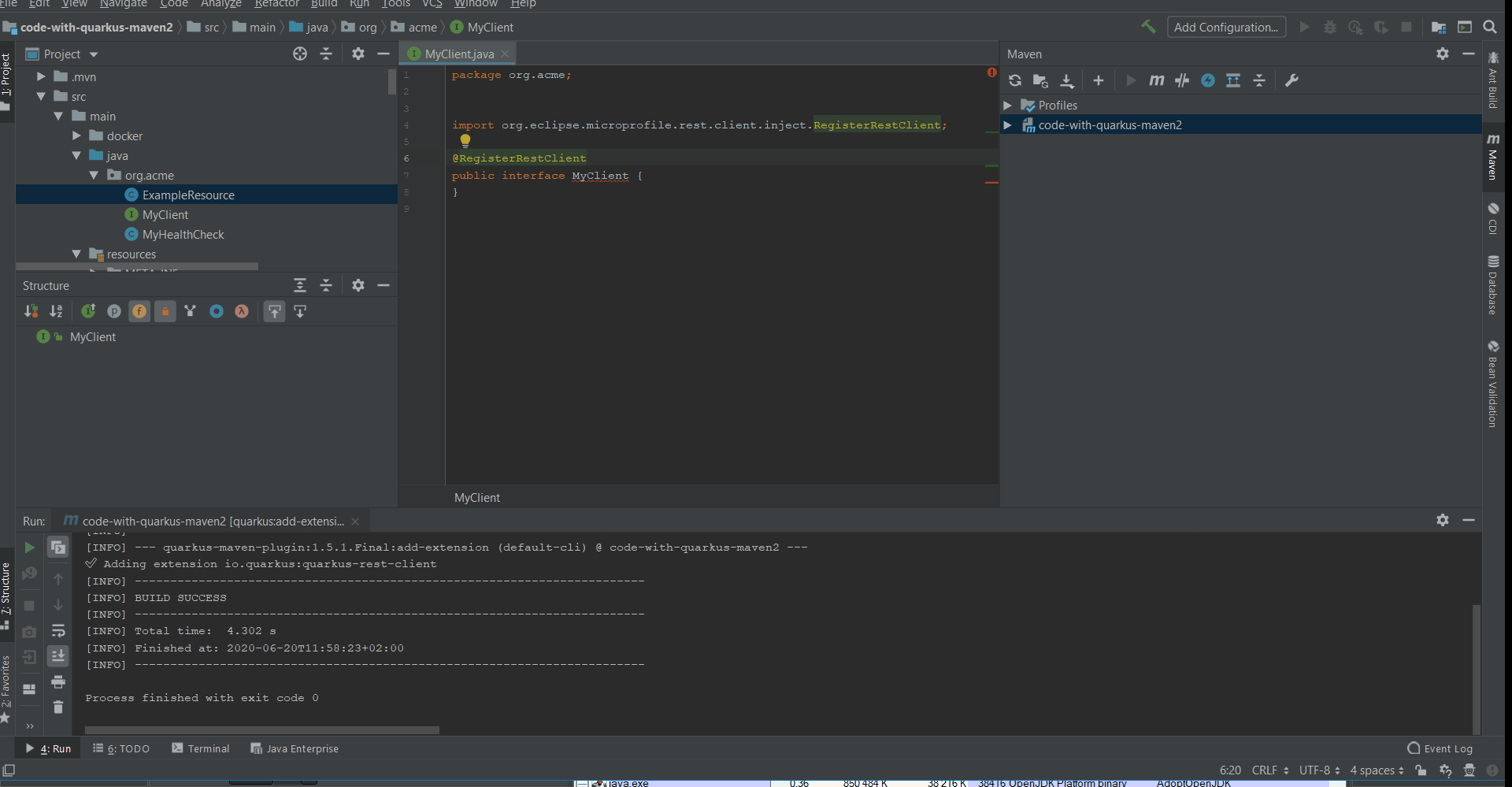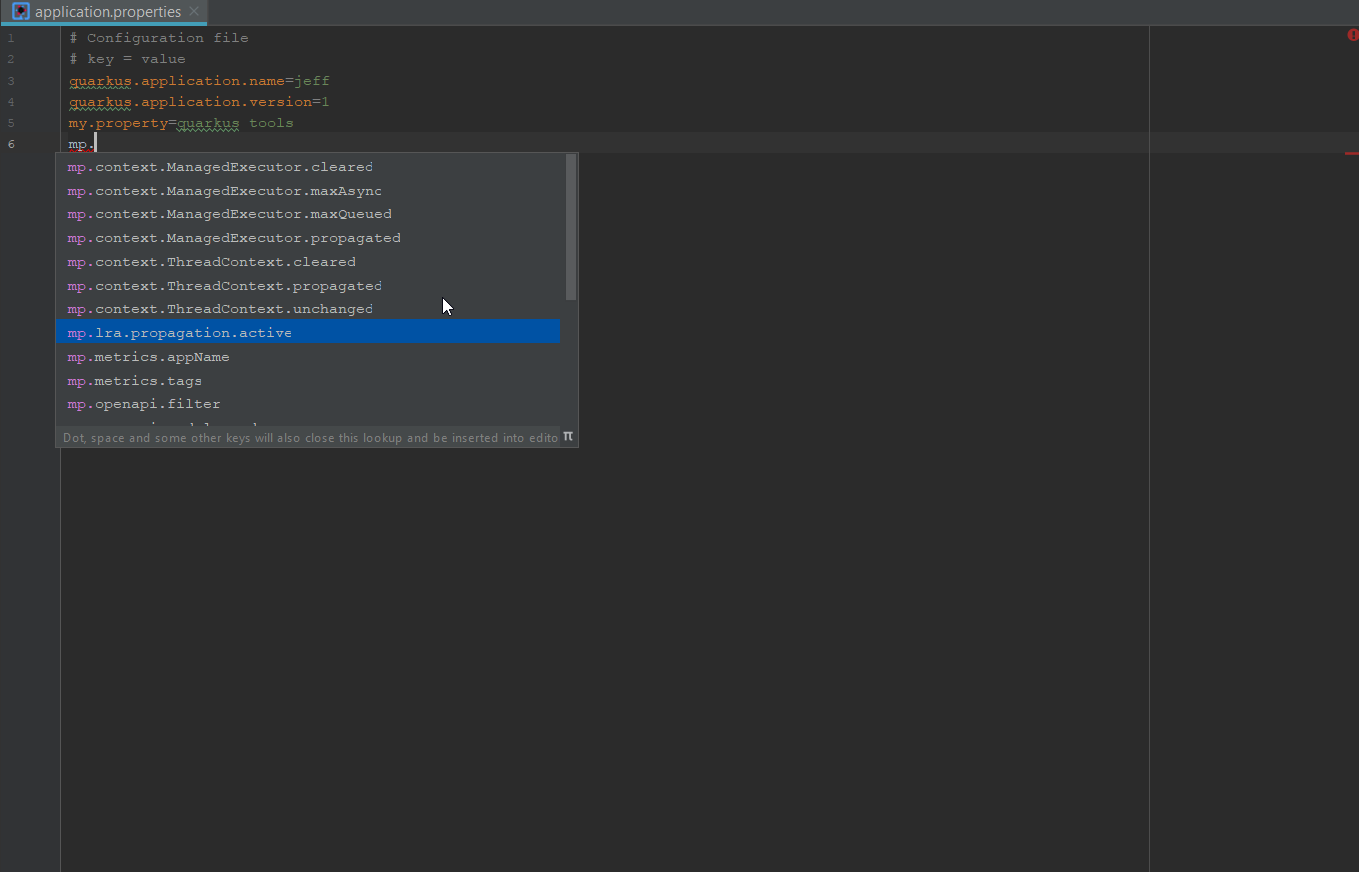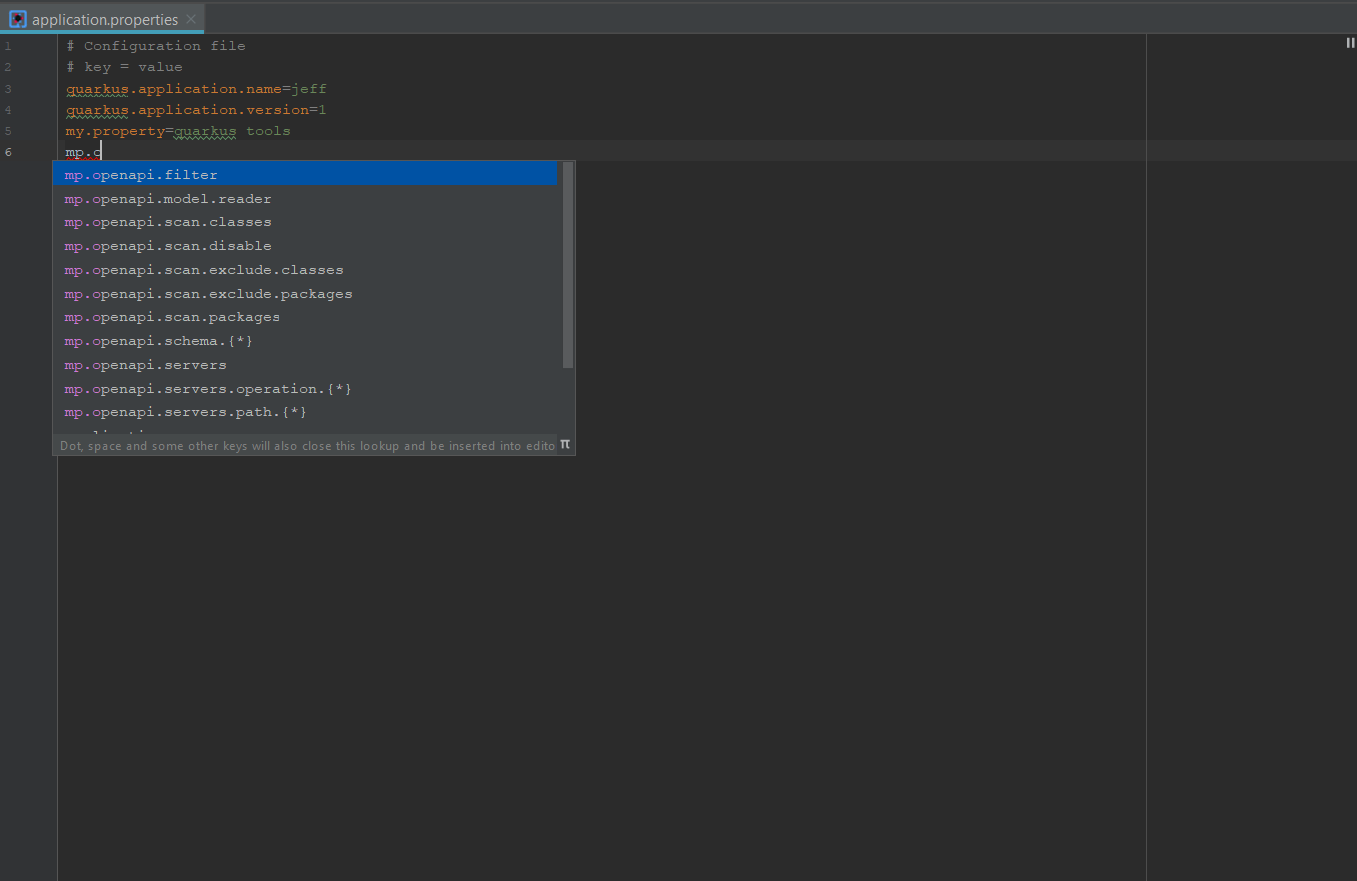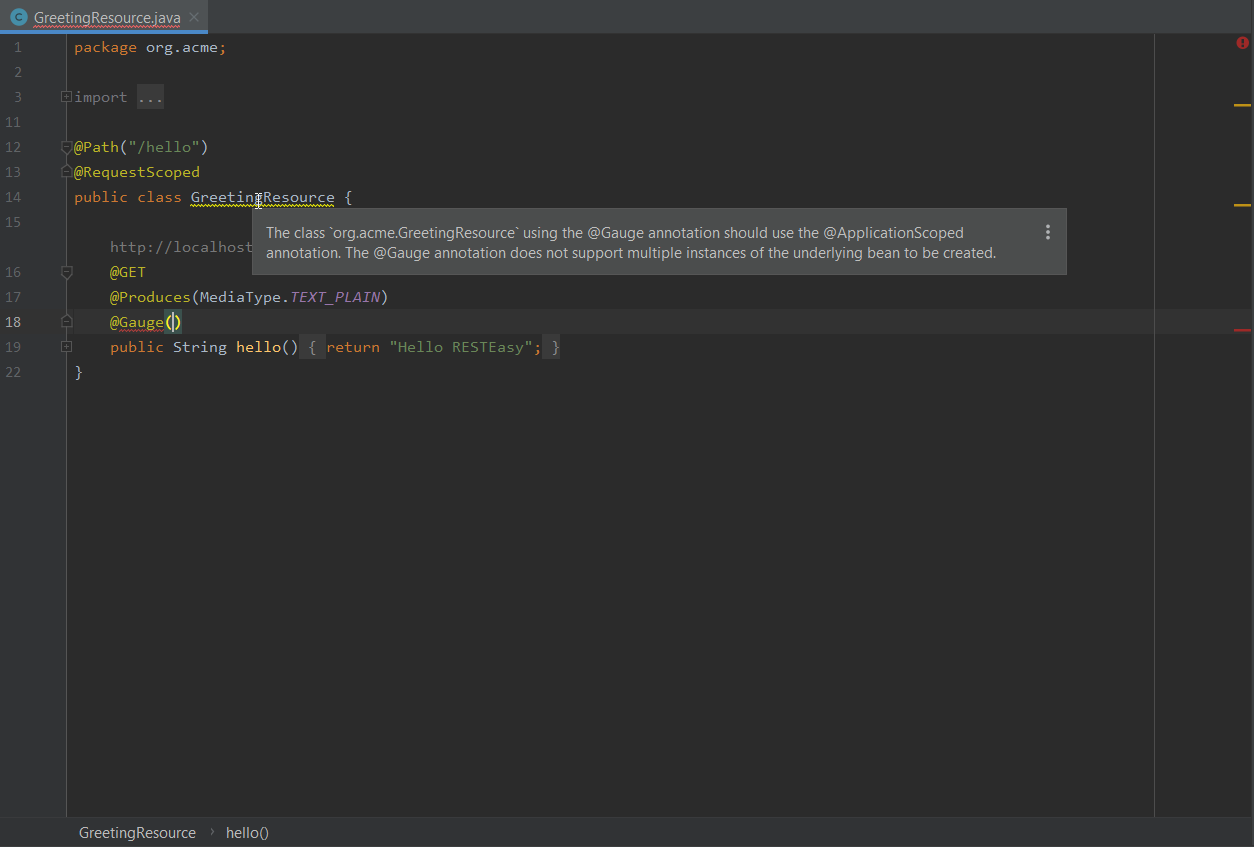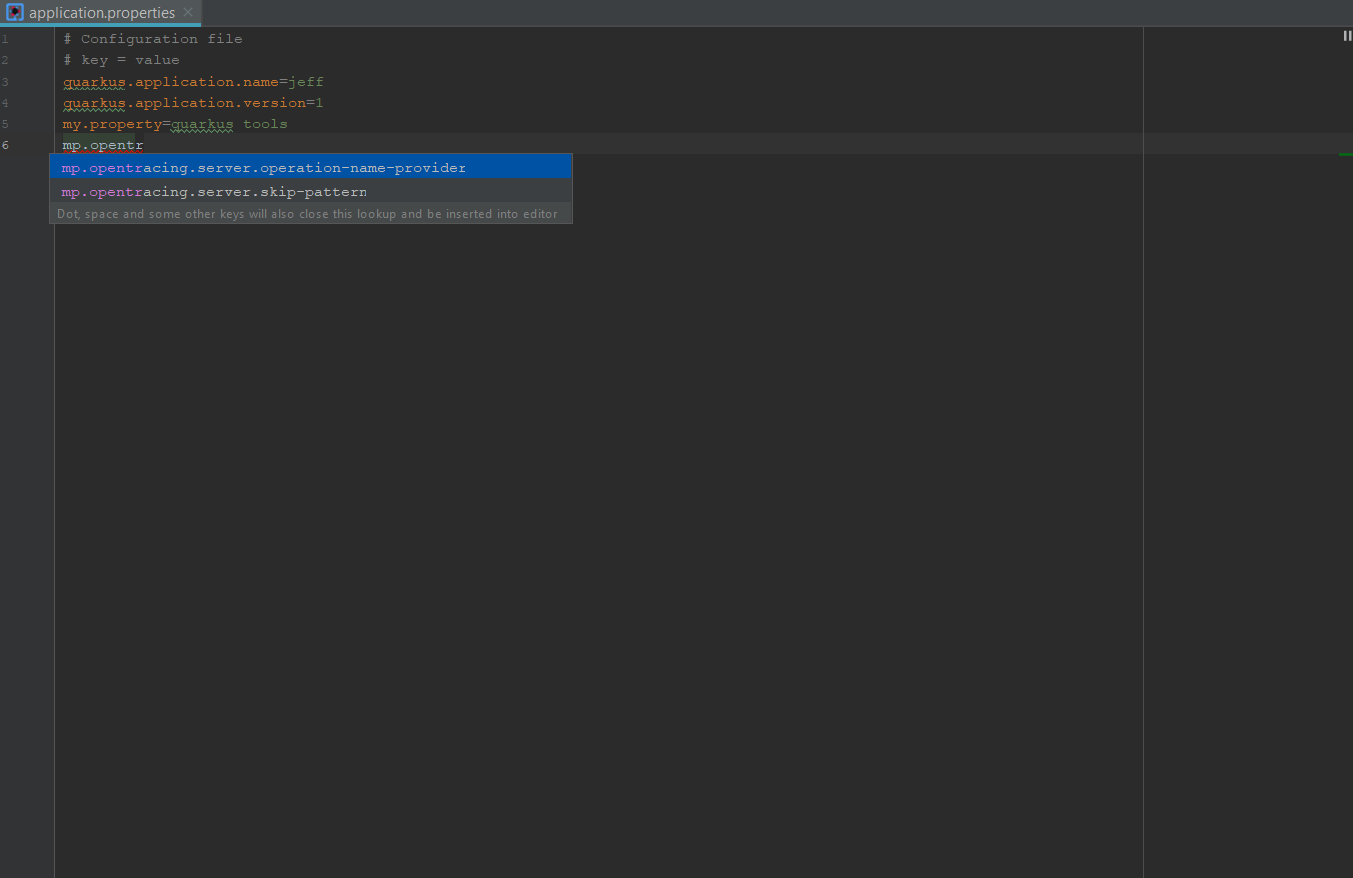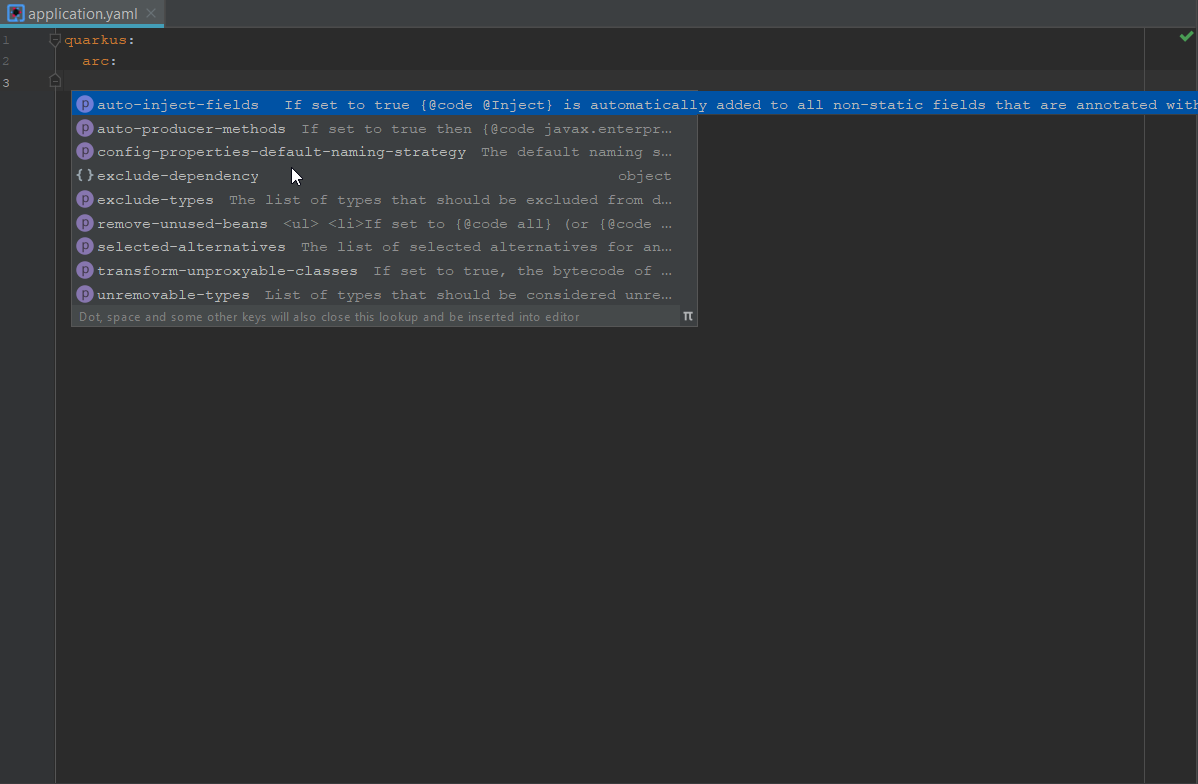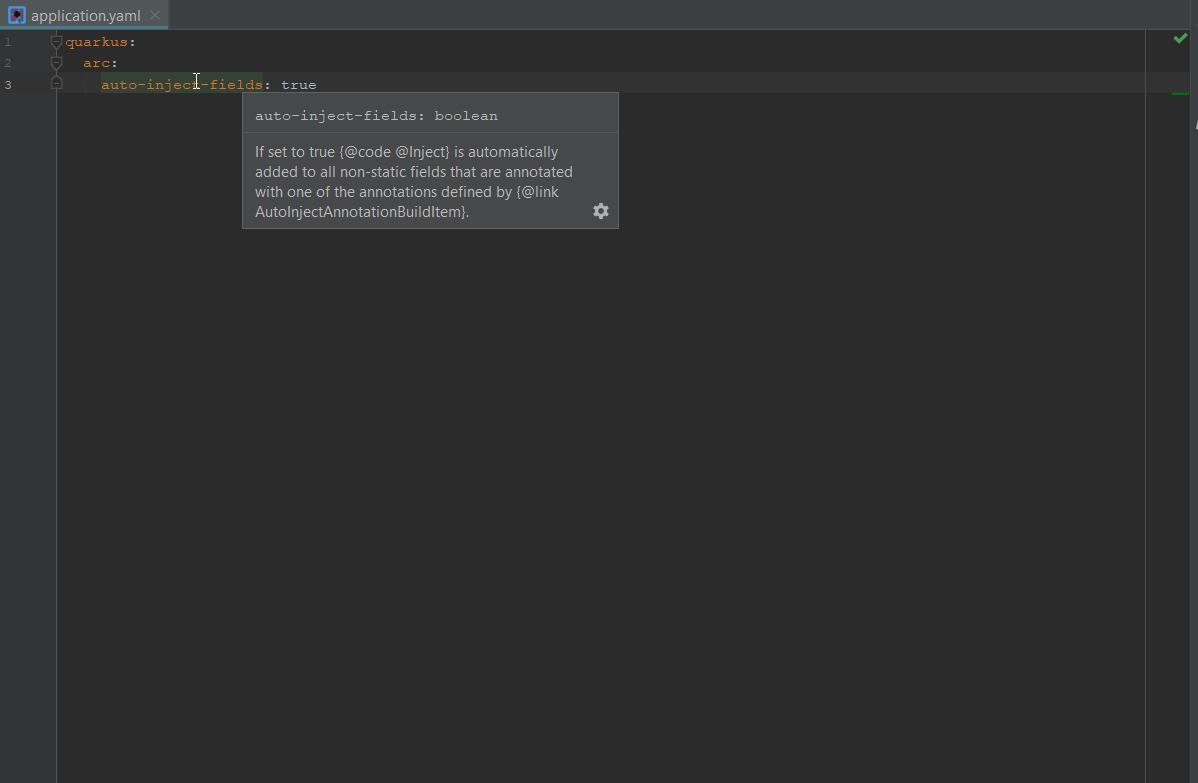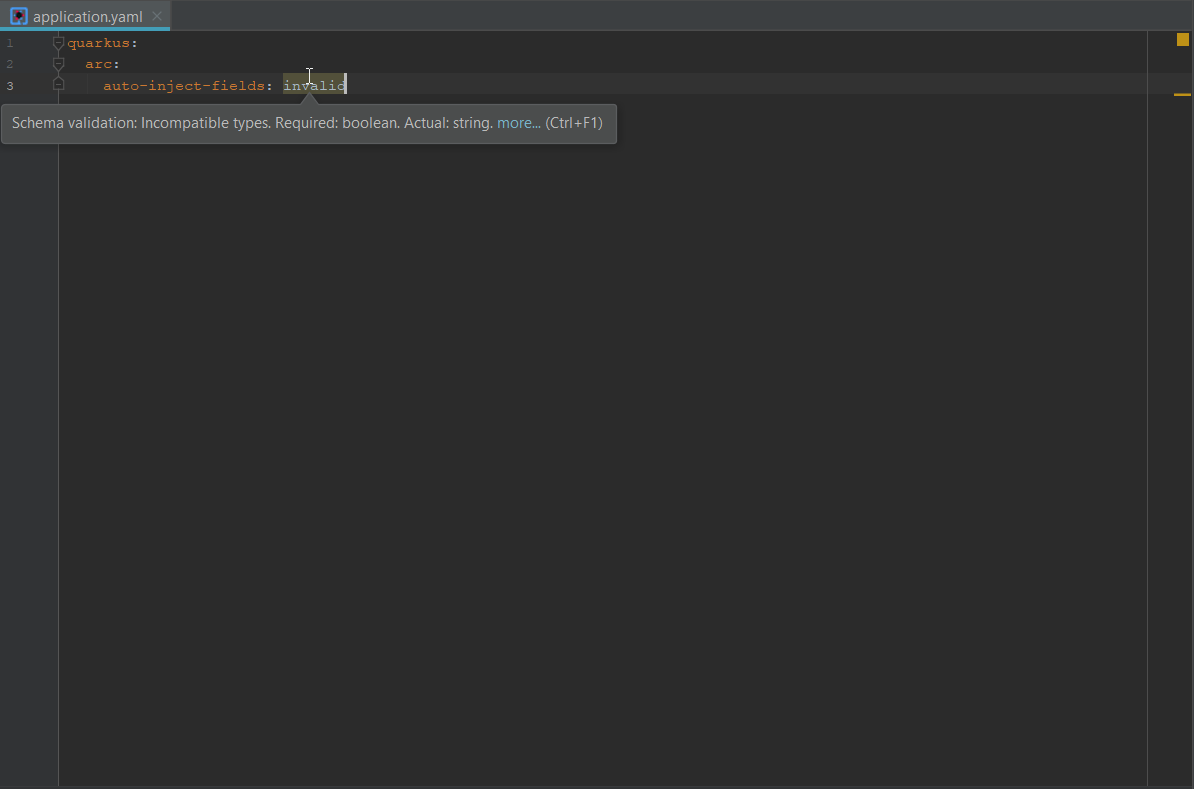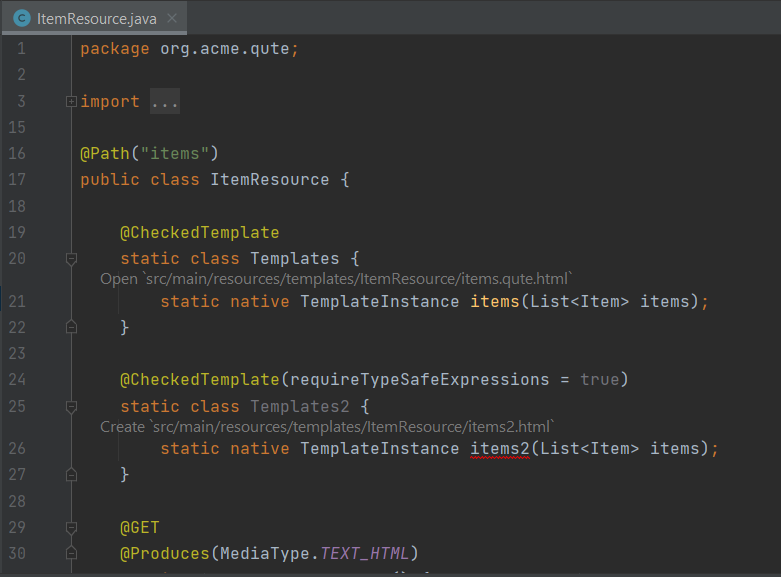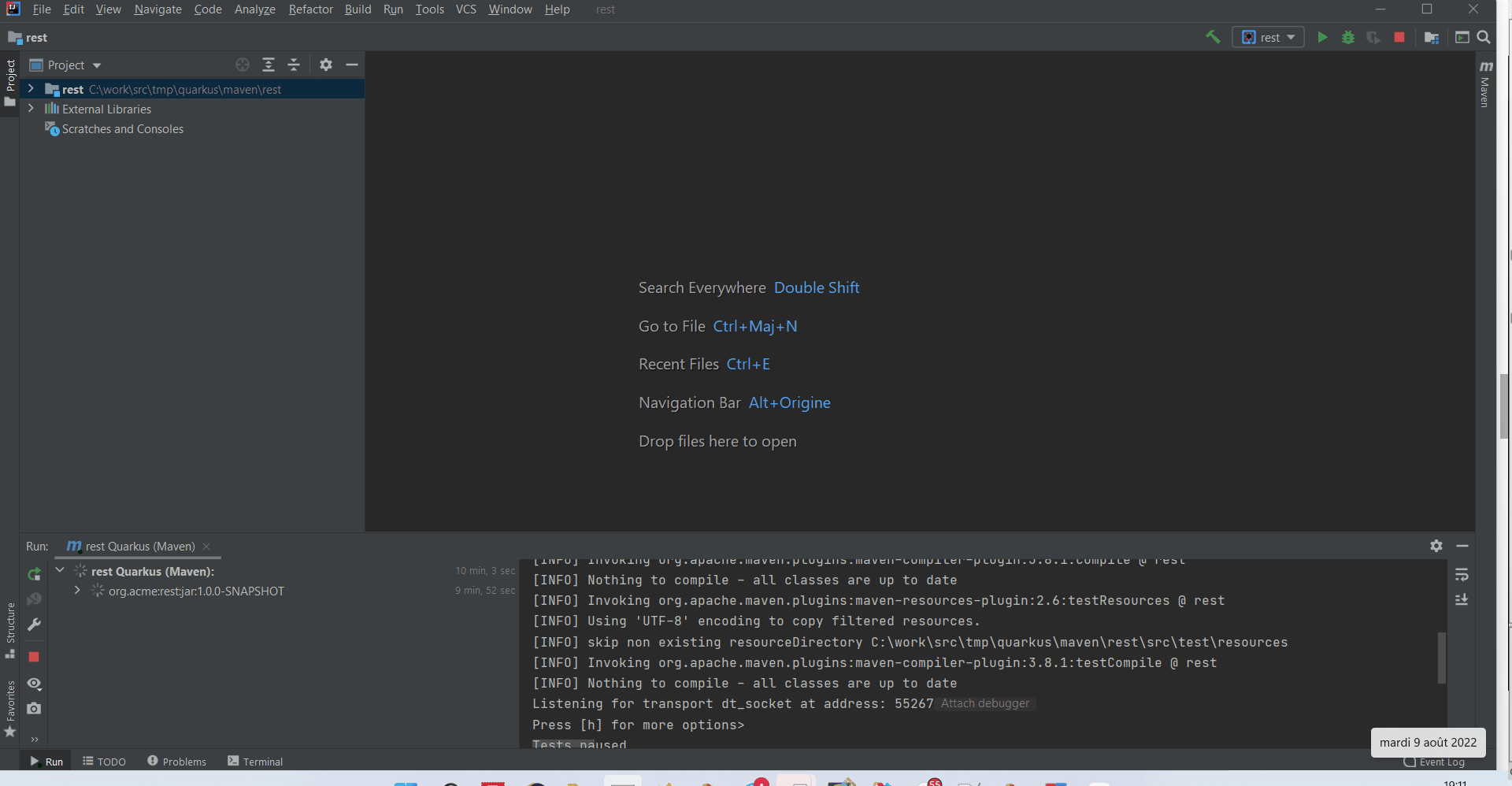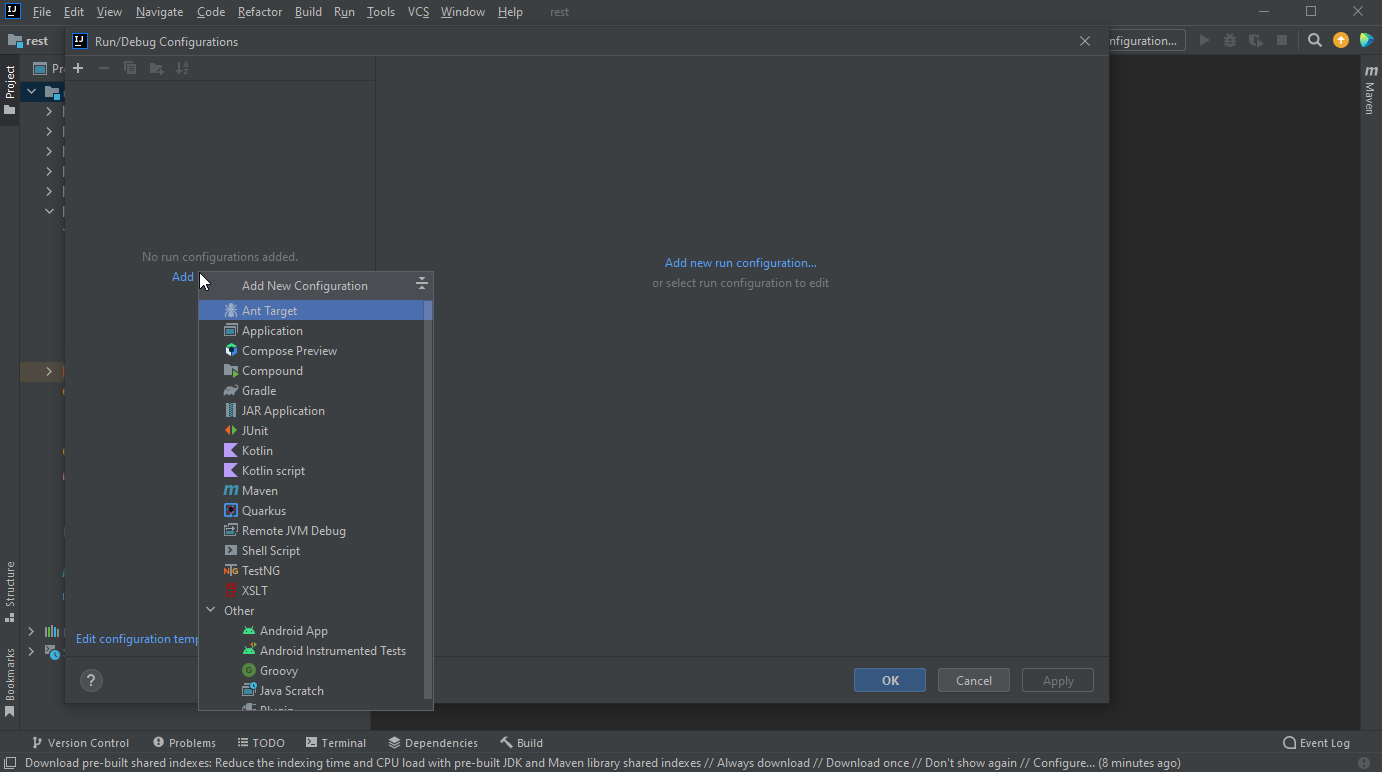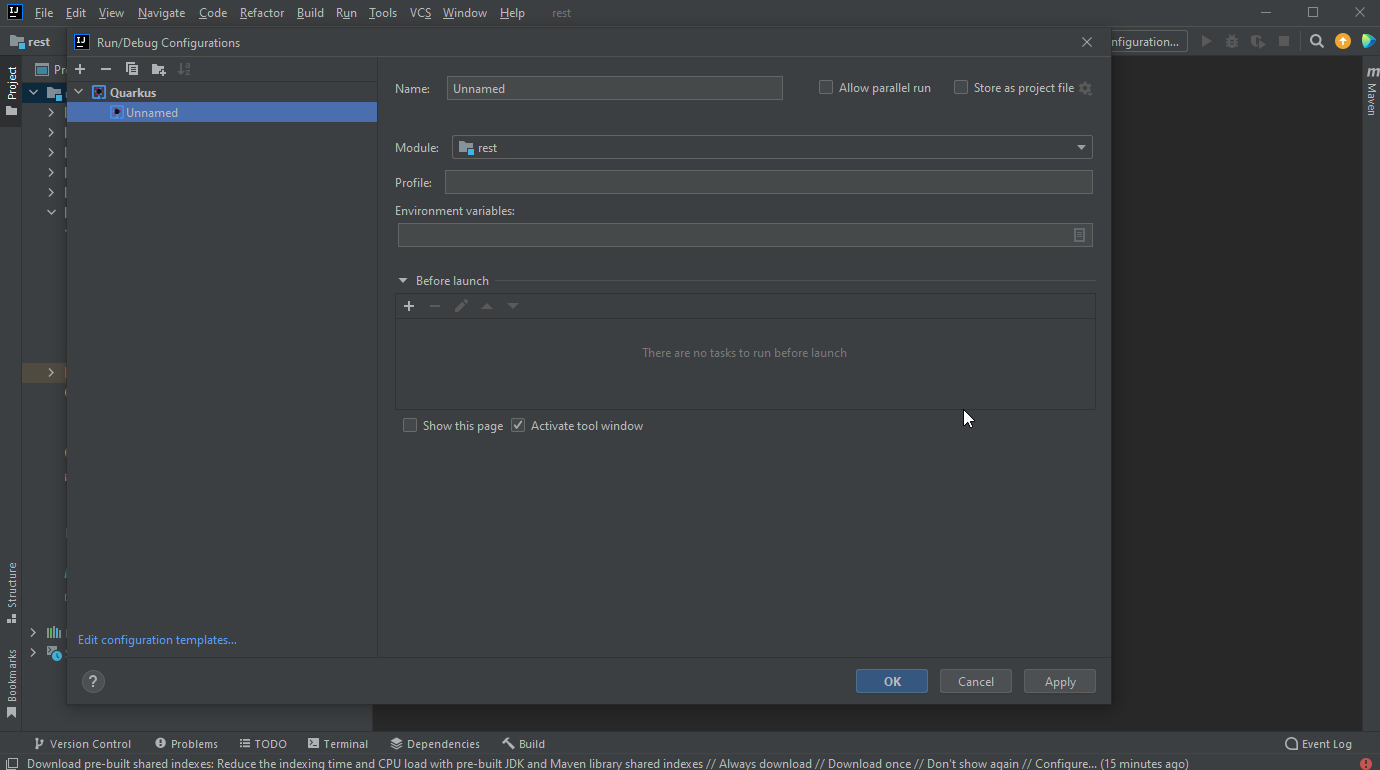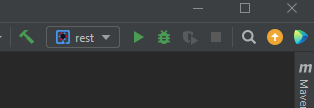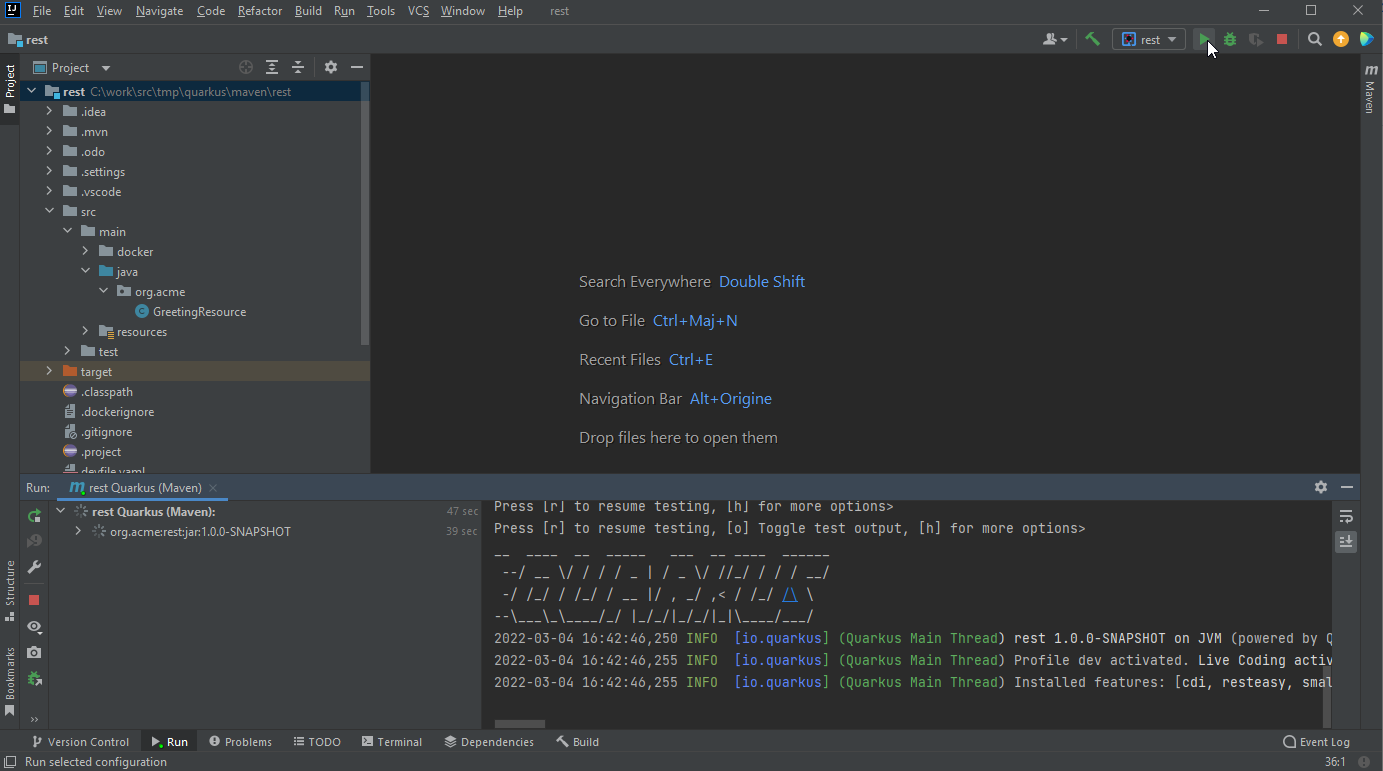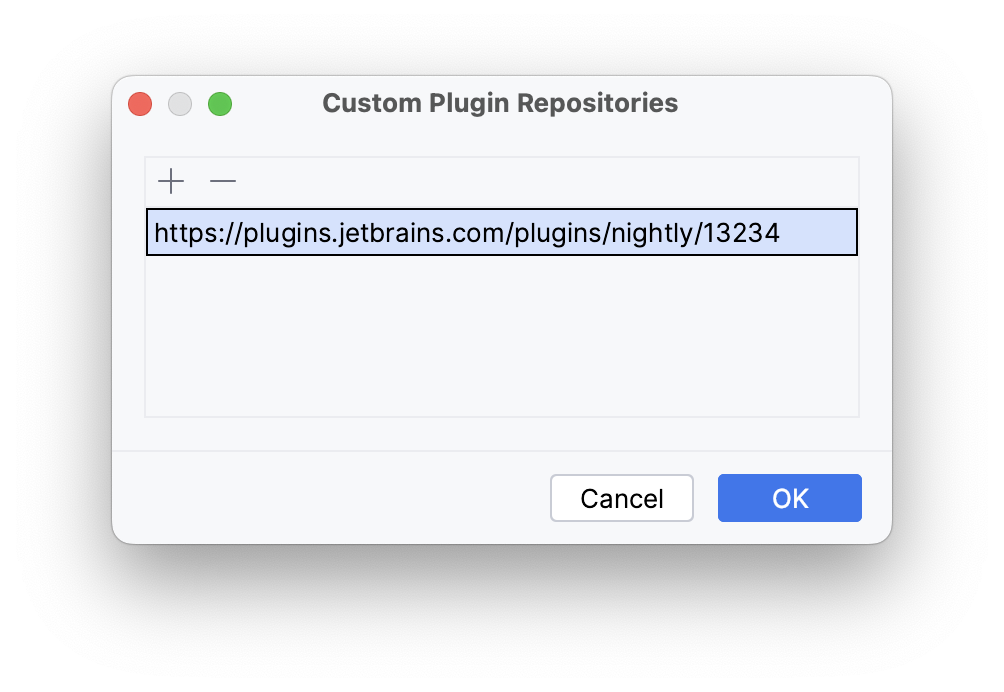A plugin aimed at Quarkus based development, providing easy bootstrapping and code assist from Quarkus related assets and Qute.
To provide those support, the plugin consumes:
by using LSP4IJ (Language Server Protocol for Intellij).
Select a property and press Ctrl+Q
Select a property and press Ctrl+B
Wrong property key names or values are reported
Property managed in your code through @ConfigProperty:
- code completion in application.properties is adjusted accordingly if you define new properties
- hover over the property field will display the current value
When editing a resource class while the current Quarkus application is running in development mode (./mvnw compile quarkus:dev or ./gradlew quarkusDev), there are now CodeLenses that provide the URL for the GET endpoints.
This feature takes into account the path name and the HTTP server port from your application.properties file in order to create the URL.
Clicking on the CodeLens URL will open the URL in your default browser.
InlayHint is now a supported feature. It allows to add inline information about parameters and variables. This is very useful for Qute templates to get type information. InlayHints may also be clickable.
DocumentHightlight allows to hightlight parts of the document that are related to the current selection. This is useful for Qute templates to highlight matching part of a Qute section.
When an error is detected on one of your Quarkus project files, it is highlighted in the source editor
(example when you define one property through @ConfigProperty but it is not defined.).
If this error can be fixed through an automatic action, it will be available from the More actions
context menu or through the Alt+Enter key binding.
In this example, we will add a default value for a property defined though @ConfigProperty
In this another example, a Microprofile REST Client is defined and bound to a REST resource but the
RestClient annotation is missing from the binding.
Syntax validation is being performed for Java files using the MicroProfile Health assets:
MicroProfile Health related properties are supported in application.properties completion
and syntax validation as soon as you use MicroProfile related annotation in your Java
source files
Methods referenced in @Fallback(fallbackMethod) are validated:
Activating code completion on the @Fallback(fallbackMethod) value will get the list of available methods being proposed:
MicroProfile Rest Client references are checked against valid injections
MicroProfile LRA related properties references are supported in application.properties completion
and syntax validation as soon as you use MicroProfile LRA in your Quarkus application
MicroProfile OpenAPI related properties references are supported in application.properties completion
and syntax validation as soon as you use MicroProfile OpenAPI in your Quarkus application
MicroProfile Metrics related properties references are supported in application.properties completion
and syntax validation as soon as you use MicroProfile Metrics in your Quarkus application
Invalid use of the @Gauge annotation is reported as well:
MicroProfile OpenTracing related properties references are supported in application.properties completion
and syntax validation as soon as you use MicroProfile OpenTracing in your Quarkus application
Select a property and press Ctrl+Q
Wrong property key names or values are reported
The Qute templating engine is supported in Java file and templates.
Generate a Quarkus Maven project, based on https://code.quarkus.io/. Call File > New > Module > Quarkus. It is possible to filter the list of displayed Quarkus extension by name pattern and allow or disallow the inclusion of non platforms Quarkus extensions.
- Completion support for Quarkus properties
- Hover support for Quarkus properties
- Validation support for Quarkus properties
- Support for Quarkus profiles
- Outline support (flat or tree view)
It is possible to run or debug a Quarkus application from the IDE configurations.
Select the Run -> Edit Configurations... menu and click the Add new... link:
Select the Quarkus configuration type:
The first module of the project is selected. For single Quarkus projects, it is ok. If you have a multi module Quarkus project, you can change the module to test. You can also specify a Quarkus profile to use (dev is the default) and environment variables (using the notation VARNAME=varvalue, separated by semicolon)
The click the OK button. The configuration will now appear on the top right side of the window:
If you click the Run icon, it will start the Quarkus application in dev mode. If you click the Debug button, it will start the Quarkus application in dev mode and connect a local Java debugger to the running application.
When the console is running, you can open a browser to either the Quarkus DevUI or to the Quarkus application. When the Quarkus application has been started, right click in the console and a sub menu Quarkus will be displayed. It has 2 sub menus Open DevUI and Open application. When one of these menus are selected, a new browser window is opened to the desired location.
This plugin provides several code snippets, available when editing Java files:
- qrc - Create a new Quarkus resource class
- qrm - Create a new Quarkus resource method
- qtrc - Create a new Quarkus test resource class
- qntrc - Create a new Quarkus native test resource class
When editing application.properties files, you have access to:
- qds - Configure a Quarkus datasource
- qj - Configure a Jaeger tracer
-
Intellij IDEA 2023.1 or more recent (we try to support the last 4 major IDEA releases)
-
Java JDK (or JRE) 17 or more recent
This is an open source project open to anyone. Contributions are extremely welcome!
Project is managed by Gradle. So building is quite easy.
Run the following command:
./gradlew buildPluginThe plugin distribution file is located in build/distributions.
You can also easily test the plugin. Just run the following command:
./gradlew runIdeThe IntelliJ SDK does not provide helpers to create Maven or Gradle based project. But the Maven and Gradle plugins have some test class helpers but they are not part of the IntelliJ SDK or the respective plugin distributions.
So we extracted these classes into the intellij-community folder. But as these
classes are highly linked to the version of the IntelliJ SDK used to build, there is
a script to copy them from the GitHub intellij-community repository.
This script is pull_intellij_tests
If the version of the IntelliJ SDK used to build is changed (see gradle.properties), you must
update the branch in pull_intellij_tests and run the script again.
You can perform UI testing by running the following command:
./gradlew integrationTest You can easily install nightly builds from the nightly channel:
- in IntelliJ, open
Setting > Plugins > [Gear icon] > Manage Plugin Repositories... - Add
https://plugins.jetbrains.com/plugins/nightly/13234and pressOK
Nightly builds are published once a day.
You can also download and install CI builds of the latest commits or a specific pull request:
- open the
Build plugin zipworkflow - click on the build you are interested in
- scroll down and download the
Quarkus Tools <version>.zipfile - install
Quarkus Tools <version>.zipinto IntelliJ IDEA by following these instructions.
The JetBrains IntelliJ Quarkus Tools plugin collects anonymous usage data and sends it to Red Hat servers to help improve our products and services. Read our privacy statement to learn more. This extension respects the Red Hat Telemetry setting which you can learn more about at https://github.com/redhat-developer/intellij-redhat-telemetry#telemetry-reporting
- A recap of Quarkus Tools for IntelliJ's latest improvements
- Quarkus Tools for IntelliJ 1.14.0 released!
- Quarkus Tools for IntelliJ 1.13.0 released!
- Quarkus Tools for IntelliJ 1.12.0 released!
- Quarkus Tools for IntelliJ 1.11.0 released!
- Quarkus Tools for IntelliJ 1.10.0 released!
- Quarkus Tools for IntelliJ 1.9.0 released!
- Quarkus Tools for IntelliJ 1.8.0 released!
- Quarkus Tools for IntelliJ 1.4.0 released!
- Quarkus Tools for IntelliJ 1.3.0 released!
- Quarkus Tools for IntelliJ 1.2.0 released!
- Quarkus Tools for IntelliJ 1.1.0 released!
- Quarkus Tools for IntelliJ 1.0.0 released!
File a bug in GitHub Issues.
Eclipse Public License 2.0. See LICENSE file.